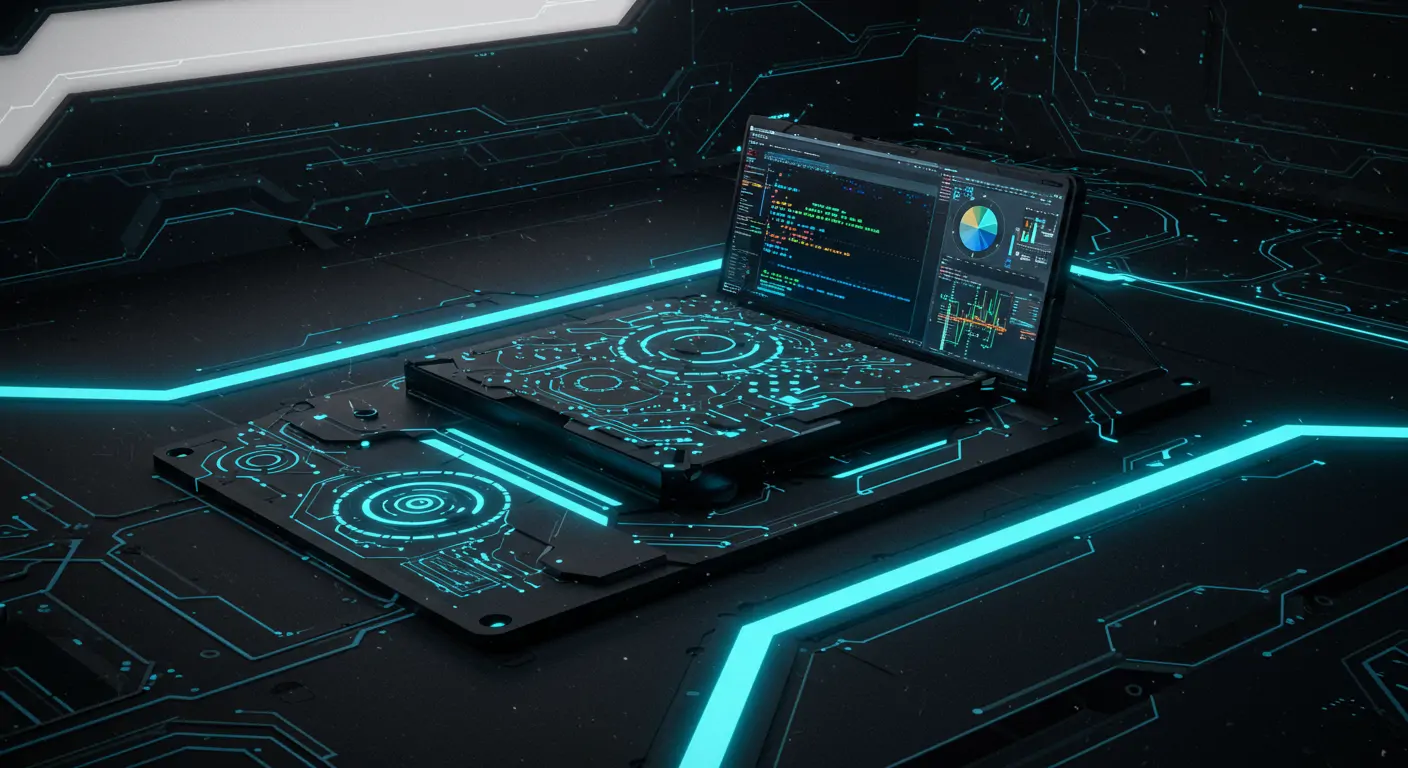What You'll Build
In this tutorial, you'll create a powerful AI-driven code debugger using ChatGPT and Python, capable of analyzing code and providing suggestions for improvements. This tool will not only help enhance your coding efficiency but also give you in-depth insights into complex codebases.
- Final outcome preview: An interactive debugging assistant that integrates seamlessly into your development environment.
- Benefits: Reduced debugging time, enhanced code quality, and improved learning through AI-generated insights.
- Time required: Approximately 4-6 hours.
Quick Start (TL;DR)
- Install necessary libraries with .
- Create a ChatGPT API key and set it as an environment variable.
- Write a Python script to interact with the API.
- Feed your code snippets to the script and receive debugging suggestions.
Prerequisites & Setup
Before diving into the project, ensure you have the following:
- A basic understanding of Python programming.
- Python 3.10 or later installed on your system.
- An OpenAI account to access the ChatGPT API.
- Familiarity with RESTful APIs and JSON.
Set up your development environment:
- Install Python packages by running .
- Set up an API key: Sign up on OpenAI, generate an API key, and configure it in your environment variables.
- Choose a code editor like Visual Studio Code for optimal productivity.
Detailed Step-by-Step Guide
Phase 1: Foundation
First, establish a foundation for your AI debugger by setting up API access and crafting a simple Python script to interact with the ChatGPT model.
In this initial phase, ensure you handle potential exceptions, such as network issues or invalid API keys, by wrapping your code in try-except blocks.
Phase 2: Core Features
Next, implement core functionalities like parsing code files, extracting relevant snippets, and automating requests to the ChatGPT API for real-time feedback.
This phase focuses on ensuring your application can efficiently handle various code snippets, providing timely suggestions and improvements.
Phase 3: Advanced Features
Finally, enhance your debugger with advanced features such as learning from past corrections, integrating with CI/CD pipelines, and supporting multiple programming languages.
By storing and recalling previous suggestions, your AI debugger can improve over time, offering more personalized insights into your codebase.
Code Walkthrough
The above code consists of several key components that make the AI debugger functional. Initial initialization sets up API credentials. The core logic involves breaking down code into digestible snippets for the AI to analyze. By storing past suggestions, the debugger offers historical context, improving accuracy over time. This design also considers scalability, allowing future expansions to support additional languages or features with minimal code adjustments.
Common Mistakes to Avoid
- Ignoring API limitations: Be aware of request limits and token counts to avoid unexpected errors.
- Inadequate error handling: Ensure robust exception management to maintain smooth operation even during failures.
- Skipping environment setup: Correctly configure environment variables for seamless API interactions.
- Failure to save API costs: Optimize API calls by batching requests or using lower-cost models for less critical tasks.
- Over-relying on AI outputs: Always verify AI suggestions against best practices and manual debugging.
Performance & Security
To enhance performance, consider caching frequent requests and employing rate-limiting to manage API interactions efficiently. Security should focus on protecting API keys through environment variables and ensuring data privacy when sending code snippets over networks.
Going Further
- Explore integration with IDEs for seamless AI-powered debugging within your favorite coding environments.
- Implement machine learning models to augment ChatGPT's capabilities with tailored suggestions for specific projects.
- Investigate natural language processing techniques to improve the understanding of code context.
FAQ
Q: How can I reduce API costs?
A: You can reduce API costs by optimizing the number of requests made, such as batching multiple code snippets into a single request. Using lower-cost models for less critical analyses can also help. Implement caching mechanisms to store frequent API responses, minimizing redundant calls. Additionally, evaluate API usage patterns to identify inefficiencies and unnecessary requests.
Q: What are the potential risks of using AI in code debugging?
A: While AI can enhance debugging efficiency, it may occasionally produce incorrect or misleading suggestions. Developers should critically evaluate AI outputs and cross-reference them with established coding practices. Security risks could arise if sensitive code is exposed during API calls, so ensure proper data handling and encryption. Additionally, over-reliance on AI might reduce developers' critical thinking skills over time.
Q: How do I handle large codebases efficiently?
A: For large codebases, break down the code into smaller, manageable sections, focusing on high-priority areas first. Use automated tools to identify areas with the most significant potential for bugs. Implement parallel processing for simultaneous analysis of multiple code segments. Leveraging Git or other version control systems can help track changes and focus AI debugging efforts on recent modifications.
Q: Can this tool support multiple programming languages?
A: Yes, the tool can be extended to support multiple programming languages by adapting the API prompts to fit the syntax and structure of different languages. Integrate language-specific models to enhance language understanding and suggestion accuracy. By building a modular architecture, you can easily add support for new languages as needed.
Q: How can I ensure the privacy of my code?
A: To ensure code privacy, use secure communication channels with encryption when sending data to the API. Avoid sharing proprietary or sensitive information unless necessary, and consult OpenAI's privacy policies to understand how your data is handled. Consider anonymizing code snippets or using abstractions to limit exposure of sensitive logic.
Q: What are the best practices for API key management?
A: Manage API keys securely by storing them in environment variables rather than hardcoding them in your scripts. Regularly rotate keys to minimize the risk of unauthorized access. Implement role-based access controls to restrict API key usage to necessary personnel. Use monitoring tools to detect unusual API activity, and promptly revoke any compromised keys.
Q: How do I integrate this tool with my CI/CD pipeline?
A: Integrate the AI debugger into your CI/CD pipeline by scripting automated code checks as part of the build process. Configure your pipeline to trigger the debugger on specific branches or pull requests, providing feedback before merging. Use webhooks or API calls to orchestrate tool execution, and ensure that debugging outputs are included in build reports for visibility.
Conclusion & Next Steps
Congratulations! You've successfully built an AI-powered code debugger using ChatGPT and Python, enhancing your development toolkit with cutting-edge AI capabilities. This tool offers real-time code analysis and suggestions, streamlining your debugging process. As a next step, consider integrating your debugger into your favorite IDE or CI/CD pipeline for seamless usage. Explore additional AI models and machine learning techniques to further improve functionality. For further reading, delve into AI ethics and the implications of increased automation in coding.