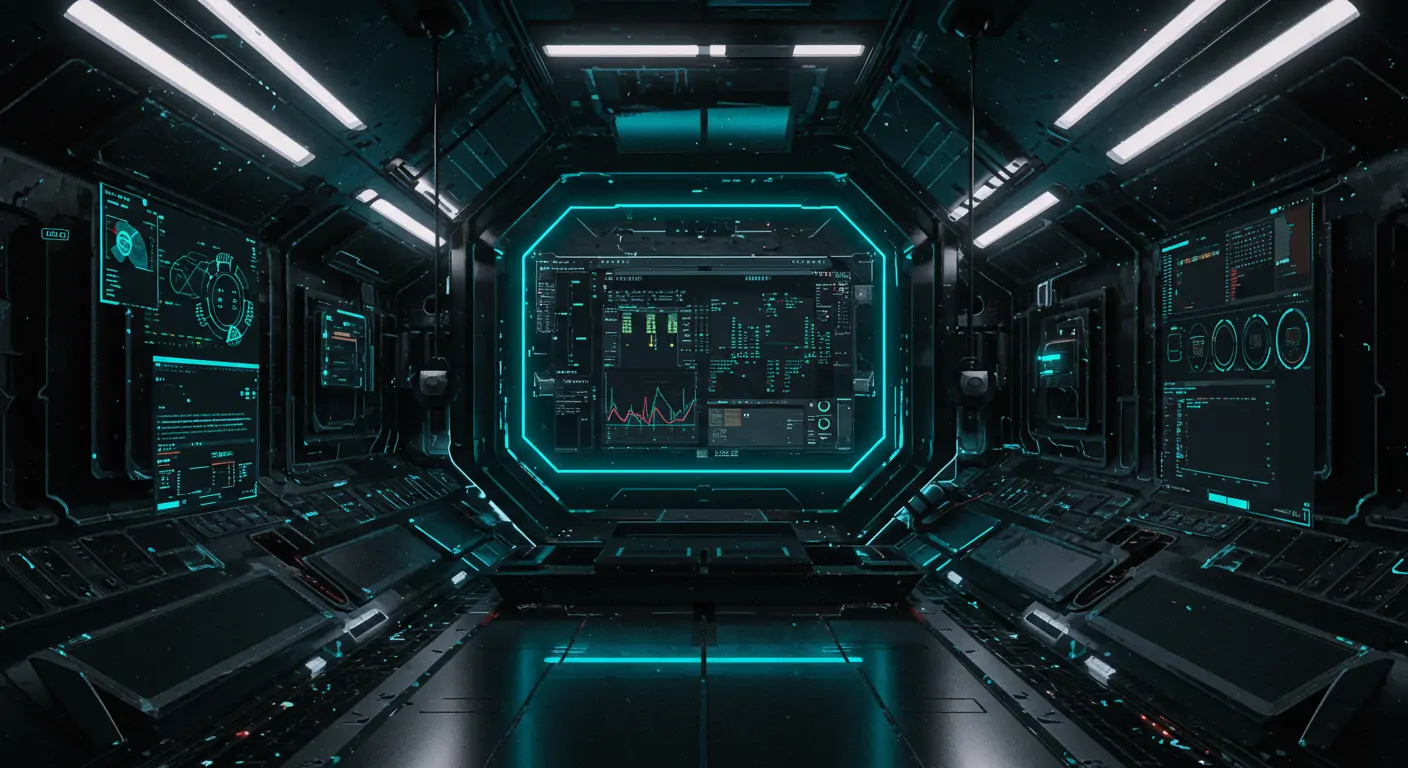The Problem Everyone Faces
As software development accelerates, developers frequently encounter the tedious and time-consuming task of writing boilerplate code, which hampers productivity and innovation. Traditional code generators often lack the flexibility to adapt to unique project requirements and can't leverage the power of modern AI to understand context. The consequence of not addressing this issue results in increased development time, reduced code quality, and missed deadlines, affecting both individual developers and entire teams.
Understanding Why This Happens
The root cause of these inefficiencies lies in the conventional approach to code generation, which is typically static and rule-based, lacking the adaptability and contextual understanding that AI can provide. Furthermore, developers often mistakenly believe that existing tools can meet their needs without customization, leading to frustration and suboptimal code outputs. This misconception stems from a lack of awareness about the advancements in AI technologies like ChatGPT that can dynamically generate code with context-awareness.
The Complete Solution
Part 1: Setup/Foundation
To build an AI-powered code generator, one must first set up a robust development environment. Prerequisites include Node.js (v16+), npm, and access to the ChatGPT API. Begin by creating a new Node.js project:
Next, install necessary packages:
Set up your environment variables for API key management to securely access the ChatGPT services:
Part 2: Core Implementation
Begin by integrating the OpenAI API with your Node.js application. This involves setting up an Express server and defining an endpoint for code generation:
This code sets up a basic server that listens for POST requests at the '/generate-code' endpoint and uses the OpenAI API to generate Node.js code based on the provided prompt.
Part 3: Optimization
To optimize the performance of your AI-powered code generator, focus on caching, error handling, and prompt optimization. Implement Redis caching to store recent requests and responses to minimize repeated API calls.
Additionally, refine the prompt for more accurate code generation by including specific examples and detailed requirements.
Testing & Validation
Verify the functionality of your code generator by creating unit tests using a testing framework like Mocha or Jest. Test various prompts and validate the generated code for syntax correctness and logical integrity. For instance:
Troubleshooting Guide
Common issues include API key misconfiguration, network errors, and prompt-related errors. Ensure your API key is correctly set. For network errors, check connectivity and retry logic in code. If the generated code is incorrect, refine the prompt by adding more context.
Real-World Applications
This AI-powered code generator can significantly benefit developers in rapidly prototyping applications, generating boilerplate code, and learning new coding concepts. For example, a developer could quickly generate REST API endpoints or data processing scripts without delving into extensive documentation.
FAQs
Q: How do I ensure the generated code is secure?
A: To ensure security, always review generated code before deployment. Implement static code analysis tools like ESLint for JavaScript to catch potential vulnerabilities and adhere to best practices. Additionally, regularly update your dependencies to mitigate security risks. Use environment variables to manage sensitive data securely.
Q: Can ChatGPT generate code for other languages besides Node.js?
A: Yes, ChatGPT can generate code for multiple programming languages, including Python, Java, and C#. Simply tailor the prompt to the desired language, specifying any frameworks or libraries you intend to use. This flexibility allows developers to leverage the tool across various projects and tech stacks.
Q: How do I handle rate limits with the OpenAI API?
A: OpenAI applies rate limits to its API usage to ensure fair access and prevent abuse. Monitor API usage and implement exponential backoff strategies when a rate limit is encountered. Additionally, review your API subscription plan to ensure it accommodates your application's expected traffic.
Q: What are the costs associated with using ChatGPT's API?
A: The cost of using ChatGPT's API depends on the volume of requests and the chosen subscription plan. Generally, pricing is tier-based, and developers should analyze their usage patterns to select a plan that balances cost with functionality. It's advisable to start with a lower tier and scale up as needed.
Q: How do I improve the accuracy of the generated code?
A: Improving accuracy involves refining the input prompts with detailed instructions, context, and examples. Testing different prompt structures and iteratively adjusting them based on feedback is essential. Developers should also provide ChatGPT with sample outputs to enhance context understanding.
Q: Can this code generator be integrated into IDEs?
A: Yes, one can integrate this AI-powered code generator into popular IDEs like Visual Studio Code through extensions or plugins. By utilizing the IDE's extension APIs, developers can streamline their workflow, directly accessing AI capabilities within their coding environment, thus enhancing productivity.
Q: What are the ethical considerations when using AI for coding?
A: Ethical considerations include ensuring AI-generated code does not inadvertently introduce biases or security vulnerabilities. Developers must remain vigilant in reviewing and testing all AI outputs. Furthermore, while using AI, it's crucial to respect intellectual property rights and acknowledge AI's limitations in understanding nuanced ethical issues.
Key Takeaways & Next Steps
In this tutorial, you have learned how to build a custom AI-powered code generator integrating ChatGPT with Node.js. By setting up the environment, implementing core functionality, and optimizing the process, you can significantly boost development efficiency. Next, consider exploring advanced use cases, such as integrating with CI/CD pipelines, or learning about AI ethics in software development for a more comprehensive understanding of AI integration.