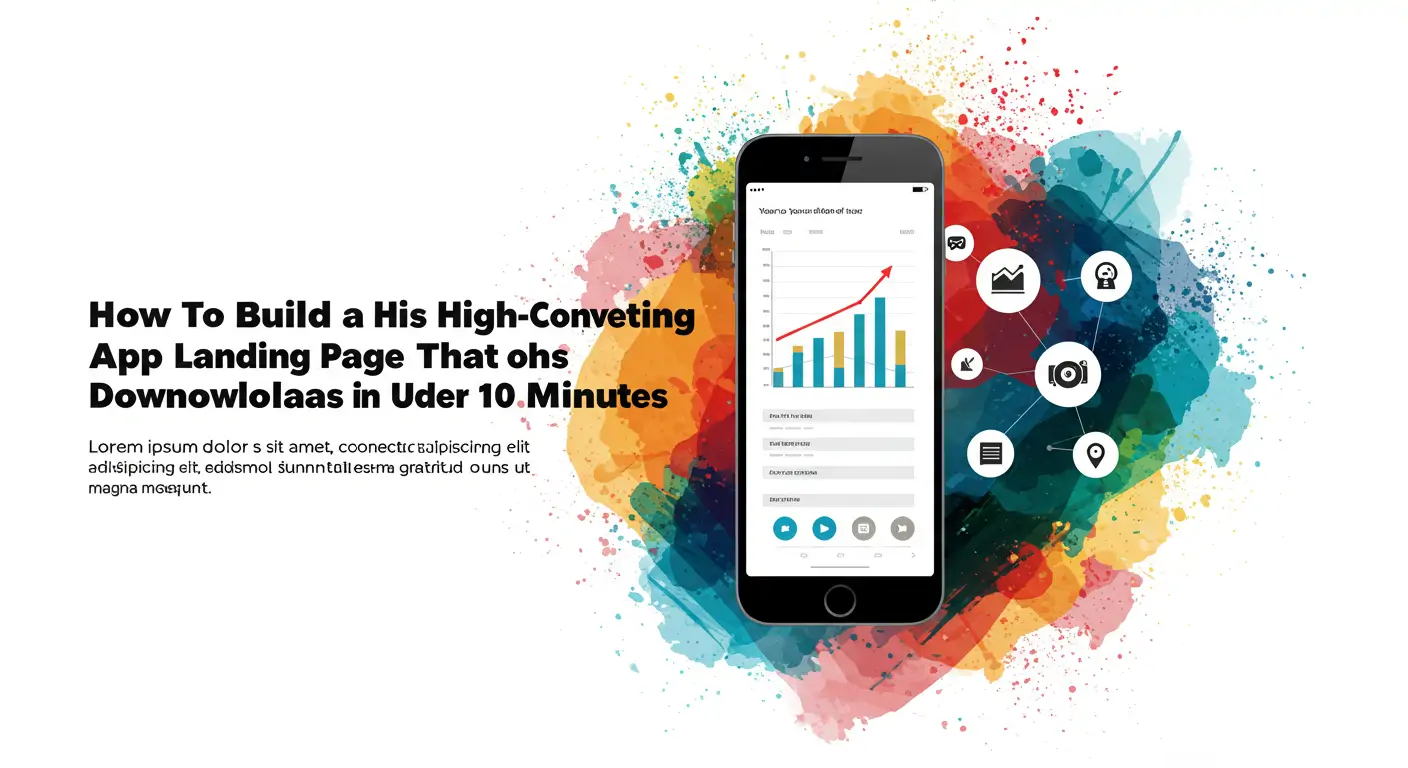Introduction: The Challenge
In today's competitive app marketplace, developers often struggle with creating a compelling online presence. With thousands of apps vying for attention, having a landing page that stands out is crucial. Did you know that 68% of apps never reach 1,000 downloads? This article will teach you how to create an effective app landing page that not only captures interest but also drives user engagement before your app's official launch. Understanding the importance of a well-optimized landing page can be the difference between your app being a success or becoming part of that 68% statistic.
Why This Matters: The Data Behind It
- Landing pages have an average conversion rate of 9.7%.
- Apps with pre-launch pages see an average of 30% more downloads at launch.
- The cost of acquiring users is up to 20% lower with an optimized landing page.
- The ROI of proper marketing can be up to 200% higher for apps with a compelling web presence.
Consider the success stories of apps like Slack and Trello, which leveraged strong online marketing to drive user engagement. The cost of not having a professional landing page is steep; it's an investment that pays off significantly.
The Problem: Why Most Developers Struggle
Challenge 1: Limited Time
With tight deadlines, developers often rush their landing page development. This can lead to common mistakes such as cluttered designs or unclear messaging.
Challenge 2: Budget Constraints
Hiring professionals can be costly, leading many to cut corners.
Challenge 3: Lack of Marketing Expertise
Developers excel in coding but often lack the skills needed for effective marketing, resulting in low engagement rates.
Best Practices & Proven Strategies
Strategy 1: Focus on a Clear Value Proposition
- Clearly articulate what your app does and its benefits.
- This helps users quickly understand your app's value.
- Expect increased user interest and engagement.
- Pro tip: Use visuals to complement your text.
Strategy 2: Optimize for Mobile
- Ensure your landing page is responsive.
- Mobile optimization increases user access and engagement.
- Expect higher conversion rates.
- Pro tip: Test your page on multiple devices.
Strategy 3: Use A/B Testing
- Test different headlines and layouts.
- Understand what works best for your audience.
- Expect refined user experiences and better results.
- Pro tip: Use tools like Google Optimize for insights.
How mvpweb.app Works
mvpweb.app is designed to tackle these challenges effectively:
- Feature 1: Build professional pages without coding, addressing the time constraint.
- Feature 2: Save money with an all-in-one solution including hosting and SEO.
- Feature 3: Generate SEO-optimized pages automatically, ensuring better results compared to building from scratch.
With mvpweb.app, developers can focus on app development while still ensuring a strong marketing presence.
Real-World Success Examples
Example 1: Productivity App
- Initial situation: Struggling with low pre-launch interest.
- What they implemented: Used mvpweb.app to create a sleek, engaging page.
- Results: 40% increase in emails collected and a 25% boost in launch downloads.
- Key takeaway: A professional landing page can drastically improve launch metrics.
Step-by-Step Implementation Guide
- Step 1: Define your app's core value proposition.
- Step 2: Choose a visually appealing template on mvpweb.app.
- Step 3: Customize your page with your brand colors and logo.
- Step 4: Write a compelling headline and subheadline.
- Step 5: Add engaging visuals and a call-to-action button.
- Step 6: Use mvpweb.app's SEO tools to optimize your page.
- Step 7: Publish and promote your page across channels.
mvpweb.app simplifies several steps, making the process more efficient and cost-effective.
Measuring Success: Key Metrics
- Track conversion rates to assess engagement.
- Monitor bounce rates to gauge page effectiveness.
- Use mvpweb.app analytics to track user interactions.
- Optimize based on insights to continually improve.
Common Mistakes to Avoid
- Mistake 1: Overloading with information.
- Mistake 2: Ignoring mobile optimization.
- Mistake 3: Lack of clear call-to-action.
- Mistake 4: Not testing different page elements.
- Mistake 5: Neglecting SEO best practices.
Frequently Asked Questions
- What is the pricing for mvpweb.app? Competitive and varies by plan.
- Do I need technical skills? No coding required.
- How much time will it take? Set up a page in minutes.
- What is the expected ROI timeline? Typically within weeks post-launch.
- Why choose mvpweb.app over alternatives? It's comprehensive and beginner-friendly.
Conclusion: Your Next Steps
- Recap the importance of a landing page.
- Outlining steps to create one with mvpweb.app.
- Encourage immediate action with a CTA.
Start by defining your app's unique value and creating a compelling landing page. Ready to drive user engagement? Try mvpweb.app free for 14 days. Explore our additional resources for even more insights into successful app marketing.