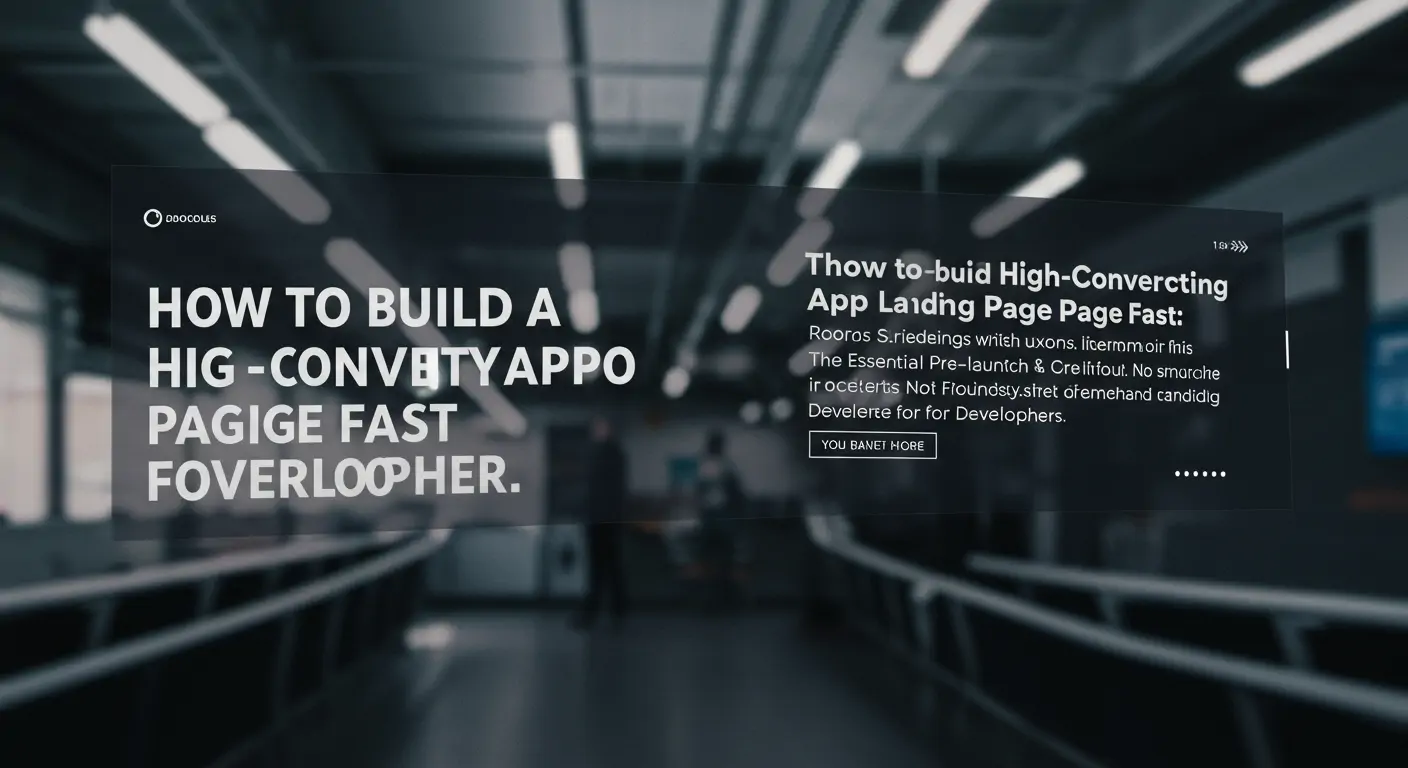Introduction: The Challenge
As a developer, you're familiar with the frustration of spending countless hours coding your app, only to struggle with getting users. Did you know that 90% of apps are abandoned after one use? This article will teach you how to build a high-converting app landing page quickly, ensuring your app doesn't become part of that statistic. A well-optimized landing page is crucial for your app's success.
Why This Matters: The Data Behind It
Consider these statistics: Landing pages have an average conversion rate of 9.7%, yet only 22% of businesses are satisfied with their conversion rates. Apps with optimized landing pages see a 55% increase in conversion rates. The cost of neglecting your marketing presence can lead to thousands in lost opportunities. Investing in a solid landing page can yield a significant ROI, turning visitors into loyal users.
The Problem: Why Most Developers Struggle
Challenge 1: Limited Time
Developers often lack the time to focus on marketing due to their primary focus on coding. Common mistakes include neglecting SEO and using generic templates that don't convert.
Challenge 2: Budget Constraints
With limited funds, hiring a professional marketer or designer can be out of reach. Many developers try to DIY their marketing, leading to subpar results.
Challenge 3: Lack of Marketing Skills
Understanding user psychology and effective design isn't intuitive for everyone. Poorly designed landing pages can drive potential users away.
Best Practices & Proven Strategies
Strategy 1: Focus on a Single, Clear Call-to-Action
- Choose one action you want your visitors to take
- Simplifies the decision-making process for users
- Expect increased conversion rates
- Pro tip: Test different CTAs to find the most effective one
Strategy 2: Highlight Benefits, Not Just Features
- Emphasize what users gain
- Align benefits with user needs
- Expect improved user engagement
- Pro tip: Use testimonials to back up your claims
Strategy 3: Use High-Quality Visuals
- Include screenshots and videos of your app in use
- Builds trust and understanding
- Expect increased user interest
- Pro tip: Ensure visuals are mobile-optimized
How mvpweb.app Works
Here's how mvpweb.app can help:
- Feature 1: Generate SEO-optimized pages automatically - saves time handling SEO details.
- Feature 2: Create professional designs without coding - cuts down design costs.
- Feature 3: Built-in analytics tools - measure success effortlessly compared to alternatives.
Real-World Success Examples
Example 1: Fitness Tracker App
- Initially struggled with low sign-ups
- Implemented a new landing page using mvpweb.app
- Achieved a 40% increase in conversion rate
- Key takeaway: A tailored landing page makes a difference
Step-by-Step Implementation Guide
- Step 1: Define your target audience
- Step 2: Write compelling headlines
- Step 3: Choose a single CTA
- Step 4: Use mvpweb.app to build your page
- Step 5: Test and optimize for conversions
Measuring Success: Key Metrics
Track KPIs like conversion rate, bounce rate, and visitor engagement. Use mvpweb.app analytics for insights and benchmarks. Continuously optimize your page for better results.
Common Mistakes to Avoid
- Mistake 1: Overloading with information - Keep it simple and clear.
- Mistake 2: Ignoring mobile optimization - Ensure your page is mobile-friendly.
- Mistake 3: Neglecting SEO - Use relevant keywords and meta tags.
Frequently Asked Questions
- How much does mvpweb.app cost?
- What technical skills are required?
- How long does it take to set up a page?
- What is the ROI timeline?
- How does it compare to other tools?
Conclusion: Your Next Steps
To recap, focus on a clear CTA, highlight benefits, and leverage tools like mvpweb.app to simplify the process. Ready to improve your app's success rate? Start by creating your landing page with mvpweb.app and see the difference. Ready to boost your app's visibility and conversions? Try mvpweb.app free for 14 days. For more resources, check out our guides on app marketing strategies.