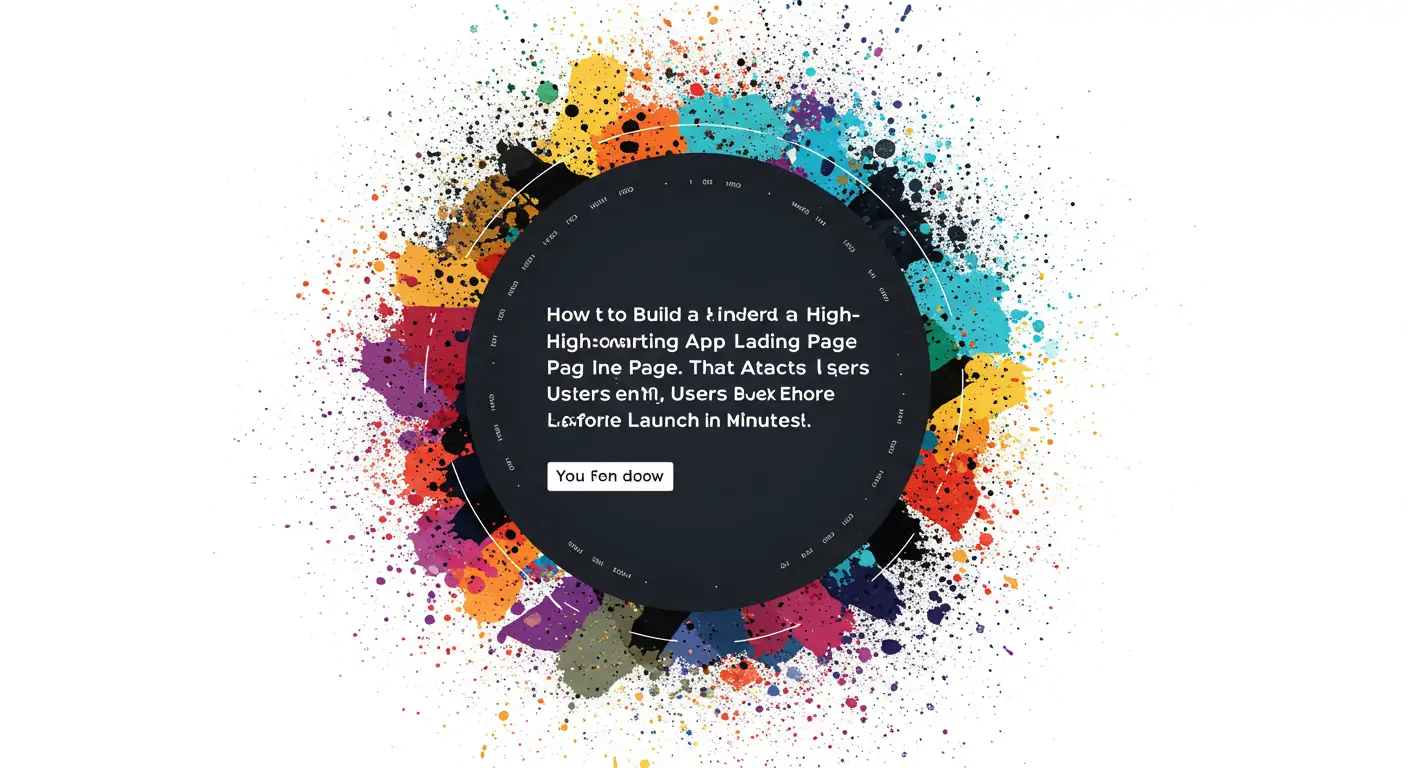Introduction: The Challenge
Developers often face the daunting challenge of launching an app successfully with limited resources. Did you know that around 90% of apps fail to gain traction within the first six months? This article will guide you through building a high-converting app landing page in just 10 minutes using the right tools and strategies. A well-designed landing page is crucial for capturing interest before your app officially launches.
Why This Matters: The Data Behind It
- Landing pages can increase conversion rates by up to 300%.
- Apps with a marketing presence see an average of 30% more downloads.
- 80% of users judge an app's credibility based on its website.
Failing to establish a proper marketing presence can lead to missed opportunities and diminished ROI. A successful landing page can supercharge your app's growth potential from the start.
The Problem: Why Most Developers Struggle
Challenge 1: Limited Time
Many developers don't have the luxury of time to build and iterate on a landing page. Common mistakes include overcomplicating the design and neglecting essential SEO elements.
Challenge 2: Budget Constraints
Hiring a professional or agency to build a landing page can be costly. Often, developers underestimate the effectiveness of DIY tools that can achieve similar results.
Challenge 3: Lack of Marketing Expertise
Without a marketing background, developers often struggle with creating persuasive content and call-to-actions that resonate with their audience.
Best Practices & Proven Strategies
Strategy 1: Focus on a Single Call-to-Action
- Pick one primary action you want visitors to take.
- This simplifies the user journey and increases conversions.
- Results: Expect to see a 20-30% increase in signups.
- Pro tip: Use contrasting colors for your CTA button.
Strategy 2: Use High-Impact Visuals
- Incorporate images and videos that showcase your app.
- Visuals help convey the app's value quickly.
- Expected results: Improved engagement and reduced bounce rates.
How mvpweb.app Works
- Feature 1: Pre-designed templates save time, addressing the challenge of limited time.
- Feature 2: Integrated SEO optimizations ensure better search visibility with minimal effort.
- Feature 3: Real-time analytics track user engagement, offering insights for quick adjustments.
With mvpweb.app, you can generate SEO-optimized pages automatically, allowing you to focus on refining your app.
Real-World Success Examples
Example 1: Productivity App
- Initial situation: Low pre-launch signups and engagement.
- Implemented a focused landing page with mvpweb.app.
- Results: 40% increase in email captures and 25% more beta users.
- Key takeaway: A strategic landing page can significantly boost early user acquisition.
Step-by-Step Implementation Guide
- Step 1: Choose a template on mvpweb.app.
- Step 2: Customize text and visuals to align with your app's brand.
- Step 3: Set up a clear CTA that aligns with your launch goals.
- Step 4: Use mvpweb.app's SEO tools to optimize for search engines.
- Step 5: Launch and promote your landing page through social channels.
mvpweb.app simplifies these steps with its intuitive platform.
Measuring Success: Key Metrics
- Monitor conversion rates (expected benchmark: 5-10%).
- Track user engagement metrics like bounce rate and session duration.
- Use mvpweb.app analytics for real-time insights.
- Regularly test and optimize your landing page based on data feedback.
Common Mistakes to Avoid
- Mistake 1: Overloading the page with information. Solution: Keep content concise and focused.
- Mistake 2: Neglecting mobile optimization. Solution: Use responsive design templates.
- Mistake 3: Ignoring SEO basics. Solution: Implement basic SEO practices from the start.
- Mistake 4: Using generic CTAs. Solution: Tailor your CTA to your audience and app's value proposition.
Frequently Asked Questions
- What is the cost of using mvpweb.app? Pricing is competitive and offers a free trial to start.
- Do I need technical knowledge? No, mvpweb.app is designed for users without coding skills.
- How much time will it take? Most users can create a page in under 10 minutes.
- What's the ROI timeline? With the right strategy, you could see results within weeks of launch.
- How does it compare to alternatives? mvpweb.app offers integrated SEO and analytics, providing more value than many standalone tools.
Conclusion: Your Next Steps
- Understand the importance of a high-converting landing page.
- Use mvpweb.app to create your page efficiently.
- Optimize your marketing strategy based on real-time data.
Start by exploring mvpweb.app's features and create a test landing page today. Ready to capture your audience's attention? Try mvpweb.app free for 14 days.
For more information, explore our resources on landing page optimization and app launch strategies.