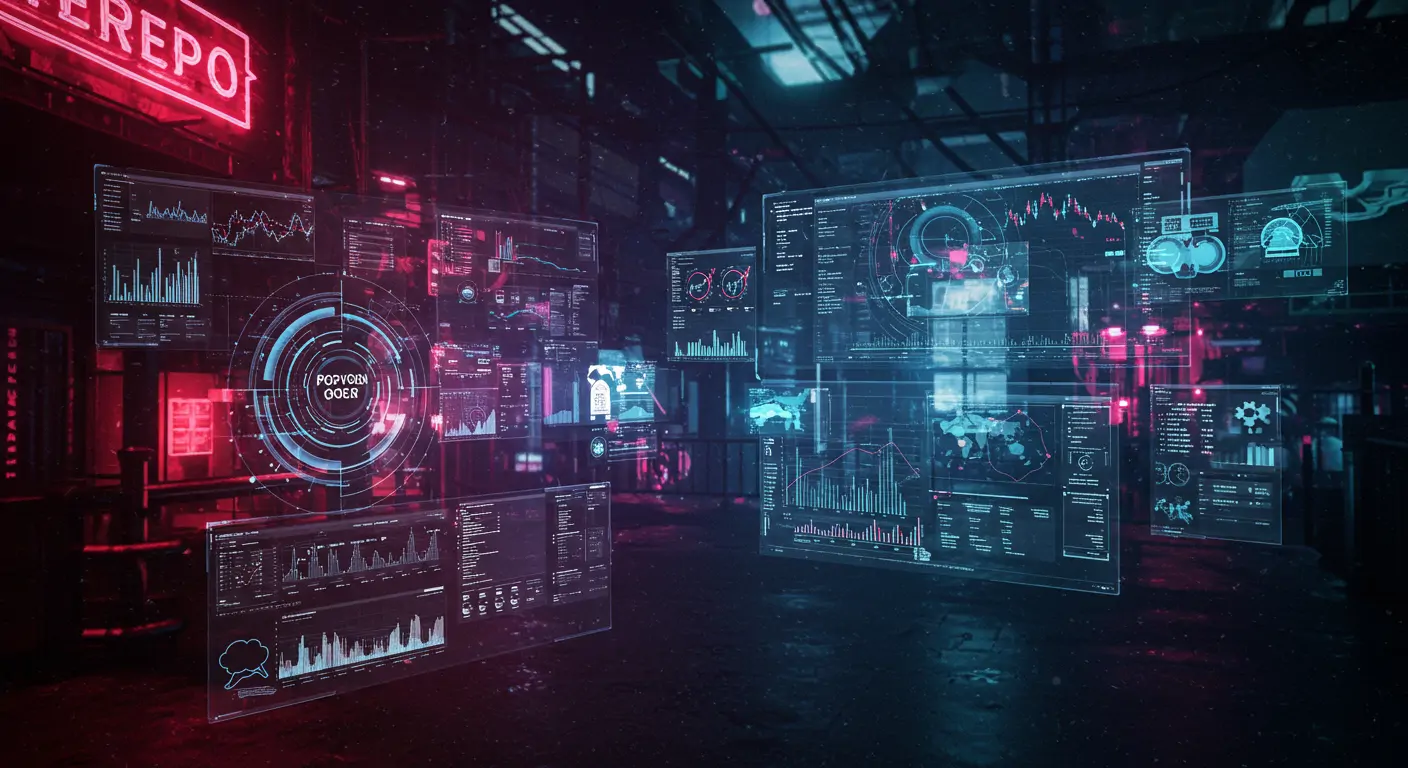The Problem Everyone Faces
Imagine you're a developer aiming to build a mobile app that leverages AI to deliver personalized user experiences. You opt for a cross-platform approach using Flutter, expecting efficiency and speed in development. However, as you integrate AI functionalities with TensorFlow Lite, you encounter sluggish performance, bloated app sizes, and excessive battery consumption. It's a common trap many developers fall into, underestimating the intricate demands of AI on mobile devices. Traditional solutions often require sacrificing user experience or managing cumbersome native code for optimization, leading to escalating costs and missed deadlines.
Understanding Why This Happens
The root of the problem lies in balancing AI computations and mobile constraints. Flutter's ease of use can sometimes mask the complex performance optimizations required for TensorFlow Lite models. Performance issues stem from inadequate model optimization, improper threading, and memory management challenges. A widespread misconception is that deploying a model as-is from training will suffice on mobile environments, which is far from reality.
The Complete Solution
Part 1: Setup/Foundation
First, set up your development environment. Ensure you have Flutter SDK 3.0+ and the latest stable version of TensorFlow Lite. Install necessary plugins and ensure your IDE is configured for both Android and iOS development. Here's the initial setup:
Part 2: Core Implementation
Next, integrate TensorFlow Lite into your Flutter app. Use a pre-trained model optimized for mobile. Load and run the model efficiently:
Part 3: Optimization
After that, focus on optimizing performance:
- Quantize your model to reduce size and improve speed.
- Utilize batching to handle multiple inputs efficiently.
- Leverage multi-threading to distribute workload.
Testing & Validation
Finally, verify the implementation through comprehensive testing:
- Use unit tests to validate model predictions.
- Benchmark app performance under various conditions.
Troubleshooting Guide
If you encounter issues, consider these solutions:
- Model not loading: Check file paths and asset inclusion in pubspec.yaml.
- Performance lag: Profile the app to identify bottlenecks. Consider optimizing model architecture.
- App crashes: Review memory usage and ensure threading is handled correctly.
- Poor predictions: Re-evaluate dataset and retrain model with more data or enhanced features.
Real-World Applications
Consider these scenarios:
- Healthcare: Real-time diagnostics using image recognition models.
- Retail: Personalized shopping experiences based on user behavior analysis.
- Finance: Fraud detection through transaction pattern analysis.
FAQs
Q: How do I reduce the size of my TensorFlow Lite model?
A: To reduce model size, apply post-training quantization. This involves converting the model's weights from float32 to a smaller data type like int8, significantly reducing the file size without greatly affecting accuracy. Use TensorFlow Lite's optimization API to automate this process. After quantization, evaluate your model's performance to ensure the size reduction hasn't impacted its predictive capabilities. Consider using representative datasets during quantization for the best results.
Q: Is Flutter suitable for AI-powered applications?
A: Yes, Flutter is a strong choice due to its fast rendering engine and extensive plugin ecosystem. While native solutions might offer marginal performance gains, Flutter's cross-platform capabilities and growing support for machine learning through plugins like TensorFlow Lite make it highly competitive. The key is effectively managing resources and optimizing your models specifically for mobile environments.
Q: Can I use TensorFlow Lite models trained in TensorFlow 2.x?
A: Absolutely. TensorFlow Lite supports models trained in TensorFlow 2.x. However, it’s crucial to ensure that the model architecture is compatible with mobile constraints. Use the TensorFlow Model Optimization Toolkit to prepare your models for deployment by applying pruning, quantization, and clustering. This will maintain the balance between accuracy and performance when transitioning to mobile.
Q: What are the best practices for managing app size in Flutter?
A: Manage app size by optimizing assets, using deferred components, and compressing images. Avoid unnecessary plugins and refactor code to eliminate redundancies. Utilize Dart’s tree shaking capabilities to remove unused code. For AI models, ensure they are quantized and only include essential models for functionality, reducing the overall footprint without sacrificing performance.
Q: How can I test performance effectively on mobile devices?
A: Use profiling tools like Flutter's DevTools to measure and optimize your app's performance. Test on multiple devices to ensure consistent behavior across platforms. Analyze frame rates, memory usage, and CPU load under various scenarios. Implement automated testing for regression analysis and use real-world scenarios to benchmark AI functionalities, ensuring your app remains responsive and efficient.
Key Takeaways & Next Steps
In this guide, we've tackled building a high-performance AI-powered mobile app using Flutter and TensorFlow Lite. By addressing setup, implementation, and optimization, you now have a path forward to deliver responsive and efficient applications. Up next, consider diving into advanced model optimization techniques or exploring native extensions for augmented performance.