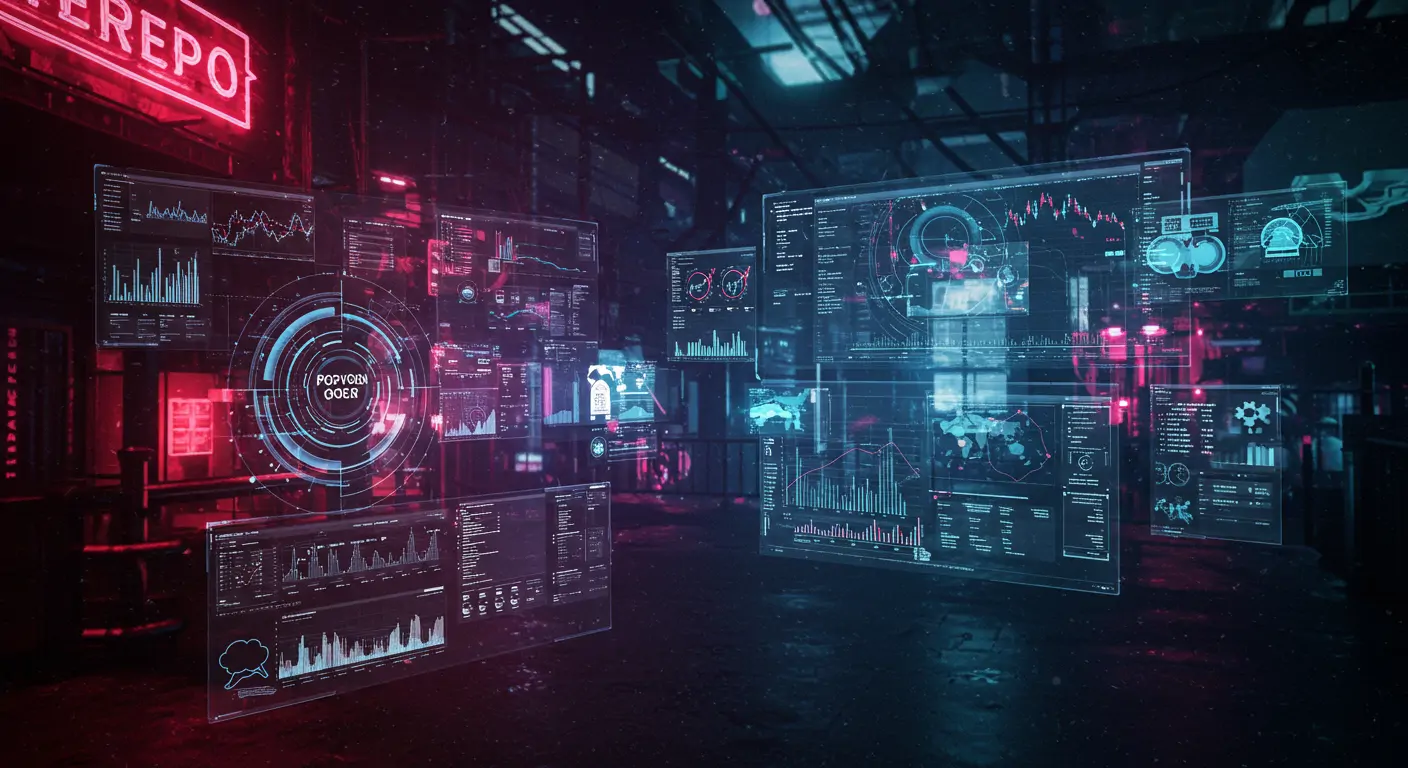The Problem Everyone Faces
In 2025, mobile app developers increasingly face the challenge of integrating AI capabilities into their applications while maintaining high performance and scalability. Traditional solutions often fall short, as they struggle with handling real-time data processing without significant performance degradation. Without an effective solution, apps can suffer from slow response times, leading to poor user experience and high churn rates.
Understanding Why This Happens
The root cause of this issue lies in the complex nature of AI models, which require substantial computational resources. Common misconceptions include underestimating the impact of model size on device performance and overlooking the latency introduced by remote data processing. Developers often fail to optimize data flow and model inference, leading to inefficiencies that traditional solutions cannot resolve.
The Complete Solution
Part 1: Setup/Foundation
First, ensure your development environment is set up with Node.js (v16.x or later), React Native CLI, and a Firebase project. Begin by initializing your React Native project:
Next, configure Firebase in your app by installing necessary packages:
Ensure your Firebase project is linked by adding the necessary configuration files to your project.
Part 2: Core Implementation
Next, we integrate AI functionalities. Utilize TensorFlow.js to handle AI model inference locally:
Implement a function to process input data and run real-time predictions:
Ensure your app handles data efficiently using Firebase Firestore for real-time data updates:
Part 3: Optimization
After that, optimize your app by implementing lazy loading for AI models and caching predictions:
Utilize Firebase's offline capabilities to reduce redundant network requests and improve data access times.
Testing & Validation
To verify your implementation works, write unit tests using Jest and React Native Testing Library. Validate AI model integration by checking prediction accuracy against known datasets.
Troubleshooting Guide
Common issues include:
- Slow performance: Ensure TensorFlow.js models are optimized and use lightweight models suitable for mobile devices.
- Firebase connectivity issues: Verify Firebase configuration and network permissions.
- Model loading errors: Check file paths and ensure all dependencies are correctly installed.
- Memory management: Regularly dispose of unused tensors to free up memory.
Real-World Applications
Use cases include AI-driven chatbots, real-time image recognition apps, and personalized content recommendation systems. For example, a startup might leverage these technologies to build a health monitoring app that provides personalized wellness tips by analyzing user data in real time.
FAQs
Q: How can I ensure my AI model runs efficiently on mobile devices?
A: To ensure efficient AI model operation on mobile devices, use TensorFlow Lite or TensorFlow.js, which are optimized for such environments. Choose models that are compact and have reduced parameters. Ensure to quantize models where possible, reducing model size without significant loss of accuracy. Additionally, implement batching and caching strategies to manage predictions effectively, minimizing the computational load on devices.
Q: What are the best practices for integrating Firebase with React Native?
A: Best practices for integrating Firebase with React Native include initializing Firebase early in the app lifecycle, using environment-specific configurations, and leveraging Firebase's offline capabilities to enhance app responsiveness. Ensure you manage API keys securely, avoiding hardcoding them within the app. Regularly monitor and update Firebase rules to prevent unauthorized data access, and utilize Firebase Analytics to track user interactions without affecting app performance.
Q: How do I manage user authentication in a high-performance app?
A: Manage user authentication by implementing Firebase Authentication, which provides a secure, scalable solution. Use Firebase's pre-built UI libraries or custom UI to streamline the authentication process. For token management, retrieve and refresh tokens using Firebase's built-in methods to maintain session integrity. Ensure tokens are stored securely using secure storage solutions like react-native-keychain, which encrypts sensitive data and prevents unauthorized access.
Q: How do I handle data synchronization between the app and Firebase?
A: Handle data synchronization by utilizing Firestore's real-time capabilities. Set up listeners for specific collections or documents to receive real-time updates. Leverage Firestore's offline persistence, which automatically synchronizes local changes with the server when connectivity is restored. Implement conflict resolution strategies to handle simultaneous data updates and ensure data consistency across devices.
Q: What strategies can improve app performance when using AI models?
A: Improve app performance by selecting optimized AI models with reduced complexity. Implement lazy loading for AI models to reduce initial load times. Utilize Web Workers or other background processing techniques to offload heavy computations, ensuring the app remains responsive. Regularly profile app performance using tools like React Native Debugger and address bottlenecks promptly to maintain high performance.
Q: How can I ensure data privacy in an AI-powered app?
A: Ensure data privacy by adopting secure data handling practices. Use encryption for data storage and transfer, adhering to best practices like HTTPS and AES encryption. Implement comprehensive access controls using Firebase's security rules to restrict data access based on user roles. Regularly audit and update these rules to reflect changes in data policies and compliance requirements. Obtain user consent for data usage, clearly explaining how data will be used and stored.
Q: How do I implement error handling in a React Native app?
A: Implement error handling by utilizing JavaScript's try-catch blocks around critical operations. Leverage error boundaries in React components to capture and manage UI-level errors effectively. Use logging libraries like Sentry or Firebase Crashlytics to capture and report runtime errors, providing insights into app performance and error trends. Regularly analyze error reports to identify and resolve issues, improving app reliability and user experience.
Key Takeaways & Next Steps
In conclusion, building a high-performance AI-powered mobile app with React Native and Firebase requires addressing computational challenges, optimizing model operation, and ensuring efficient data handling. By following this guide, you should now have a robust framework for developing your application. As next steps, consider exploring advanced AI techniques like federated learning, which can enhance data privacy by training models directly on devices. Additionally, investigate integrating cloud-based AI services for more complex tasks, leveraging Firebase Functions for server-side logic. Finally, continuously monitor and optimize app performance to adapt to evolving user needs and technological advancements.