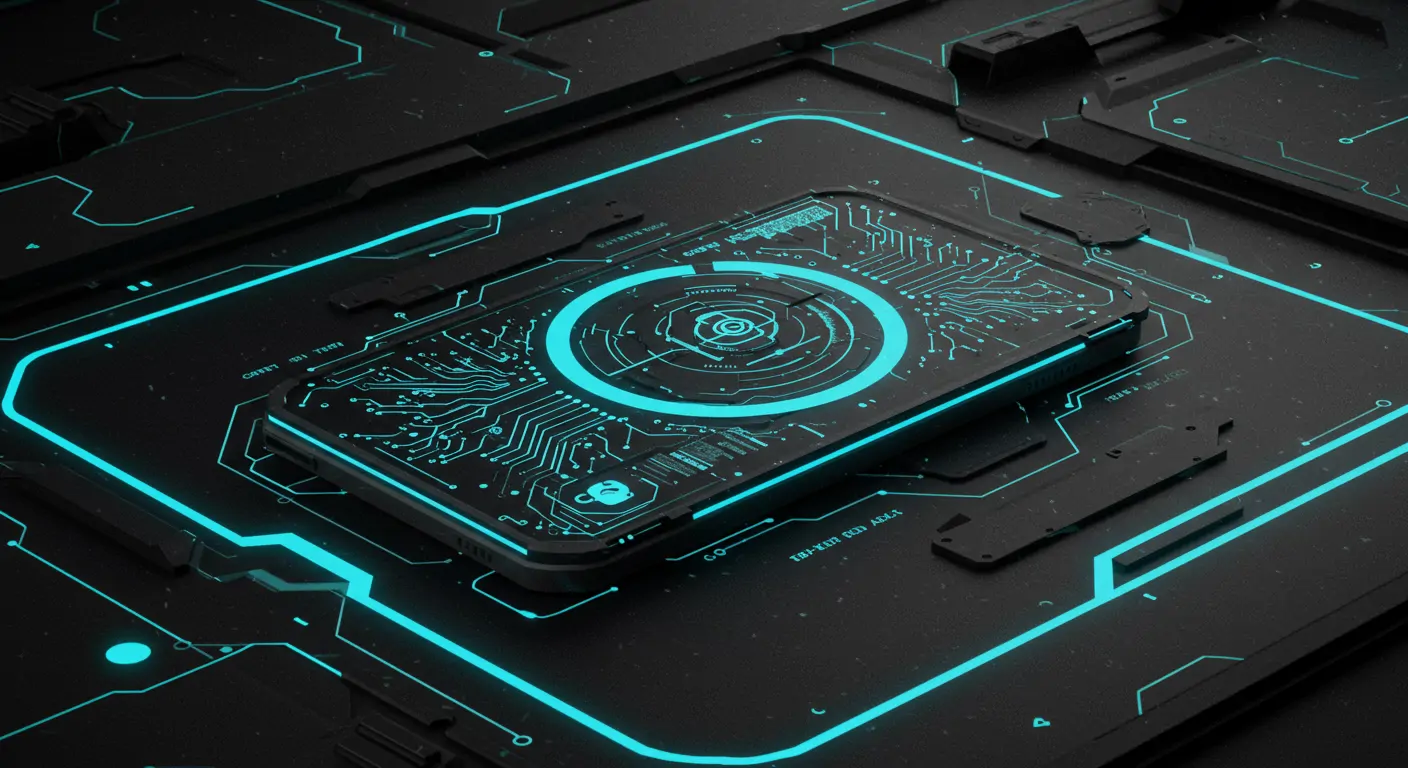The Problem Everyone Faces
Imagine you're developing a sophisticated mobile app for real-time image recognition. You expect it to perform seamlessly, analyzing and processing data instantly. However, upon deploying traditional methods, you notice significant performance lags, battery drain, and unsatisfactory user experiences. These are common issues when handling AI models on mobile devices due to hardware constraints and inefficient model management. Traditional solutions often fail to optimize resources effectively, leading to costly app development cycles and user dissatisfaction.
Understanding Why This Happens
The root cause of these issues lies in the complexity of AI models and the computational power they require. Many developers underestimate the need for efficient resource management and model optimization. A common misconception is believing that any AI model optimized for web applications will perform equally well on mobile platforms. However, mobile devices have limited resources, and failing to account for this leads to severe performance bottlenecks.
The Complete Solution
Part 1: Setup/Foundation
Before diving into implementation, ensure you have Xcode 14.2 or later, Swift 5.5, and a basic understanding of CoreML. Begin by setting up your project in Xcode, enabling the CoreML and Swift packages necessary for AI functionalities. Here's how to get started:
Part 2: Core Implementation
Next, integrate your machine learning model using CoreML. First, convert your AI model to a CoreML model format. Then, load and utilize this model within your app:
Ensure your app utilizes the model efficiently, balancing performance with battery consumption.
Part 3: Optimization
To enhance performance, focus on model quantization and pruning. Quantization reduces the model size by representing numbers with fewer bits, while pruning removes unimportant parameters. Implement these techniques using:
Testing & Validation
Verify your implementation by conducting extensive testing using real-world scenarios. Simulate high-load conditions and monitor performance. Ensure your app remains responsive by setting up unit tests for each AI model component:
Troubleshooting Guide
Common issues include memory leaks, slow performance, and incorrect predictions. Address these by profiling memory usage and analyzing model predictions. Use Instruments in Xcode for memory leaks and set up logging to track model outputs:
Real-World Applications
Apps like Siri and Google Photos leverage similar AI techniques for real-time image recognition. By optimizing AI models, they achieve excellent performance and user satisfaction—even on resource-constrained devices.
FAQs
Q: How do I ensure my CoreML models are optimized for battery consumption?
A: Focus on model quantization and pruning to reduce the computational load. Use the MLModelConfiguration class to manage compute units effectively, prioritizing CPU over GPU when possible to conserve energy. Regularly profile your app using Instruments to monitor battery usage patterns and adjust configurations as needed.
Q: What tools can I use to monitor the performance of my AI models on iOS devices?
A: Xcode's Instruments tool is invaluable for profiling app performance, particularly the Time Profiler and Allocations instruments. The Core ML API also provides built-in metrics to measure model inference times and energy impact, allowing you to refine your models further. Leverage logging and crash analytics tools like Firebase Crashlytics to gather performance data from real users.
Q: Are there specific CoreML model formats I should use for better performance?
A: Use the CoreML format version 5, introduced in Xcode 14.2, which includes optimizations for efficient memory usage and faster inference times. Ensure your models are converted using the latest CoreML tools to take advantage of these improvements, and always test model performance across a range of device generations to ensure compatibility.
Q: Can I use third-party libraries with CoreML for better results?
A: Yes, leveraging libraries like TensorFlow Lite and ONNX can complement CoreML by providing pre-trained models and additional optimization tools. These libraries often include advanced model conversion options that can enhance CoreML's capabilities, though you must ensure compatibility and licensing compliance. Use these tools judiciously to avoid app bloat and maintain streamlined performance.
Q: How can I update my app's AI model without releasing a new app version?
A: Implement model versioning and remote configuration to update models dynamically. Use cloud-based services to host different model versions and enable app users to download updates on-demand. This approach ensures that your app remains up-to-date without requiring full-app updates, maintaining seamless user experiences.
Key Takeaways & Next Steps
In this guide, you've learned how to build and optimize an AI-powered mobile app using Swift and CoreML, focusing on performance and efficiency. Next, explore advanced AI techniques like federated learning to enhance privacy and consider integrating other AI capabilities like natural language processing. For further learning, delve into Apple's latest WWDC sessions on CoreML to stay updated with cutting-edge practices.