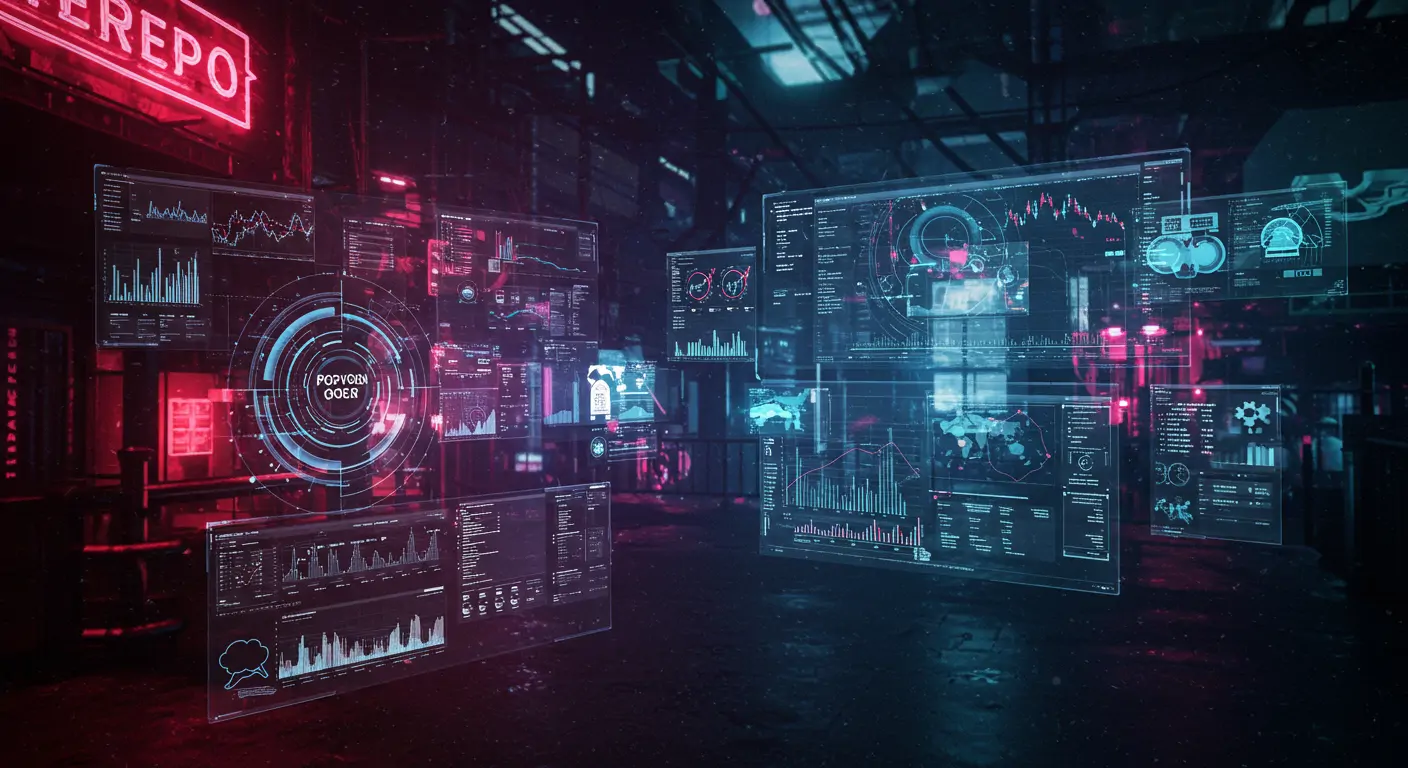The Problem Everyone Faces
In 2025, developers are inundated with requests to integrate AI functionalities into mobile apps. While traditional apps serve data and perform tasks, users now expect apps to offer predictive analytics, personalized content, and dynamic user interactions powered by AI. The challenge lies in building scalable, efficient, and maintainable applications that meet these modern demands.
Traditional solutions often fail because they rely on ad-hoc implementations, lacking seamless integration between AI and the app's core functionalities. This results in increased maintenance costs and performance bottlenecks that degrade user experience. Failure to address this can lead to user attrition and brand reputation damage.
Understanding Why This Happens
The root cause of integration issues is often the disjointed approach to combining AI with app development. Developers may attempt to use outdated libraries or improperly integrate machine learning models, leading to inconsistencies and inefficiencies. Additionally, misconceptions such as over-reliance on server-side processing without proper architecture can cause unnecessary latency and reduced app responsiveness.
The Complete Solution
Part 1: Setup/Foundation
To embark on building an AI-powered mobile app, one must set up the development environment effectively. Ensure you have the latest version of Flutter installed. You can verify your installation with:
For Firebase, create a new project and integrate it with your Flutter application using the FlutterFire CLI. Use the following command to initiate the configuration:
Part 2: Core Implementation
Next, implement the core functionalities. Start with integrating Firebase Authentication to manage user sign-ins:
After authentication, integrate a machine learning model. Use a model like TensorFlow Lite for on-device processing, ensuring low latency:
Part 3: Optimization
For performance improvements, implement caching strategies using Firebase's Cloud Firestore with indexed queries. This ensures data retrieval is swift and efficient:
Testing & Validation
Ensuring your app works as intended involves rigorous testing. Write unit tests for your authentication and AI prediction functions:
Troubleshooting Guide
- Issue: Firebase Authentication errors.
Fix: Ensure proper project configuration and valid API keys. - Issue: Model loading fails.
Fix: Verify model file location and compatibility with the Flutter version. - Issue: Poor app performance.
Fix: Implement on-device caching and optimize data queries. - Issue: Dependency conflicts.
Fix: Regularly update dependencies and resolve version mismatches.
Real-World Applications
AI-powered mobile apps have revolutionized industries by providing personalized user experiences. For instance, fitness apps utilize AI to offer tailored workout plans, while e-commerce platforms enhance shopping experiences with predictive recommendations.
FAQs
Q: How can I ensure my AI models run efficiently on a mobile device?
A: Use TensorFlow Lite or similar libraries optimized for mobile. These libraries convert models into a compact format for reduced memory usage and quicker execution. Ensure models are pre-trained and quantized, which significantly improves runtime performance and reduces size. Regularly test model predictions on-device to balance accuracy and efficiency, and conduct benchmarks to identify potential bottlenecks early.
Q: What are common security concerns with integrating Firebase?
A: Security concerns include improper database rules and inadequate authentication methods. Always implement robust security rules in Firestore to control read/write access based on user roles. Use Firebase Authentication to enforce strong password policies and multifactor authentication (MFA) for enhanced security. Regularly audit security rules and enable logging to monitor unauthorized access attempts.
Q: How do I handle offline scenarios with Firebase?
A: Firebase Firestore supports offline data persistence, allowing apps to function without an active Internet connection. Enable offline persistence in your app settings. Sync data changes bi-directionally when connectivity is restored. Implement intuitive UI cues to inform users of offline status and provide options to retry actions that require network access once connection is re-established.
Q: What Flutter state management solution is recommended for AI apps?
A: Choose a state management solution that provides scalability and ease of use, such as Provider or Riverpod. These libraries facilitate efficient updates and data flow, crucial for AI tasks that involve frequent state changes. Select a solution that aligns with your app architecture and team expertise, ensuring long-term maintainability and ease of debugging during development cycles.
Q: Can Firebase handle large-scale AI app data?
A: Yes, Firebase is designed to scale with your application needs. It can handle large datasets, but it is important to optimize data queries and indexing. Use Firebase Cloud Functions to offload complex processing tasks and ensure efficient data management. Regularly monitor performance metrics and adjust database structure to facilitate growth and maintain responsiveness.
Key Takeaways & Next Steps
In summary, building an AI-powered mobile app with Flutter and Firebase in 2025 involves a structured approach to setup, implementation, optimization, and testing. Developers have learned the importance of integrating AI models efficiently and ensuring seamless Firebase connectivity. Next, explore advanced topics such as incorporating real-time data analytics with Firebase Analytics or expanding app capabilities using Firebase Extensions.