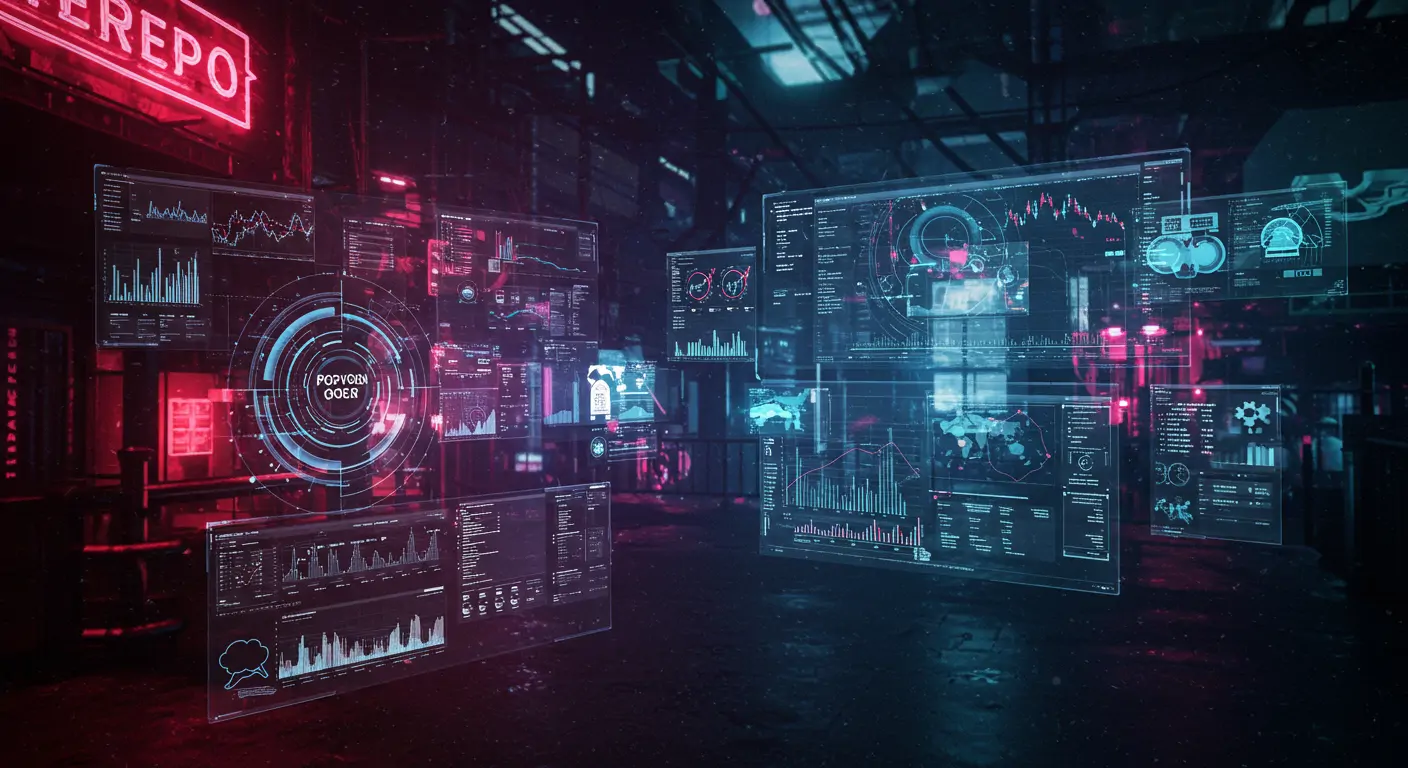What You'll Build
In this tutorial, you will learn how to create a highly scalable AI-powered mobile application using Flutter and Firebase, leveraging the capabilities of 2025 technologies. You will end up with a robust app capable of handling thousands of concurrent users seamlessly, integrating machine learning models efficiently, and ensuring a secure and optimized environment.
Benefits: By building this app, you will gain insights into the latest technologies and practices, enabling rapid development and deployment of mobile applications with minimal downtime. This approach will save you time and resources, allowing you to focus on core functionalities and user experience.
Time Required: Approximately 8–12 hours, depending on your familiarity with Flutter and Firebase.
Quick Start (TL;DR)
- Set up a new Flutter project with Firebase integration:
- Initialize Firebase services in your main application file:
- Implement a simple machine learning model using TensorFlow Lite:
- Deploy cloud functions for serverless backend logic:
- Test the app locally and deploy to Firebase:
Prerequisites & Setup
Before starting, ensure you have the following:
- Flutter SDK & Dart installed
- Firebase account and project setup
- Basic knowledge of Dart and Flutter framework
For environment setup, install Flutter and Dart from the official website and create a Firebase project in the Firebase console.
Detailed Step-by-Step Guide
Phase 1: Setting the Foundation
- First, create a new Flutter project:
- Set up Firebase in your project:
- Configure Firebase authentication and Firestore in your Firebase console.
- Integrate Firebase SDK in the Flutter app:
- Test the basic setup by running the app on a simulator or device.
Phase 2: Building Core Features
- Next, implement user authentication using Firebase Auth:
- Develop a user-friendly UI for login and registration.
- Integrate Firestore to manage user data and app state.
- Implement AI features using TensorFlow Lite for on-device inference:
- Provide a seamless experience by optimizing ML model loading and execution time.
Phase 3: Adding Advanced Features
- After that, add real-time data synchronization with Firestore.
- Enhance the app with push notifications using Firebase Cloud Messaging:
- Implement cloud functions for complex backend logic:
- Secure your Firebase rules and set up user permissions appropriately.
Code Walkthrough
Let's delve into the code and understand why each part matters. The initialization of Firebase is crucial for establishing a connection with your backend services, enabling authentication, and data storage. The integration of TensorFlow Lite allows for efficient on-device AI processing, reducing latency and enhancing user experience. Cloud functions provide a scalable way to execute backend logic without managing servers.
Common Mistakes to Avoid
- Avoid hardcoding Firebase keys in your app. Store them securely using environment variables or secure storage options.
- Do not ignore Firebase security rules. Properly configure them to prevent unauthorized data access.
- Ensure that your machine learning models are optimized for mobile devices to avoid performance issues.
- Test your app thoroughly in different environments to catch device-specific bugs early.
Performance & Security
To optimize performance, leverage Flutter's hot reload feature for rapid development and testing. Use Firebase's caching capabilities to reduce network calls. For security, implement Firebase rules, use HTTPS for all network requests, and validate all user inputs. Regularly update your dependencies to patch any vulnerabilities.
Going Further
Explore advanced techniques such as integrating additional AI models, utilizing Firebase's machine learning kit, and incorporating analytics. For more resources, consider exploring Flutter's official documentation, Firebase's comprehensive guides, and TensorFlow's tutorials.
Frequently Asked Questions
Q: How can I optimize my Flutter app's performance?
A: To optimize your Flutter app, one should utilize Flutter's performance profiling tools to identify and address bottlenecks. Make use of Asynchronous programming practices to handle heavy computations without blocking the UI thread. Implement image caching and lazy loading for media content. Compress images and optimize network requests using HTTP/2 to improve load times. Finally, consider utilizing Flutter's widget tree to minimize rebuilds and improve rendering efficiency.
Q: What are the best practices for Firebase security?
A: Firebase security is critical for protecting user data and maintaining app integrity. Implement security rules to restrict access based on user authentication and role. Use Firebase's App Check to prevent abuse by verifying that requests come from your app. Regularly audit your security rules and keep your Firebase SDK updated. Additionally, consider enabling two-factor authentication for accessing the Firebase console and monitoring access logs for suspicious activity.
Q: Can I use other machine learning frameworks with Flutter?
A: Yes, Flutter is flexible enough to support various machine learning frameworks. While TensorFlow Lite is popular for on-device inference, you can also integrate PyTorch Mobile, Core ML (iOS), or ML Kit for Firebase. Each framework has its strengths, so choose one based on your specific use case and the model's requirements. Ensure that the framework you choose has good support and is actively maintained.
Q: How do I handle data synchronization with Firestore in a scalable way?
A: To achieve scalable data synchronization with Firestore, use snapshot listeners to update the UI in real-time whenever data changes. Employ batched writes and transactions to ensure atomic operations and reduce the number of network calls. For offline support, enable Firestore's built-in cache, which allows users to interact with the app even without internet connectivity. Finally, consider using pagination for querying large datasets to minimize resource usage.
Q: What are the advantages of using Flutter for mobile app development?
A: Flutter offers several advantages for mobile app development, including a single codebase for both iOS and Android, which reduces development time and costs. Its rich set of pre-designed widgets and hot reload feature enhances developer productivity. Flutter provides a highly customizable UI experience with smooth animations and transitions. Additionally, strong community support and a continuous stream of updates from Google ensure that the framework remains relevant and efficient.
Conclusion & Next Steps
In conclusion, you have successfully built a scalable AI-powered mobile application using Flutter and Firebase, incorporating machine learning and cloud functionalities. By following this comprehensive guide, you've learned essential practices for app development in 2025. As next steps, consider integrating more advanced AI features, exploring Firebase's analytics capabilities, and continuously optimizing your app for performance and security. For further learning, explore Flutter's advanced animations and Firebase's A/B testing tools.