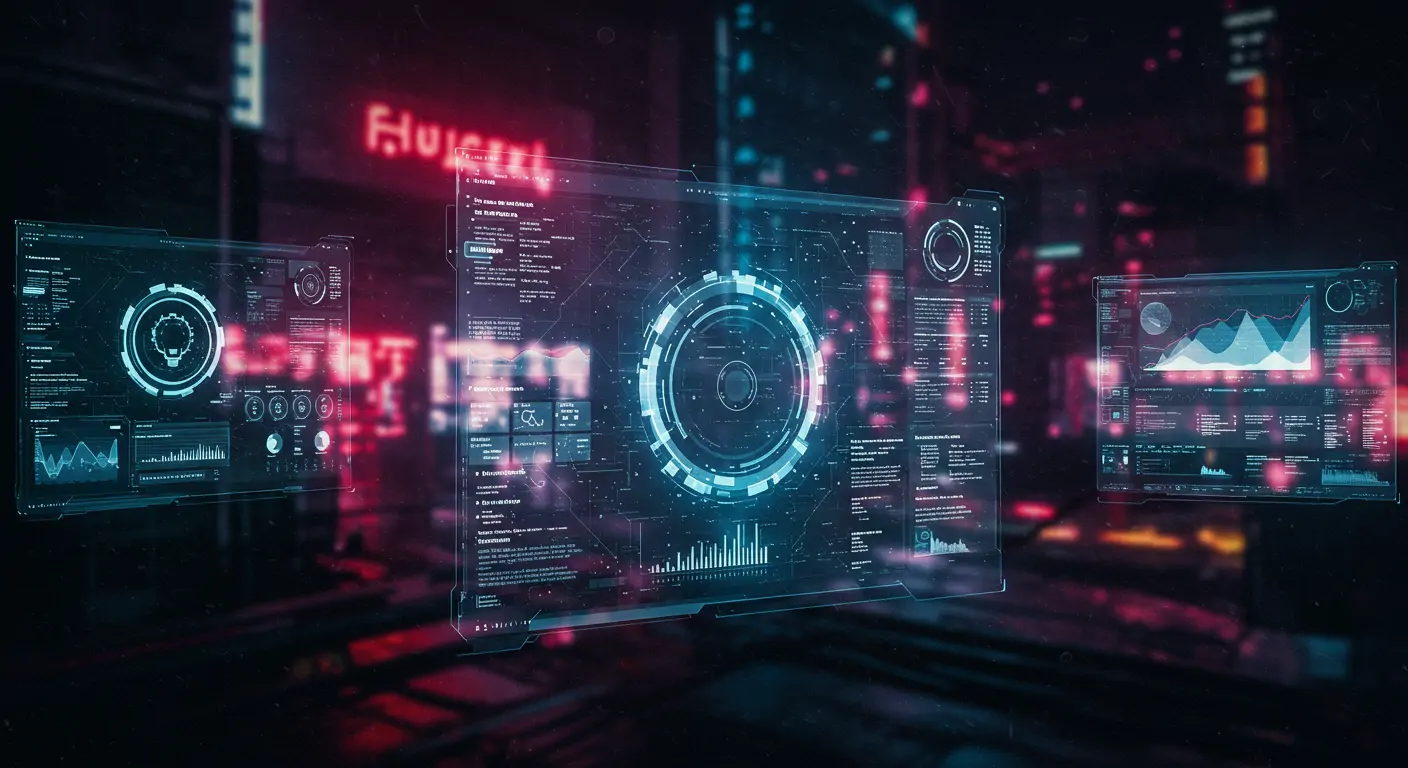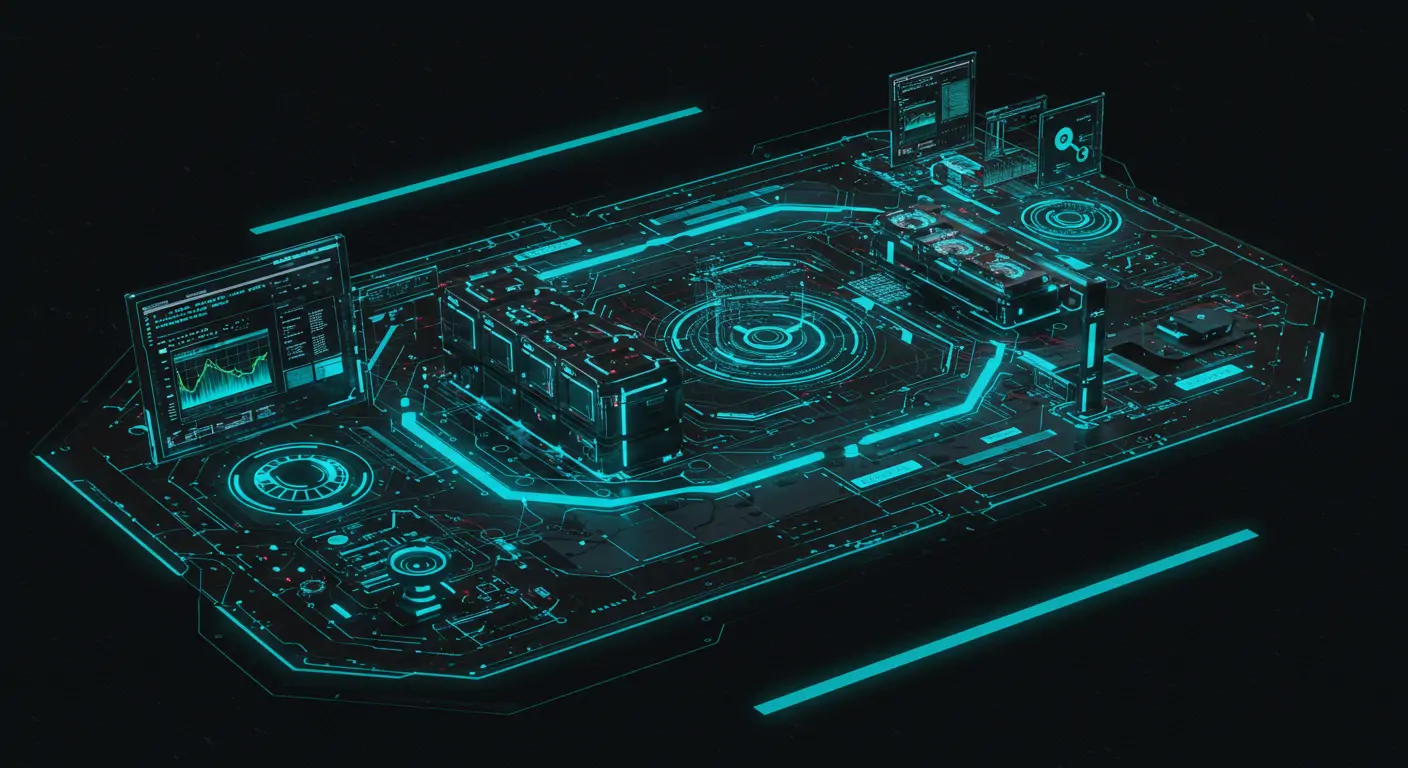What You'll Build
In this tutorial, you'll develop a serverless AI-powered image processing API using AWS Lambda and Python within an hour. This API will allow you to process images on the fly, leveraging the scalability of AWS and the power of AI to modify images for different applications, such as thumbnail generation or real-time image enhancement.
- Final outcome preview: A fully functional API endpoint that processes images using AI models.
- Benefits: Cost-effective, scalable, and easy to maintain.
- Time required: Approximately 60 minutes.
Quick Start (TL;DR)
- Create an AWS Lambda function and configure it with an API Gateway trigger.
- Install required Python packages, including AWS SDK and image processing libraries.
- Deploy your Lambda function with the Python code for image processing using a pre-trained AI model.
- Test the API using AWS API Gateway and make necessary adjustments.
- Secure your API using IAM roles and policies.
Prerequisites & Setup
To follow along with this tutorial, you need:
- An active AWS account.
- Basic knowledge of Python and AWS Lambda.
- A pre-trained AI model for image processing (e.g., OpenCV or TensorFlow).
Ensure your development environment has access to AWS CLI and Python 3.8 or later.
Detailed Step-by-Step Guide
Phase 1: Foundation
First, set up AWS and prepare the Lambda function:
- Create a new Lambda function in the AWS console. Choose Python as the runtime.
- Set up an S3 bucket to store your images. You'll input images via this bucket.
- Configure appropriate IAM roles to allow Lambda to access S3 and execute properly.
Phase 2: Core Features
Next, implement the core image processing features:
Phase 3: Advanced Features
Enhance your API with advanced features like adding AI-powered filters:
Code Walkthrough
Let's explore the code in detail:
- Image Processing: We employ Python's PIL library to handle image manipulation. By converting images to grayscale, we demonstrate a simple processing task.
- Integration with S3: Boto3 is used to fetch and store images. This integration ensures smooth data flow between AWS services.
- AI Application: OpenCV demonstrates how AI techniques can be applied to images, showcasing a basic edge detection filter.
Common Mistakes to Avoid
- IAM Configuration: Ensure your Lambda has the necessary permissions to access S3, else you might encounter access errors.
- Environment Dependencies: Include all necessary libraries in your Lambda deployment package to prevent runtime errors.
- API Testing: Always test your API thoroughly to ensure it handles all edge cases, such as unsupported image formats.
Performance & Security
Optimize your Lambda function by:
- Using asynchronous processing for large images to reduce execution time.
- Minimizing cold start times by keeping your Lambda package size small.
For security:
- Restrict S3 bucket access using IAM policies.
- Enable API Gateway logging and monitoring for suspicious activities.
Going Further
This API can be extended with:
- Integrating machine learning models for advanced image recognition.
- Adding support for multiple image formats and processing options.
- Implementing a frontend application to interact with the API.
Frequently Asked Questions
Q: How do I handle large image files in AWS Lambda?
A: For large images, consider using AWS Step Functions or breaking the image into smaller segments for processing. AWS Lambda has a memory limit of 10 GB and a timeout of 15 minutes, so you might hit these limits with very large images. Use S3 to store parts of the processed image or leverage AWS Lambda's larger memory allocation to increase processing power. It's also a best practice to compress images before uploading them to S3 to reduce the data load.
Q: Can I deploy additional Python packages in AWS Lambda?
A: Yes, you can deploy additional Python packages by including them in your Lambda deployment package. Use virtualenv to create a local Python environment, install necessary packages, and zip the site-packages directory with your Lambda function code. Alternatively, use AWS Lambda layers to manage dependencies separately, which allows you to reuse common libraries across different functions.
Q: How do I ensure my API is secure against unauthorized access?
A: Secure your API by implementing AWS API Gateway authentication mechanisms such as IAM roles, API keys, or OAuth2. Use AWS IAM policies to restrict access to the Lambda function and associated resources like S3. Enable logging and monitoring through CloudWatch to detect unauthorized access attempts and regularly review access logs to identify anomalies and potential security breaches.
Q: What are the cost considerations for using AWS Lambda for image processing?
A: AWS Lambda charges based on the number of requests and execution time, making it cost-effective for sporadic workloads. Costs may increase with high-frequency image processing due to large data transfers with S3 and API Gateway invocations. Monitor your AWS usage to avoid unexpected charges and consider setting up AWS Budgets for alerts. Optimize your function's code and memory allocation to improve efficiency and reduce costs.
Q: How can I optimize the performance of image processing in AWS Lambda?
A: Optimize performance by choosing the correct memory allocation, which affects CPU power. Use smaller, optimized libraries and remove unnecessary dependencies. Implement asynchronous processing or parallel execution for demanding tasks, and use CloudFront for content delivery to reduce latency. Profiling your Lambda function using AWS X-Ray can help identify bottlenecks and areas for improvement.
Q: What are the limitations of using AWS Lambda for image processing?
A: AWS Lambda has some limitations, including a maximum execution duration of 15 minutes and a 10 GB memory limit. Processing large images or using complex models may exceed these limits. Cold starts can affect performance, especially in non-provisioned concurrency setups. If your processing exceeds these constraints, consider AWS Step Functions for orchestration or migrating to EC2 for more control.
Conclusion & Next Steps
In this tutorial, you successfully built a serverless AI-powered image processing API using AWS Lambda and Python, leveraging the scalability and cost-efficiency of serverless architectures. You learned to integrate AWS services, apply AI techniques, and configure security measures. As next steps, consider expanding your API to include more advanced AI models, improving processing efficiency, or building a user-friendly front-end interface. Additional resources include AWS's Serverless Developer Guide, documentation for Boto3, and tutorials on integrating machine learning models with AWS Lambda.