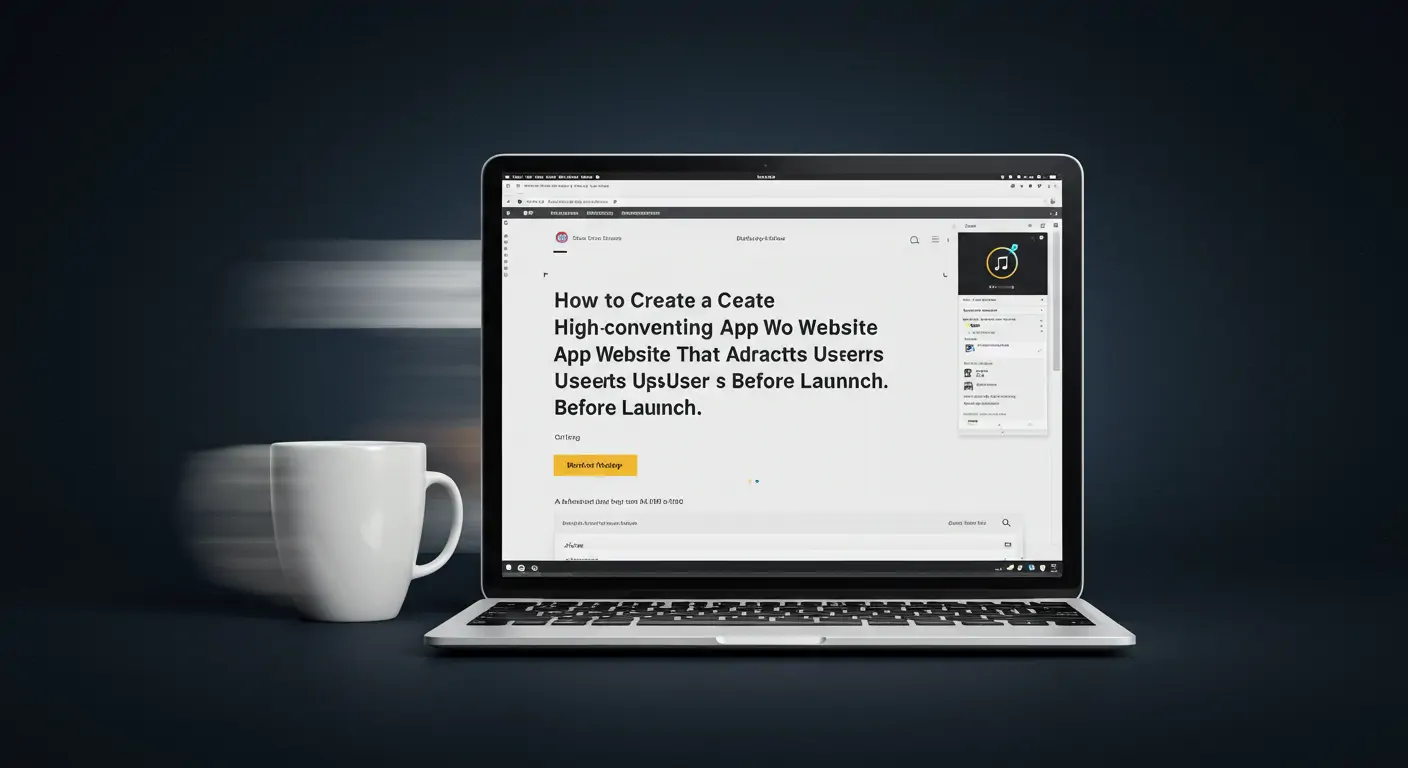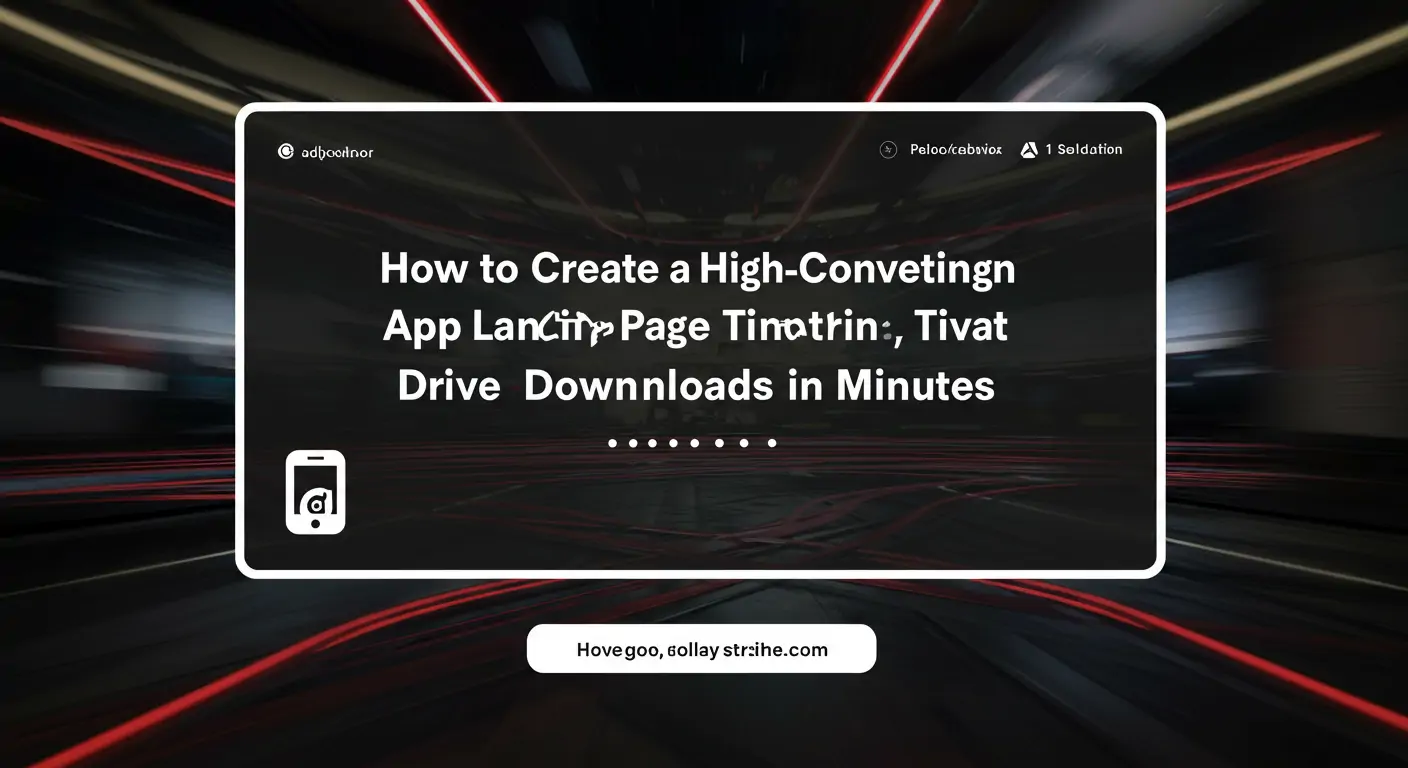Introduction: The Challenge
Developers often face the daunting task of bringing their app ideas to life without a clear roadmap for marketing success. With over 99% of apps failing to achieve commercial success, the odds can seem stacked against you. This article will guide you on creating a high-converting app landing page using a landing page builder, crucial for validating your idea swiftly and effectively. A strong landing page is pivotal for your app’s success, acting as the first impression and a validation tool before investing further.
Why This Matters: The Data Behind It
- Statistic 1: Well-designed landing pages can increase conversion rates by up to 300%.
- Statistic 2: 48% of marketers build a new landing page for each marketing campaign.
- Statistic 3: 70% of small businesses lack a call-to-action (CTA) on their homepage, impacting conversions.
- Example: The app 'Headspace' achieved a 200% increase in sign-ups by optimizing their landing page.
Without a proper marketing presence, your app risks obscurity. However, with a polished landing page, you can experience a significant ROI, reducing time and budget waste.
The Problem: Why Most Developers Struggle
Challenge 1: Lack of Marketing Expertise
Many developers excel in coding but falter in marketing strategy. This gap leads to common mistakes such as cluttered designs, unclear messaging, and weak CTAs. Developers often struggle to balance technical perfection with marketing finesse, missing out on user engagement and conversion opportunities.
Best Practices & Proven Strategies
Strategy 1: Clear and Compelling Headlines
- Craft a headline that instantly conveys your app's value proposition.
- Headlines capture attention and improve engagement.
- Expect higher user retention and interest.
- Pro tip: Use A/B testing to determine the most effective headline.
Strategy 2: Focused and Minimalist Design
- Use whitespace and simple layouts for better readability.
- Clean designs direct focus to important elements like CTAs.
- Anticipate decreased bounce rates.
- Pro tip: Ensure mobile optimization.
Strategy 3: Strong Call-to-Action
- Make your CTA button stand out with contrasting colors.
- A clear CTA guides users towards the desired action.
- Expect increased conversion rates.
- Pro tip: Use action-oriented language.
How mvpweb.app Works
mvpweb.app is designed to alleviate these challenges, offering a suite of features that simplify the process:
- Instant SEO Optimization: Generate SEO-optimized pages automatically, addressing the challenge of technical SEO knowledge.
- Time and Cost Efficiency: Save hours of development time and reduce costs by avoiding agency fees.
- Enhanced Conversion Rates: Pre-tested templates designed for high conversion outperform many bespoke solutions.
These benefits ensure that your app landing page performs optimally, validating your idea with data-driven insights.
Real-World Success Examples
Example 1: FinTech App
- Initial situation: Overwhelmed by the complexities of creating a landing page.
- What they implemented: Used mvpweb.app to launch a sleek, conversion-focused page.
- Results: Achieved a 150% increase in user sign-ups within one month.
- Key takeaway: Effective landing pages can transform user acquisition efforts.
Step-by-Step Implementation Guide
- Step 1: Define your app's unique value proposition.
- Step 2: Choose a template from mvpweb.app that suits your brand.
- Step 3: Customize your page with compelling headlines and CTAs.
- Step 4: Integrate social proof and testimonials.
- Step 5: Launch and test your landing page for user feedback.
mvpweb.app simplifies these steps, providing an intuitive platform that accelerates your launch process.
Measuring Success: Key Metrics
- KPIs to track: Conversion rate, bounce rate, time on page.
- Benchmarks: Aim for a conversion rate above 2.5% for the competitive edge.
- Tools: Utilize mvpweb.app's analytics to monitor page performance.
- Optimization tips: Regularly update content and refresh designs based on analytics data.
Common Mistakes to Avoid
- Mistake 1: Overloading the page with information.
- Mistake 2: Neglecting mobile optimization.
- Mistake 3: Using low-quality images and videos.
- Mistake 4: Ignoring user feedback and analytics.
- Mistake 5: Lack of a clear CTA.
Frequently Asked Questions
- Q1: How much does mvpweb.app cost?
- Q2: What technical skills are required to use mvpweb.app?
- Q3: How quickly can I create a landing page?
- Q4: What ROI can I expect from using mvpweb.app?
- Q5: How does mvpweb.app compare to hiring an agency?
- Q6: Can I integrate third-party tools with mvpweb.app?
- Q7: Is there a free trial available?
Conclusion: Your Next Steps
- Recognize the power of a well-crafted landing page.
- Utilize tools like mvpweb.app for efficient page creation.
- Continuously test and optimize based on real data.
Start by choosing a template that aligns with your brand and customize it to perfection. Ready to launch and validate your app idea? Try mvpweb.app free for 14 days and see the difference it makes. For more insights, check out our additional resources on app marketing strategies and conversion optimization.