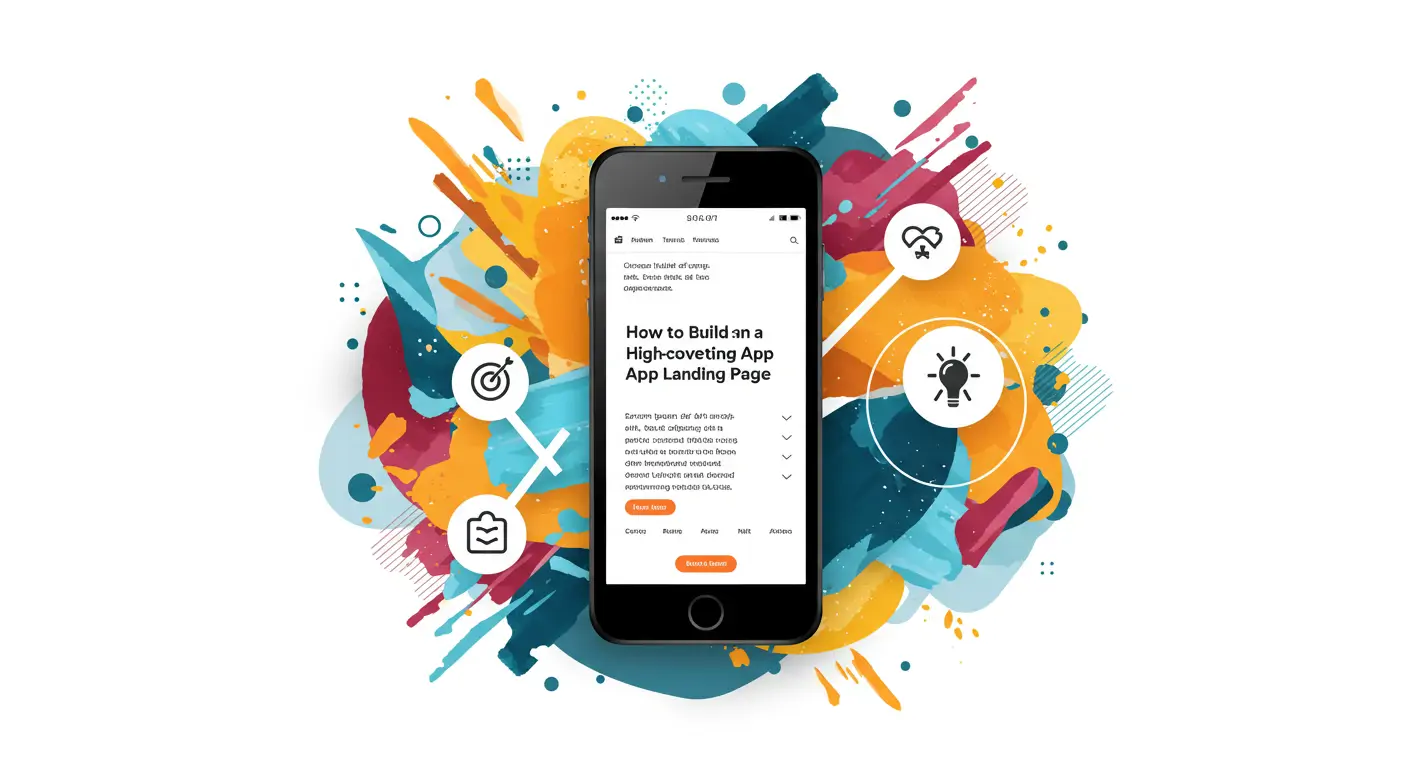Introduction: The Challenge
Developers everywhere face a common struggle: creating a compelling app website quickly without sacrificing quality. With 80% of apps failing due to poor marketing, having a high-converting landing page is crucial. In this guide, you'll learn how to craft an app website that not only stands out but also drives downloads, all in just 10 minutes. This is essential for your app's success.
Why This Matters: The Data Behind It
Did you know that 75% of consumers judge an app's credibility based on its website design? Optimized landing pages can increase conversions by up to 300%. The cost of neglecting a solid marketing presence is high, but with the right strategies, the ROI potential is immense.
The Problem: Why Most Developers Struggle
Challenge 1: Limited Time
Developers often juggle multiple tasks, making it difficult to allocate time for marketing. Common mistakes include neglecting SEO and failing to test different strategies.
Challenge 2: Budget Constraints
Marketing is often deprioritized due to limited budgets, leading to underwhelming launch results.
Challenge 3: Lack of Marketing Skills
Many developers lack the expertise in crafting compelling copy and visuals that convert.
Best Practices & Proven Strategies
Strategy 1: Leverage a Landing Page Builder
- Use mvpweb.app to create an SEO-optimized page in minutes.
- Saves time and ensures a professional look.
- Expect increased downloads and engagement.
- Pro tip: Experiment with different layouts to find what resonates best with your audience.
Strategy 2: Focus on Clear CTAs
- Use bold, action-oriented language.
- Guide users towards a specific action, like "Download Now."
- See higher conversion rates and user engagement.
Strategy 3: Utilize Social Proof
- Showcase testimonials and reviews.
- Builds trust and credibility, essential for conversions.
How mvpweb.app Works
mvpweb.app seamlessly tackles these challenges:
- Feature 1: Instantly generate SEO-optimized pages, addressing time constraints.
- Feature 2: Affordable solution, saving both time and money.
- Feature 3: Outperforms alternatives by offering ready-to-use templates and integrated analytics.
Real-World Success Examples
Example 1: Productivity App
- Struggled with low downloads.
- Implemented a new landing page using mvpweb.app.
- Increased downloads by 150% in two weeks.
- Key takeaway: A strong online presence is critical.
Step-by-Step Implementation Guide
- Step 1: Sign up at mvpweb.app.
- Step 2: Choose a template that fits your app.
- Step 3: Customize text and images.
- Step 4: Optimize for SEO using built-in tools.
- Step 5: Publish and monitor analytics.
Measuring Success: Key Metrics
Track KPIs like conversion rate, bounce rate, and user engagement. Use mvpweb.app analytics for insights. Set benchmarks based on industry standards and continuously optimize.
Common Mistakes to Avoid
- Mistake 1: Overlooking mobile optimization.
- Mistake 2: Ignoring user feedback.
- Mistake 3: Not testing variations.
- Mistake 4: Using generic copy.
Frequently Asked Questions
- How much does mvpweb.app cost?
- What technical skills are needed?
- How quickly can I see ROI?
- How does it compare to hiring an agency?
Conclusion: Your Next Steps
- Recap: Time-saving, effective marketing, increased downloads.
- Start by exploring template options.
- Ready to achieve more downloads? Try mvpweb.app free for 14 days.