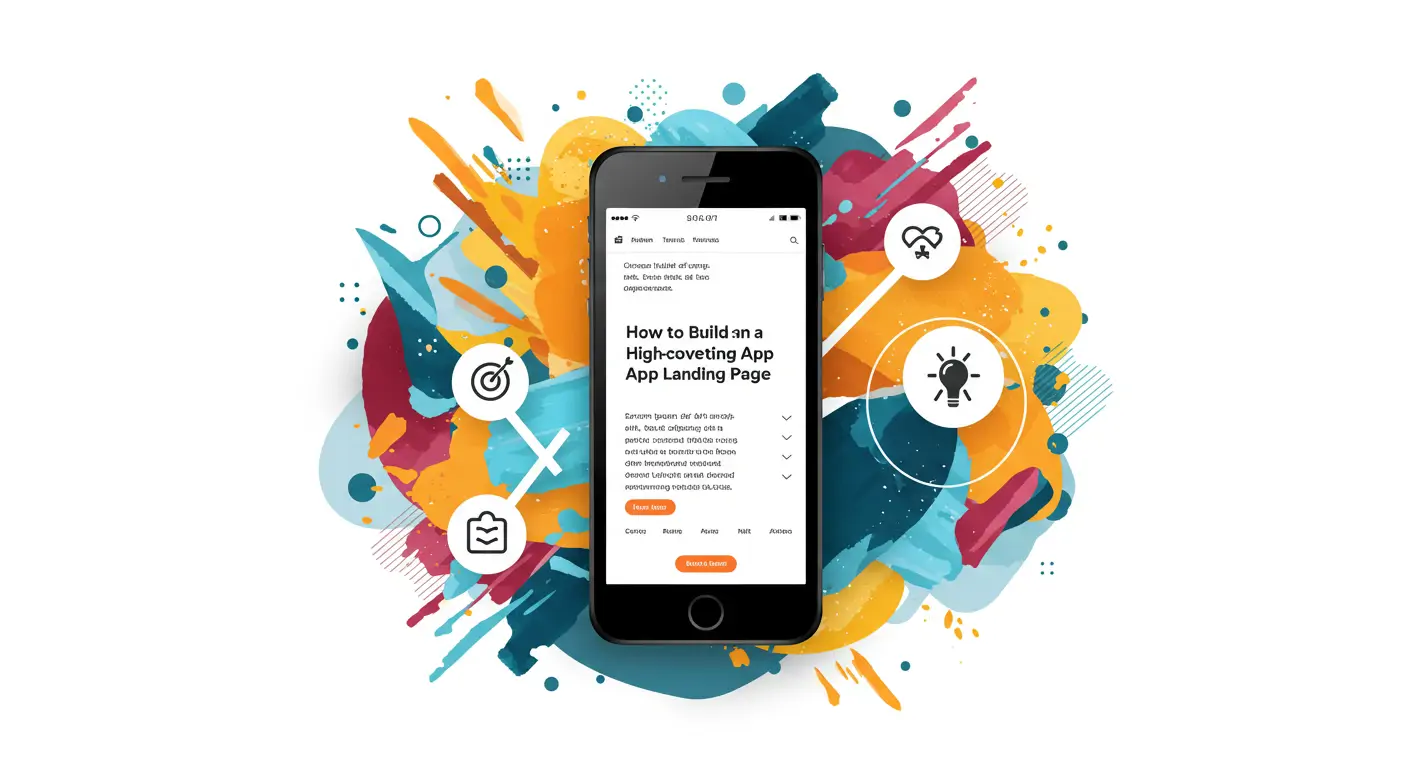Introduction: The Challenge
Developers often face the daunting task of marketing their apps effectively. With over 2 million apps in the app stores, standing out is a real challenge. Did you know that 90% of apps are abandoned after a single use? This article will teach you how to create a high-converting app website quickly, which is crucial for your app's success and visibility.
Why This Matters: The Data Behind It
According to recent studies, 75% of users judge a company's credibility based on its website design. Apps with well-optimized landing pages see a 200% increase in download rates. Without a proper marketing presence, apps struggle to attract users, costing developers potential revenue. The ROI potential of a strong landing page is immense, often paying for itself within weeks.
The Problem: Why Most Developers Struggle
Challenge 1: Limited Time and Resources
Many developers lack the time and budget to create and optimize an app landing page. Common mistakes include overcomplicating the design, ignoring SEO, and not having a clear CTA.
Best Practices & Proven Strategies
Strategy 1: Simplify Your Message
- Focus on the core benefit of your app.
- Clear messaging keeps users engaged.
- Expect increased engagement and conversion rates.
- Pro tip: Use bullet points for clarity.
Strategy 2: Optimize for SEO
- Use relevant keywords naturally in your copy.
- This improves your app's searchability.
- You’ll see higher organic traffic.
- Pro tip: Use tools like Google's Keyword Planner.
Strategy 3: Clear Call to Action (CTA)
- Direct users to download or learn more.
- A strong CTA increases conversion.
- Pro tip: Use action-oriented verbs.
How mvpweb.app Works
This is where mvpweb.app comes in to solve these challenges:
- Instant Setup: Create a professional landing page quickly, addressing time constraints.
- Cost Efficiency: Save money compared to hiring a designer.
- SEO Optimization: Generate SEO-optimized pages automatically, leading to better visibility.
Real-World Success Examples
Example 1: Productivity App
- Initial situation: Low download rates.
- Implementation: Launched an SEO-optimized landing page.
- Results: 300% increase in downloads.
- Key takeaway: A well-crafted landing page can significantly boost downloads.
Step-by-Step Implementation Guide
- Step 1: Define your app's core value proposition.
- Step 2: Choose mvpweb.app for fast setup.
- Step 3: Customize your landing page with clear CTAs.
- Step 4: Integrate SEO best practices using the platform's tools.
- Step 5: Launch and monitor performance.
Measuring Success: Key Metrics
Track KPIs such as download rates, bounce rates, and user engagement. Aim for a conversion rate above 2-3%. Use analytics tools, including those offered by mvpweb.app, to optimize further.
Common Mistakes to Avoid
- Mistake 1: Overloading with information. Solution: Keep it concise.
- Mistake 2: Ignoring mobile optimization. Solution: Ensure responsiveness.
- Mistake 3: Lack of social proof. Solution: Include testimonials.
- Mistake 4: Weak CTAs. Solution: Use strong, action-oriented language.
Frequently Asked Questions
- How much does mvpweb.app cost? Pricing plans are competitive and tailored to different needs.
- What technical skills are required? None, the platform is designed for ease of use.
- How quickly can I see results? Many users see improvements within weeks.
- How does it compare to other options? It's more cost-effective and faster than hiring an agency.
- What if I need help? Support is available to assist with any questions.
Conclusion: Your Next Steps
To recap:
- Create a professional landing page quickly.
- Optimize for search engines and conversions.
- Use tools like mvpweb.app to simplify the process.
Start by evaluating your current app website and identifying areas for improvement. Ready to boost your app downloads? Try mvpweb.app free for 14 days and experience the difference. For more resources, check out our blog on app marketing strategies.