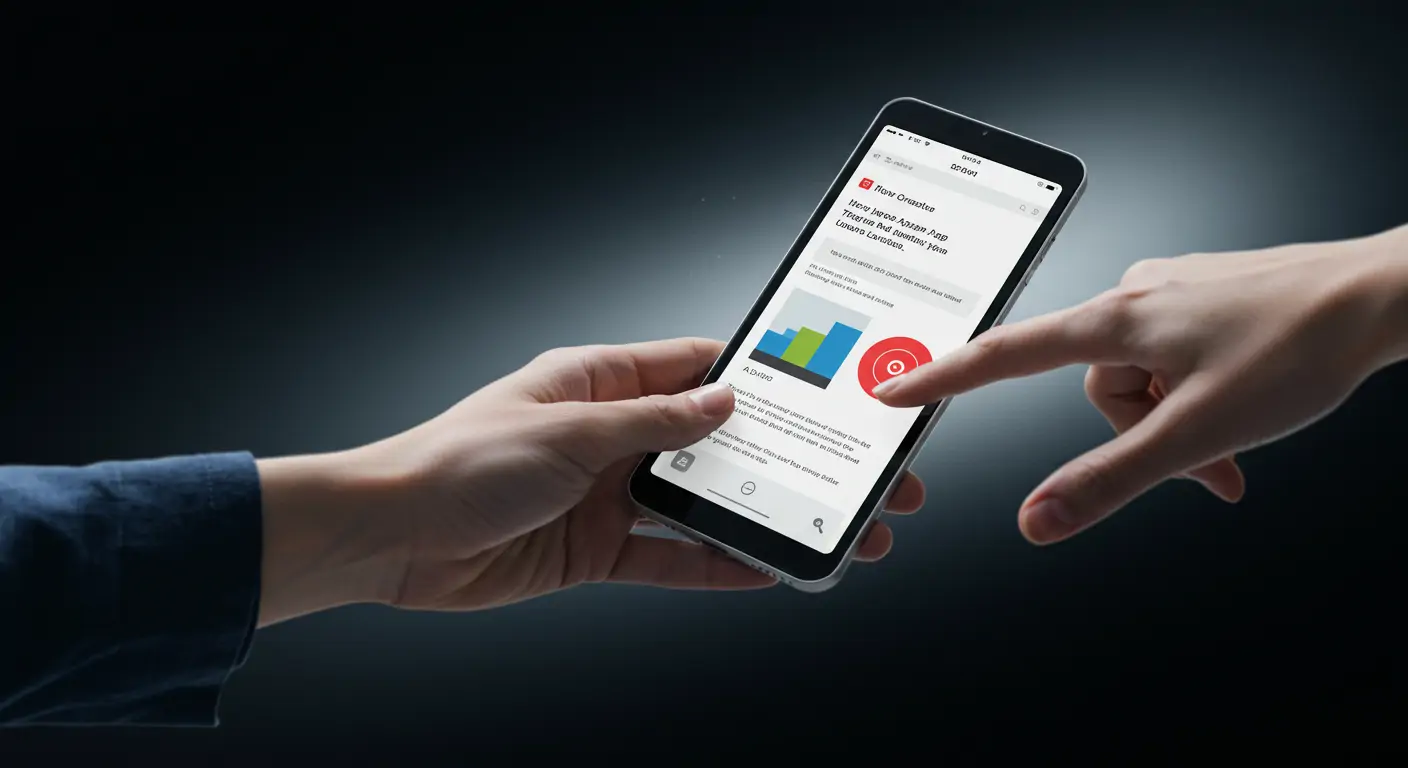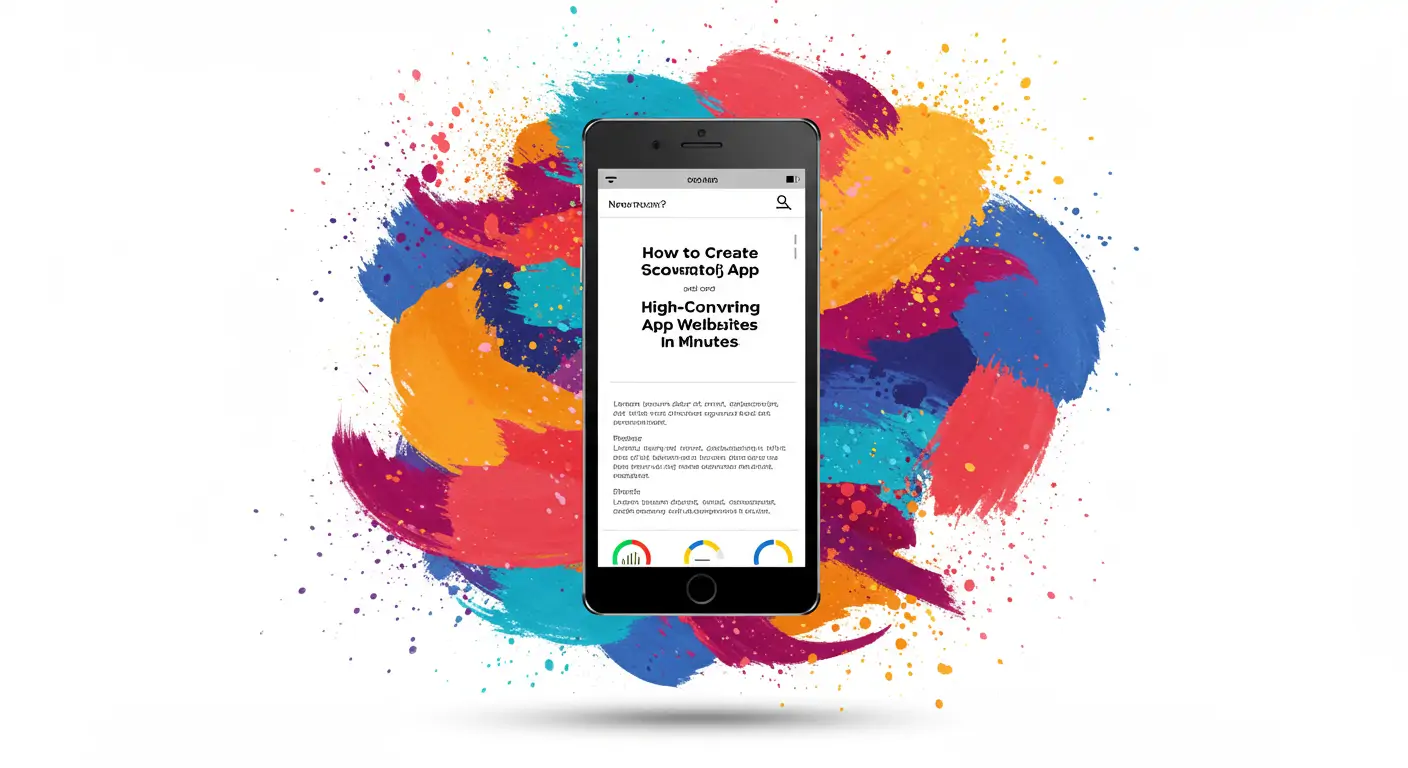Introduction: The Challenge
As a developer, you’re likely familiar with the statistics: only a small fraction of apps launched ever gain significant traction. With over 2 million apps on major app stores, differentiating yours is daunting. Did you know that 70% of startups fail within their first two to five years? This article will guide you through creating an app landing page that can significantly drive downloads and engagement, crucial for your app’s success.
Why This Matters: The Data Behind It
The importance of a robust online presence can’t be overstated. Research shows that 48% of consumers decide the credibility of a business based on its website design alone. Furthermore, apps with optimized landing pages see up to 30% higher conversion rates. Avoiding a proper marketing presence can result in missed opportunities and lost revenue potential.
The Problem: Why Most Developers Struggle
Challenge 1: Lack of Marketing Expertise
Many developers are skilled in coding but lack the marketing finesse needed to promote their apps effectively. Common mistakes include inadequate CTAs, lack of SEO optimization, and poor mobile responsiveness.
Best Practices & Proven Strategies
Strategy 1: Craft a Compelling Headline
- Start with a clear, concise headline that communicates your app’s value proposition.
- A strong headline captivates visitors and encourages further exploration.
- Expect increased engagement and reduced bounce rates.
- Pro Tip: Use numbers or questions to intrigue readers.
How mvpweb.app Works
This is where mvpweb.app seamlessly integrates to solve these challenges:
- Feature 1: Simplifies the process of creating a professional landing page, addressing the challenge of lack of design skills.
- Feature 2: Generates SEO-optimized pages instantly, saving you significant time and effort.
- Feature 3: Offers better results than alternatives with built-in analytics and optimization tips.
Real-World Success Examples
Example 1: Fitness App
- Initially lacking an online presence.
- Implemented a landing page with mvpweb.app.
- Saw a 25% increase in downloads within the first month.
- Key takeaway: A strong landing page can transform app visibility.
Step-by-Step Implementation Guide
- Step 1: Sign up at mvpweb.app.
- Step 2: Choose a template that fits your app’s aesthetic.
Measuring Success: Key Metrics
Track conversion rates, bounce rates, and user engagement using built-in analytics. A/B test different CTAs for optimization.
Common Mistakes to Avoid
- Mistake 1: Overloading the page with information. Keep it concise and focused.
Frequently Asked Questions
- How much does mvpweb.app cost?
- What technical skills are needed?
- How quickly can I see ROI?
Conclusion: Your Next Steps
- Recap:
1. Craft a compelling headline.
2. Utilize mvpweb.app for a quick launch.
3. Optimize with analytics.
- Start by creating your landing page with mvpweb.app.
- Ready to boost your downloads? Try mvpweb.app free for 14 days.