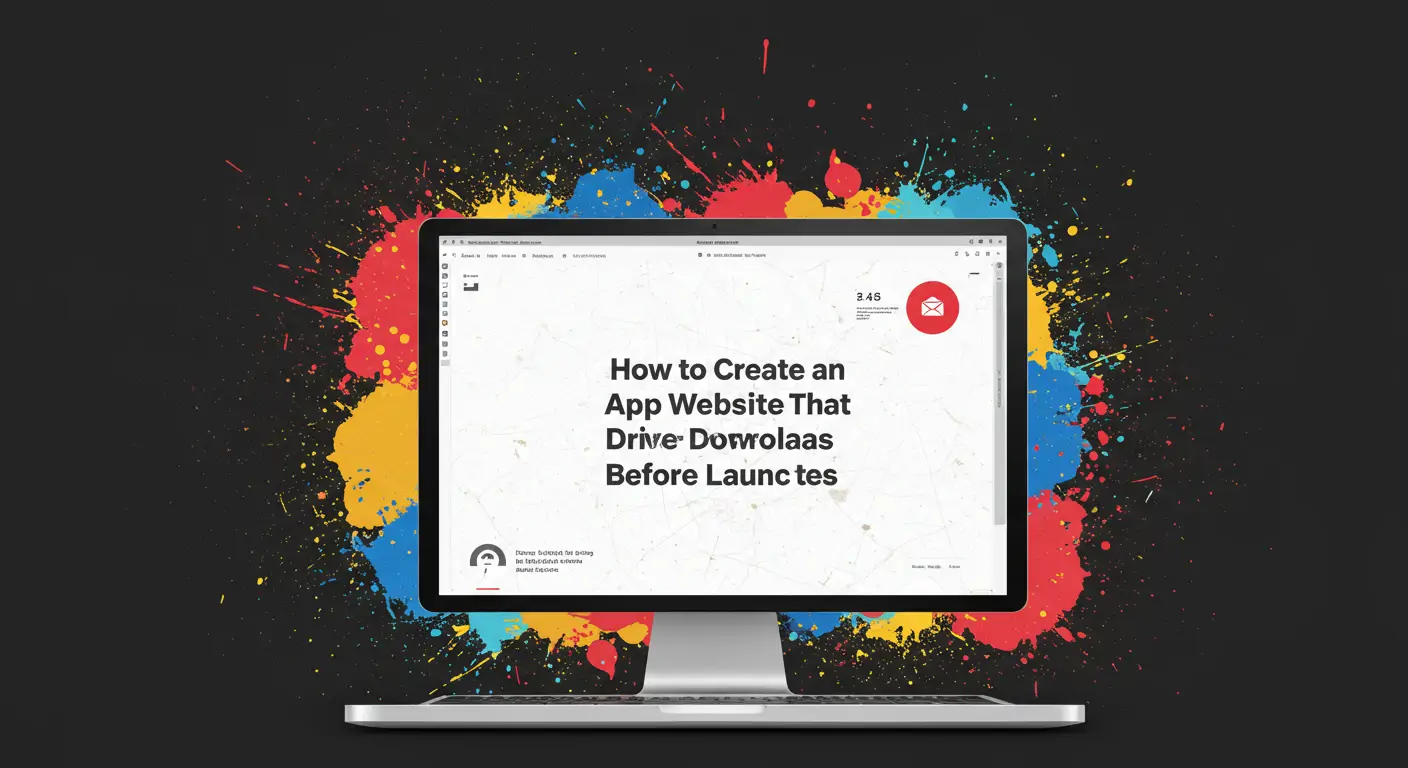Introduction: The Challenge
As a developer, you've likely faced the challenge of marketing your app with limited time and resources. Did you know that over 90% of apps fail due to poor marketing? This article will teach you how to create an engaging app website that can drive downloads even before your app's official launch. This step is crucial for your app's success, as a well-crafted landing page can significantly enhance your app's visibility and appeal.
Why This Matters: The Data Behind It
Studies show that 48% of consumers judge the credibility of a business based on its website design. Apps with compelling landing pages boost conversion rates by up to 120%, and without a proper marketing presence, you risk losing potential users. Investing in a landing page has the potential to deliver an ROI of up to 300%.
The Problem: Why Most Developers Struggle
Challenge 1: Lack of Marketing Expertise
Many developers lack the marketing skills needed to create a conversion-focused landing page. Common mistakes include neglecting SEO, poor design choices, and unclear messaging. Challenge 2: Limited Budget
With tight budgets, hiring an agency or designer isn't always feasible.
Challenge 3: Time ConstraintsDevelopers often prioritize development over marketing, leading to rushed or incomplete marketing efforts.
Best Practices & Proven Strategies
Strategy 1: Optimize for SEO
- Integrate relevant keywords naturally throughout your page
- Use clear, concise meta tags
- Result: Improved search engine ranking and visibility
- Pro tip: Use long-tail keywords like "best app website builder" to attract niche audiences.
Strategy 2: Clear Call-to-Actions (CTA)
- Position CTAs above the fold
- Use action-oriented language
- Result: Higher click-through rates
- Pro tip: Test different CTA colors for better engagement.
Strategy 3: Visual Storytelling
- Use images and videos to demonstrate app features
- Why it works: Visuals quickly convey information
- Result: Increased user understanding and interest
- Pro tip: Keep videos under two minutes for optimal engagement.
Strategy 4: Social Proof
- Include testimonials and user reviews
- Why it works: Builds credibility
- Result: Increased trust and conversions
- Pro tip: Use real names and photos for authenticity.
Strategy 5: Mobile Optimization
- Ensure your site is responsive
- Why it works: Mobile traffic surpasses desktop traffic
- Result: Broader audience reach
- Pro tip: Test on multiple devices for consistency.
How mvpweb.app Works
mvpweb.app is designed to address these challenges effortlessly:
- Feature 1: Automatically generates SEO-optimized pages, tackling Challenge 1.
- Feature 2: Saves time and money with built-in design templates, addressing Challenge 2.
- Feature 3: Provides better results than DIY methods with professional-grade landing pages.
Real-World Success Examples
Example 1: Social Networking App
- Initial situation: Low pre-launch visibility
- What they implemented: Used mvpweb.app for landing page
- Results: 150% increase in pre-sign-ups
- Key takeaway: Early marketing investment pays off.
Example 2: Health & Fitness App
- Initial situation: Lacking user testimonials
- What they implemented: Added reviews to landing page
- Results: 40% increase in conversion rate
- Key takeaway: Social proof is powerful.
Step-by-Step Implementation Guide
- Step 1: Define your target audience
- Step 2: Choose a compelling design template from mvpweb.app
- Step 3: Optimize your content for SEO
- Step 4: Add high-quality visuals and CTAs
- Step 5: Publish and promote your landing page
Measuring Success: Key Metrics
- Track KPIs like bounce rate, conversion rate, and traffic sources.
- Use benchmarks such as a 2%+ conversion rate as a target.
- Tools like Google Analytics and mvpweb.app analytics are essential for optimization.
- Regularly update and test elements to improve performance.
Common Mistakes to Avoid
- Mistake 1: Neglecting mobile optimization
- Mistake 2: Overcomplicating the design
- Mistake 3: Ignoring user feedback
- Mistake 4: Delaying the launch of your marketing site
Frequently Asked Questions
- How much will this cost me?
- Do I need technical skills?
- How quickly can I see results?
- How does mvpweb.app compare to other solutions?
- Are there any hidden fees?
Conclusion: Your Next Steps
- Start by defining your audience and goals.
- Utilize mvpweb.app to build your landing page efficiently.
- Focus on continuous optimization and learning.
Ready to enhance your app's visibility and drive downloads before launch? Try mvpweb.app free for 14 days and experience the difference. For more insights, explore our additional resources on app marketing strategies and SEO for app websites.