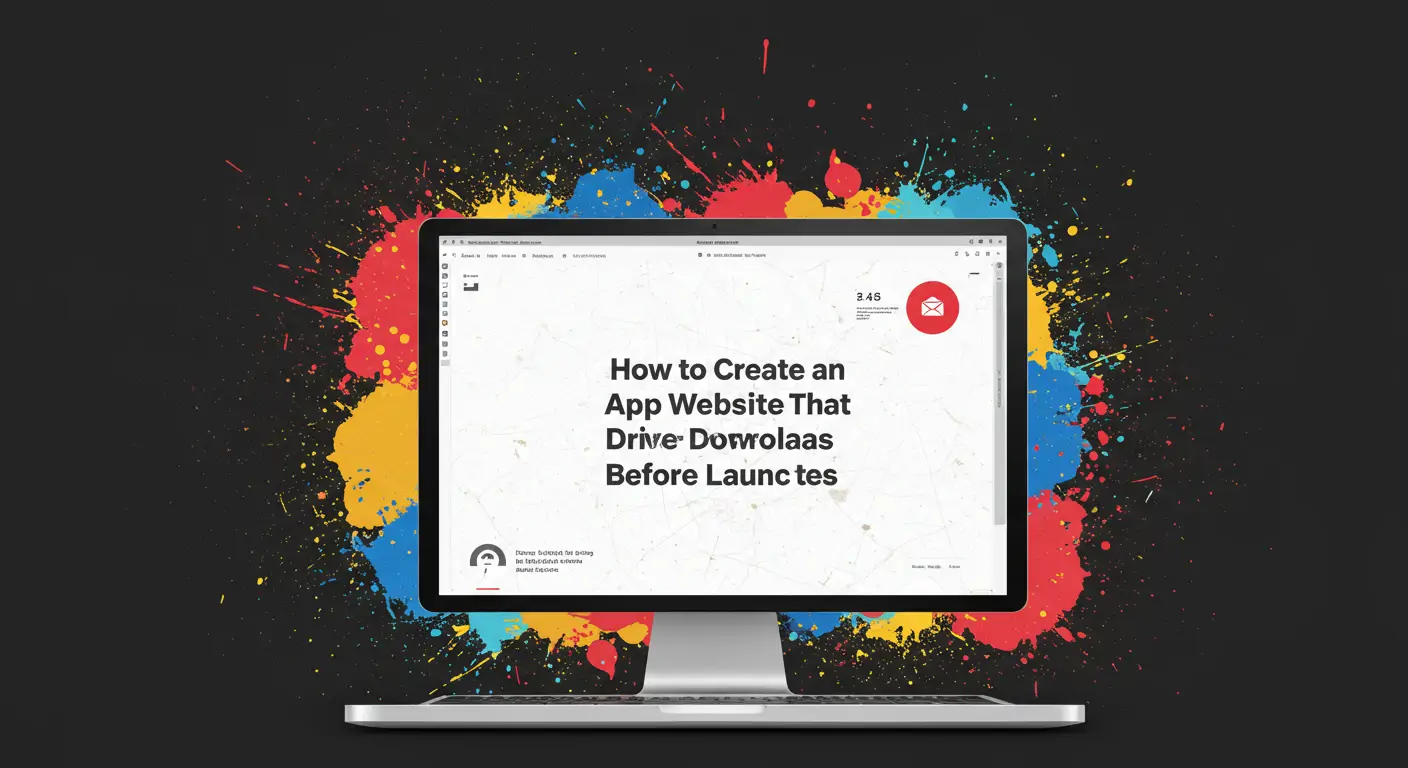Introduction: The Challenge
Developers often face the daunting task of creating an effective online presence for their apps, a crucial step for driving downloads and user adoption. Shockingly, over 80% of apps fail within their first year, largely due to ineffective marketing strategies. In this article, you'll learn how to create an app website in just 10 minutes, without the need for coding skills. This is vital for your app's success, providing a seamless way to attract and retain users.
Why This Matters: The Data Behind It
Consider these statistics: 70% of consumers make purchasing decisions based on a website's design, and apps with well-designed landing pages see a 25% higher conversion rate. An app without a strong landing page risks missing out on these potential users, essentially leaving money on the table. With the right approach, developers can achieve an impressive ROI, as high as 60% increase in downloads.
The Problem: Why Most Developers Struggle
Challenge 1: Limited Time
Developers often juggle multiple tasks, making it challenging to allocate time for creating a website. Common mistakes include rushing through the design process and neglecting SEO practices.
Challenge 2: Lack of Design Skills
Many developers lack the design expertise needed to create visually appealing websites, leading to a poor user experience and high bounce rates.
Challenge 3: Budget Constraints
Hiring professional designers or agencies can be prohibitively expensive, especially for indie developers or startups.
Challenge 4: Marketing Knowledge
Understanding effective marketing techniques is not typically a developer's strong suit, resulting in suboptimal promotional efforts.
Best Practices & Proven Strategies
Strategy 1: Use a Landing Page Builder
- Choose a tool like mvpweb.app to create your page
- It offers pre-designed templates and SEO optimization
- Expect to save hours of design work
- Pro tip: Select templates that align with your app's branding.
Strategy 2: Focus on User Experience
- Ensure fast load times and mobile responsiveness
- This improves user engagement and search rankings
- Users are 60% more likely to stay on a site that's easy to navigate
- Pro tip: Test your site on various devices.
Strategy 3: Optimize for SEO
- Use semantic keywords naturally throughout your content
- Boosts visibility in search engines
- Can lead to a 30% increase in organic traffic
- Pro tip: Regularly update content to stay relevant.
Strategy 4: Include Clear Calls to Action
- Guide users towards downloading your app
- Effective CTAs can increase conversion rates by 20%
- Pro tip: Use action-oriented language like 'Download Now'.
Strategy 5: Leverage Social Proof
- Showcase reviews and testimonials
- Builds trust and credibility, leading to higher conversions
- Apps with social proof see 40% higher download rates
- Pro tip: Include real user photos for authenticity.
How mvpweb.app Works
mvpweb.app is designed to address these challenges seamlessly:
- Feature 1: Template Library - Select from a variety of professionally designed, SEO-optimized templates that save time and effort.
- Feature 2: Cost Efficiency - Minimize expenses compared to hiring professionals or agencies.
- Feature 3: Enhanced Results - Generate more downloads with an optimized, conversion-focused landing page.
Real-World Success Examples
Example 1: Productivity App
- Initial situation: Low download rates
- Implementation: Used mvpweb.app to revamp the landing page
- Results: Downloads increased by 45% in three months
- Key takeaway: Professional design significantly impacts user engagement.
Example 2: Fitness App
- Initial situation: Poor user retention
- Implementation: Added testimonials and improved CTAs
- Results: User retention improved by 30%
- Key takeaway: Social proof and clear CTAs are crucial for retention.
Step-by-Step Implementation Guide
- Step 1: Sign up for a free trial at mvpweb.app
- Step 2: Choose a template that suits your app
- Step 3: Customize the content and visuals to match your branding
- Step 4: Integrate SEO keywords and metadata
- Step 5: Set up analytics and tracking
- Step 6: Preview and launch your site
mvpweb.app simplifies these steps, from selection to deployment, ensuring a professional launch.
Measuring Success: Key Metrics
To gauge your website's performance, track these KPIs: conversion rate, bounce rate, traffic sources, and user engagement. Aim for a conversion rate of 5-10% and a bounce rate below 40%. Utilize tools like Google Analytics and mvpweb.app's built-in analytics for insights. Continuously A/B test elements to enhance performance.
Common Mistakes to Avoid
- Mistake 1: Neglecting mobile optimization – Ensure your site is mobile-friendly to reach wider audiences.
- Mistake 2: Overloading with information – Keep content concise and relevant to avoid overwhelming users.
- Mistake 3: Ignoring SEO – Without optimization, your site may not rank, missing potential users.
- Mistake 4: Lack of CTAs – Guide users to take action, such as downloading your app.
- Mistake 5: Not updating content – Regular updates keep your site fresh and engaging.
Frequently Asked Questions
- Q1: How much does mvpweb.app cost?
- Q2: What technical skills are required?
- Q3: How long will it take to see ROI?
- Q4: How does mvpweb.app compare to building from scratch?
- Q5: Can I integrate third-party tools?
- Q6: What if I need help or support?
Conclusion: Your Next Steps
- Understand the impact of a well-designed landing page.
- Utilize mvpweb.app to streamline your website creation.
- Measure your success and optimize accordingly.
Start by exploring template options on mvpweb.app and see how easy it is to create a compelling app website. Ready to increase your downloads? Try mvpweb.app free for 14 days and transform your app's online presence today. For more insights, explore our additional resources on app marketing and optimization.