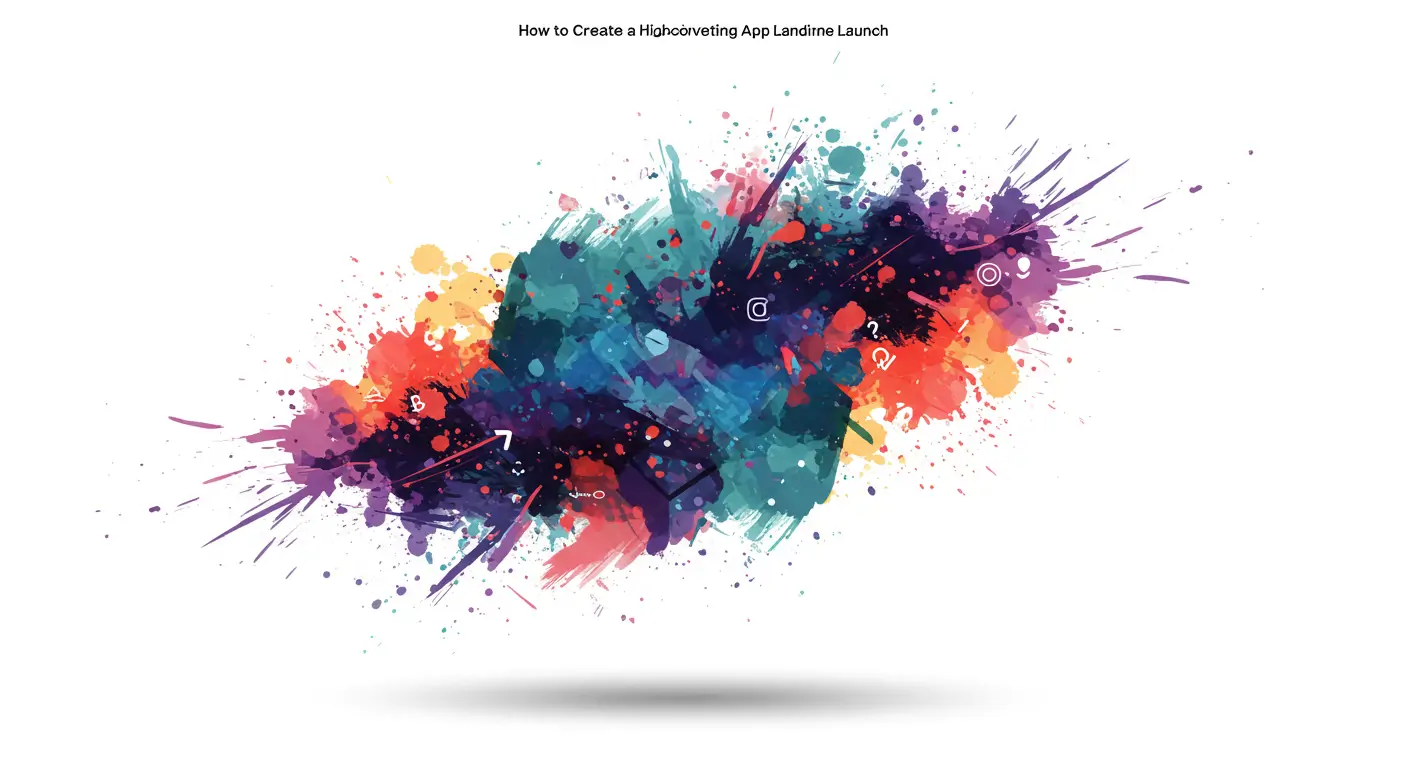Introduction: The Challenge
As a developer, you know that launching an app is only half the battle. The real challenge lies in marketing it effectively. Did you know that over 80% of apps fail within the first year? This article will teach you how to create an effective app landing page in just 10 minutes, without any coding skills. A well-optimized landing page is crucial for your app's success, and we’ll show you how to achieve that effortlessly.
Why This Matters: The Data Behind It
According to recent studies, apps with optimized landing pages see a 200% increase in conversion rates. For example, a fitness app doubled its user base after redesigning its landing page. Without a proper marketing presence, you risk losing potential users, which can significantly impact your ROI.
The Problem: Why Most Developers Struggle
Challenge 1: Lack of Design Skills
Many developers struggle with creating visually appealing landing pages due to their lack of design skills. Common mistakes include overcrowded designs and poor color choices.
Challenge 2: Limited Budget
Hiring a designer or agency can be expensive, making it difficult to allocate resources effectively.
Challenge 3: Time Constraints
With tight deadlines, spending extensive time on landing page creation is not feasible.
Best Practices & Proven Strategies
Strategy 1: Use a Template
- Choose a professionally designed template that suits your app theme.
- Templates save time and ensure a cohesive design.
- Expect quicker setup and professional aesthetics.
- Pro tip: Customize elements to maintain brand uniqueness.
Strategy 2: Focus on Clear Messaging
- Clearly articulate the app’s value proposition.
- Ensure that visitors understand the app's benefits immediately.
- Leads to increased engagement and conversions.
- Pro tip: Use bullet points for key features.
How mvpweb.app Works
Here's how mvpweb.app can help you conquer these challenges:
- Feature 1: Generate SEO-optimized pages automatically.
- Feature 2: Save time and money by avoiding design and coding hassles.
- Feature 3: Achieve better results compared to building from scratch.
Real-World Success Examples
Example 1: Educational App
- Initially had low user engagement.
- Implemented a new landing page with compelling CTAs.
- Increased sign-ups by 150% in three months.
- Key takeaway: Clear CTAs drive user action.
Step-by-Step Implementation Guide
- Step 1: Sign up on mvpweb.app.
- Step 2: Select a template that fits your app’s niche.
- Step 3: Customize the template with your app’s branding.
- Step 4: Add concise, benefit-driven content.
- Step 5: Deploy and track analytics.
With mvpweb.app, these steps are streamlined and intuitive.
Measuring Success: Key Metrics
- Track conversion rates, bounce rates, and user engagement.
- Benchmark conversion rates around 20-25%.
- Use tools like mvpweb.app analytics for insights.
- Regularly optimize based on performance data.
Common Mistakes to Avoid
- Mistake 1: Overloading with information.
- Solution: Keep it concise and focused. - Mistake 2: Ignoring mobile optimization.
- Solution: Ensure responsive design. - Mistake 3: Weak CTAs.
- Solution: Use strong, action-oriented language.
Frequently Asked Questions
- How much does mvpweb.app cost?
- What technical skills are required?
- How long before I see results?
- How does it compare to hiring an agency?
- Can I customize the templates?
Conclusion: Your Next Steps
- Creating a landing page doesn’t have to be complicated or expensive.
- Leverage templates and focus on clear messaging.
- Ready to boost your app’s success? Try mvpweb.app free for 14 days.
Start by signing up and choosing a template that fits your needs. Ready to see your app succeed? Try mvpweb.app free for 14 days and access additional resources in our learning center.