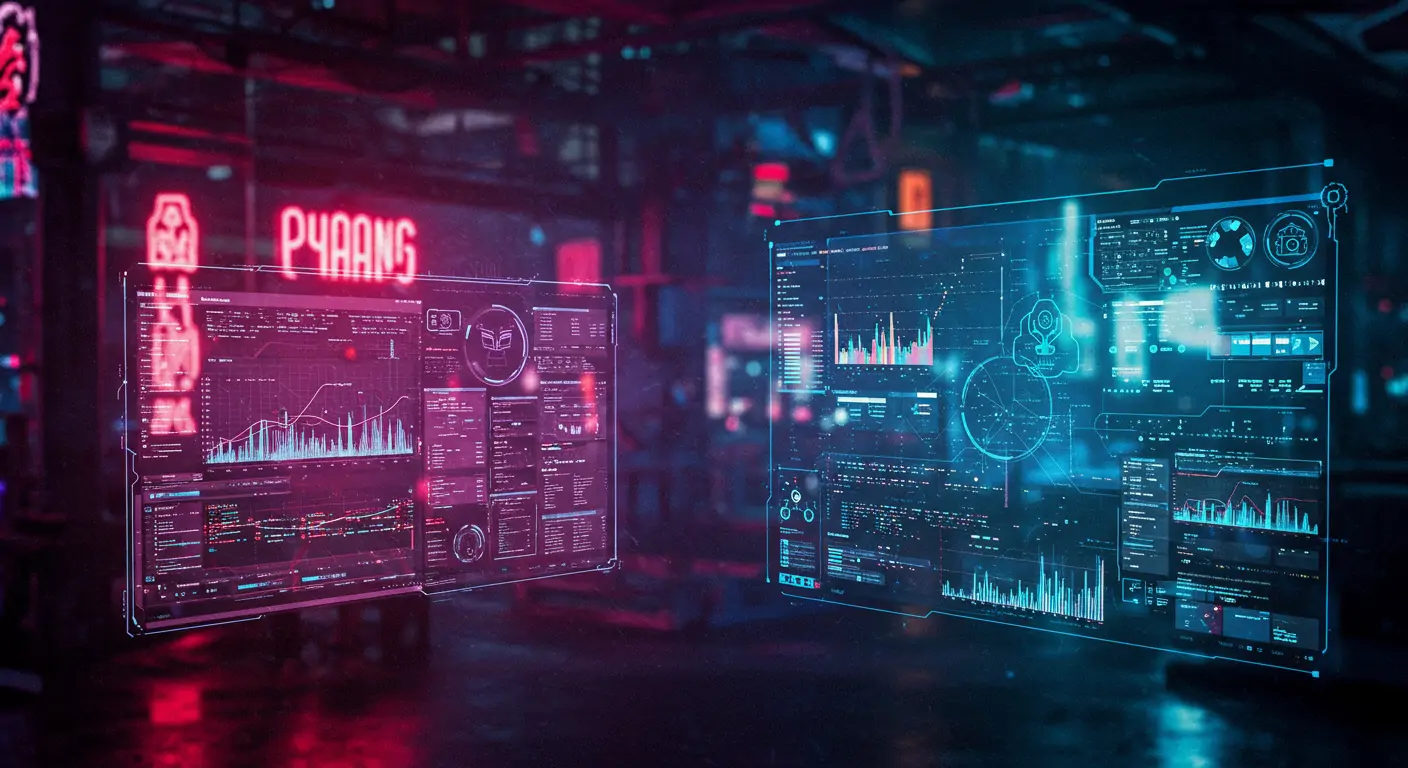What You'll Build
By the end of this guide, you'll have a robust AI-powered performance tuning setup in your microservices architecture using Prometheus and Kubernetes. This approach significantly reduces response times and optimizes resource usage.
- Outcome Preview: A microservices system automatically tuned for performance.
- Benefits: Up to 30% improvement in response time and resource efficiency.
- Time Required: Approximately 4-6 hours.
Quick Start (TL;DR)
- Deploy Prometheus on Kubernetes:
- Set up AI Tuning: Integrate an AI model using Python and Prometheus metrics.
- Automate scaling with Kubernetes based on AI insights.
Prerequisites & Setup
You'll need a Kubernetes cluster running version 1.25+, Prometheus, Python 3.8+, and basic knowledge of microservices. Ensure your environment is set up with Helm and kubectl.
Detailed Step-by-Step Guide
Phase 1: Foundation
First, set up Prometheus in your Kubernetes cluster to monitor your microservices. Use Helm for a quick setup:
Next, configure Prometheus to scrape metrics from your microservices by setting up a ServiceMonitor resource.
Phase 2: Core Features
Now implement the AI model using Python, utilizing libraries like TensorFlow or PyTorch for performance prediction. The model should predict optimal resource allocation based on historical data from Prometheus.
Then, deploy this model as a microservice itself, providing REST endpoints for predictions.
Phase 3: Advanced Features
Enhance your setup by integrating automatic scaling features. Use Kubernetes' Horizontal Pod Autoscaler (HPA) to adjust the number of pods based on AI predictions:
Code Walkthrough
The AI model's code is crucial as it processes Prometheus data to predict load patterns. Each layer of the model is designed to handle specific feature extraction tasks, improving prediction accuracy. The HPA configuration dynamically adjusts resources based on predicted demand.
Common Mistakes to Avoid
- Ignoring data quality: Ensure Prometheus metrics are accurately collected and labeled.
- Overfitting the AI model: Regularly validate the model with new data.
- Misconfiguring HPA: Start with conservative settings to avoid resource thrashing.
Performance & Security
Optimize by ensuring Prometheus has sufficient storage for historical data, and regularly update your AI model with new patterns. For security, restrict access to Prometheus endpoints and secure AI microservice APIs with OAuth2.
Going Further
Consider integrating Grafana for enhanced visualization, and explore reinforcement learning models for dynamic system adaptations.
FAQ
Q: How do I ensure Prometheus metrics are accurate?
A: To ensure accuracy, validate that all microservices expose metrics in a consistent format using Prometheus client libraries. Regularly test scrape targets and configure Prometheus to alert on data gaps. Utilize metric relabeling to refine data quality and avoid noise in datasets that could skew AI predictions.
Q: What are the best practices for deploying AI models in Kubernetes?
A: Use containerization best practices, such as multi-stage builds, to keep image sizes small and manageable. Implement CI/CD pipelines for continuous integration of model updates. Ensure that AI models are scalable and stateless, and incorporate health checks for early fault detection.
Q: How can I test the AI model's predictions against real-world data?
A: Implement shadow testing, where the AI model runs in parallel to the existing system without affecting production. Compare predictions against actual system metrics to assess accuracy. Use a feedback loop to refine model predictions through continuous monitoring and evaluation.
Q: What if the AI model predictions are inaccurate?
A: First, analyze model inputs for consistency and accuracy. Retrain the model with updated datasets ensuring a representative sample of all scenarios. Consider model architecture adjustments or alternative algorithms if prediction errors persist. Regularly validate performance against a diverse set of real-world data to improve robustness.
Q: How do I integrate Prometheus with Grafana?
A: After deploying Prometheus, install Grafana and configure it to use Prometheus as a data source. Navigate to Grafana's data source settings, select Prometheus, and input the Prometheus server's URL. Create dashboards using Grafana's visualization tools for enhanced insights into your system's performance metrics.
Q: What security measures should I implement for my AI deployment?
A: Ensure container images are scanned for vulnerabilities before deployment. Use network policies to restrict communication between services. Implement role-based access control (RBAC) in Kubernetes to limit user permissions. Encrypt all sensitive data in transit and at rest, and regularly audit logs for any unauthorized access or anomalies.
Q: How does the Horizontal Pod Autoscaler improve resource management?
A: The Horizontal Pod Autoscaler (HPA) in Kubernetes automatically adjusts the number of pods based on current load and resource utilization metrics. It helps to maintain optimal performance by scaling resources dynamically, thus preventing both underutilization and resource exhaustion. Setting appropriate thresholds ensures that scaling decisions align with demand patterns, promoting efficient use of resources.
Conclusion
In this guide, you've implemented AI-powered performance tuning in microservices with Prometheus and Kubernetes. You've learned to set up Prometheus, deploy an AI model, and automate scaling. Next, consider exploring reinforcement learning techniques for adaptive performance tuning, or delve into service mesh technologies for enhanced microservice communication. For further learning, check out Kubernetes official documentation and TensorFlow's advanced tutorials.