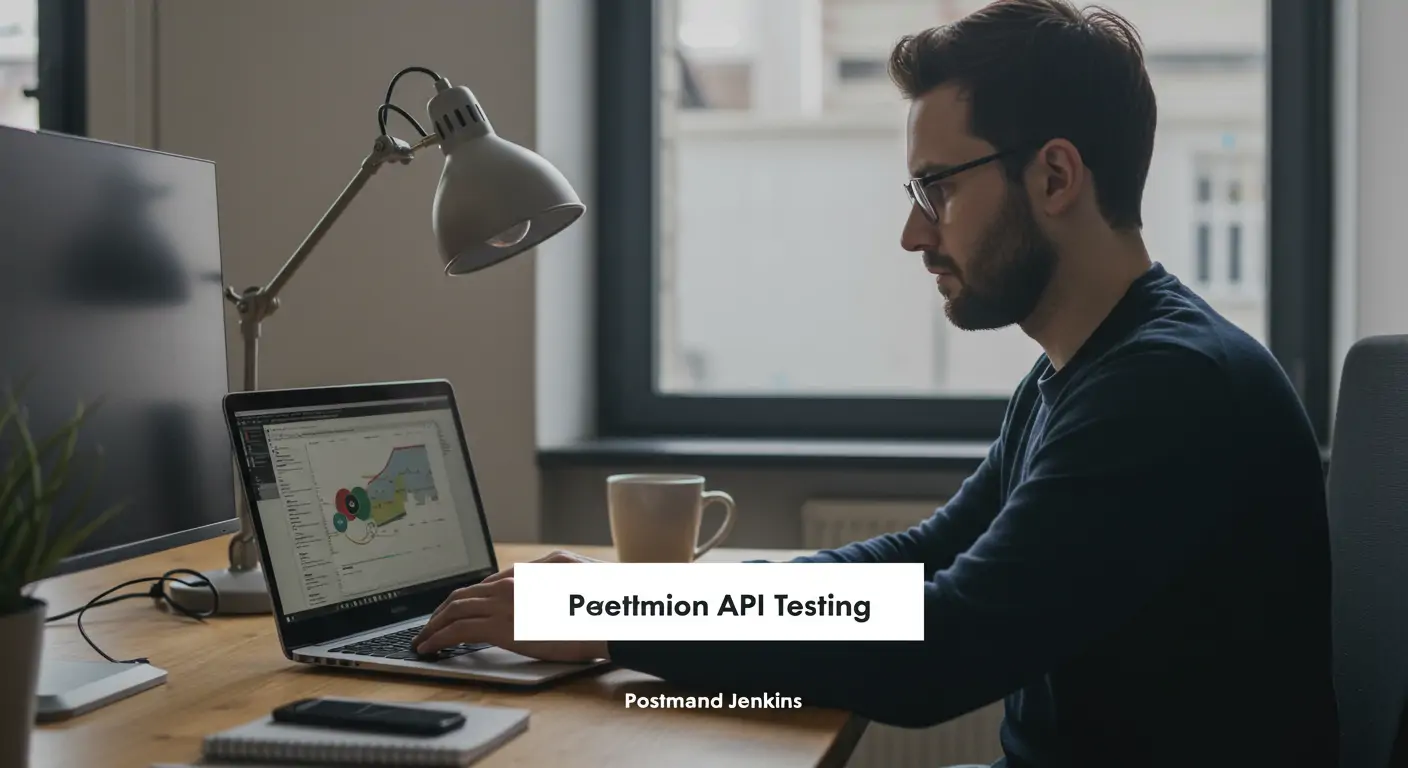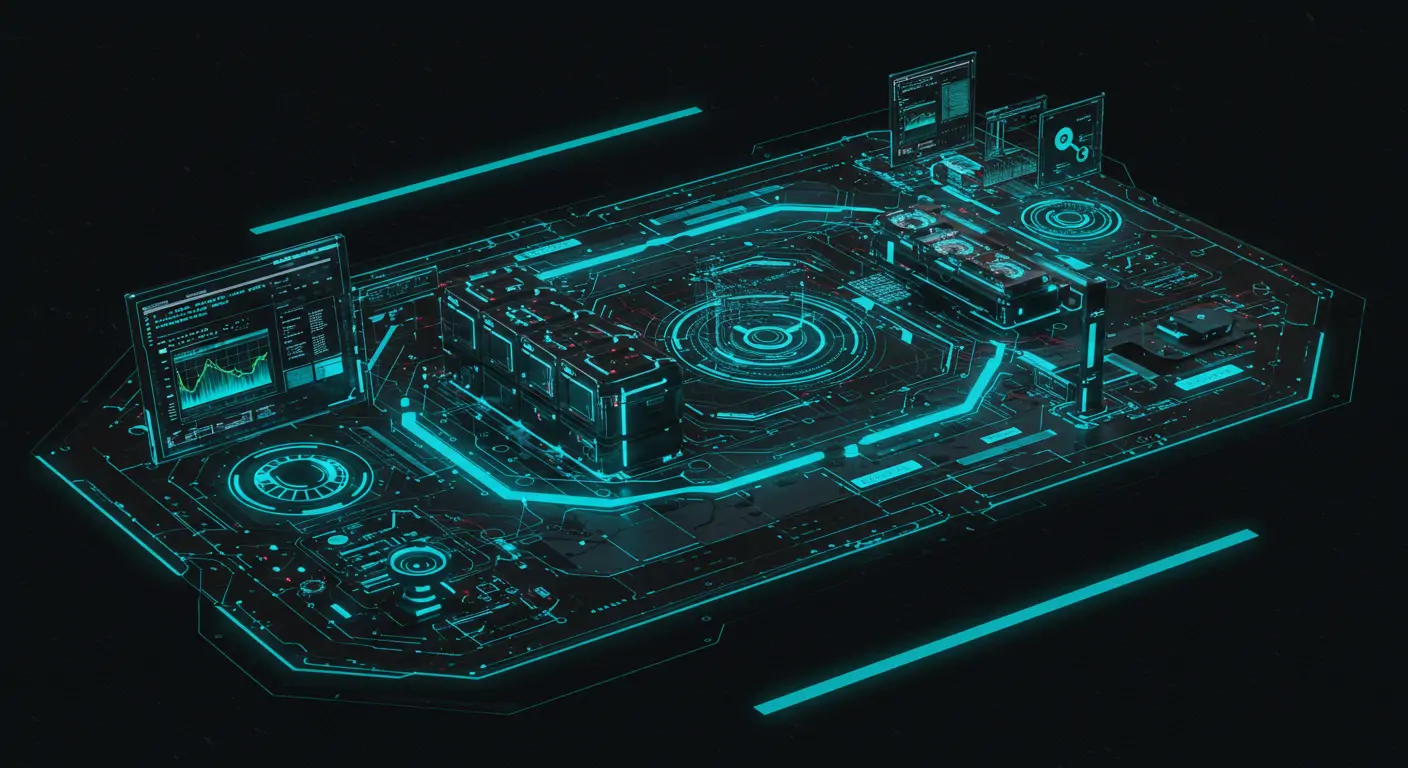What You'll Build
Imagine being able to deploy your microservices with confidence, knowing that every API endpoint has been automatically tested for defects. By the end of this guide, you'll have set up a system using Postman and Jenkins to continuously test your APIs within a microservices architecture. This not only ensures quality but also accelerates your deployment cycle, allowing for faster iterations and improvements.
- Final Outcome: A fully automated API testing pipeline integrated with Jenkins.
- Benefits: Early detection of API issues, reduced manual testing efforts, and improved deployment reliability.
- Time Required: Approximately 3-4 hours, depending on your familiarity with the tools.
Quick Start (TL;DR)
For experienced developers, here's a whirlwind setup:
- Install Jenkins and set up a pipeline project.
- Create a Postman collection with your API tests.
- Export the collection and set it up in Jenkins using the Postman Newman command.
- Configure Jenkins to trigger tests on code commits.
Prerequisites & Setup
To get started, you need a running Jenkins server (version 2.319 or newer), Postman installed, and Newman (Postman's command-line tool) set up. Additionally, a testable API endpoint within your microservices architecture is required.
Set up your environment by ensuring Jenkins has the necessary plugins for pipeline creation and a valid Postman account for exporting collections.
Detailed Step-by-Step Guide
Phase 1: Foundation
First, ensure Jenkins is installed and running. Initialize a new pipeline project:
Next, set up a Postman collection for your API tests. Ensure to cover all critical endpoints and edge cases in your microservices system.
Phase 2: Core Features
Then, export your Postman collection and environment:
In Jenkins, use the following script to automate the testing:
Phase 3: Advanced Features
After that, enhance your testing by adding custom scripts in Postman to handle complex scenarios and integrate test reports into Jenkins:
Code Walkthrough
The Postman collection and Jenkins pipeline work together to automate API testing. Each test is executed by Newman, with results reported back to Jenkins. This tight integration helps catch defects early in the development process.
Common Mistakes to Avoid
- Skipping environment variables setup in Postman can lead to hard-coded values, making tests less flexible.
- Not configuring Jenkins to listen to code commits can result in missed test executions.
Performance & Security
Optimize performance by parallelizing tests using Newman’s concurrency features. Secure your API tests with authentication tokens managed by environment variables in Postman.
Going Further
For advanced techniques, explore integrating Docker for environment consistency or employing Kubernetes for orchestrating microservices deployments.
Frequently Asked Questions
Q: How do I handle dynamic data in my Postman tests?
A: Use Postman's environment variables to manage dynamic data. For instance, if you're testing an API that requires a unique user ID each time, set an environment variable with pm.environment.set('userId', uniqueIdValue) during test execution. This dynamic approach ensures tests are reusable without manual intervention.
Q: What is the role of Newman in Jenkins integration?
A: Newman acts as the command-line executor for Postman collections, enabling automated testing in Jenkins pipelines. By running newman run collection.json, Jenkins can execute your API tests and capture results, facilitating continuous integration and delivery practices.
Conclusion & Next Steps
Throughout this guide, you've implemented a robust system for continuous API testing using Postman and Jenkins. This setup not only reduces defects but also streamlines your deployment process. Next, consider scaling your tests across multiple environments or integrating additional CI/CD tools for more comprehensive testing.