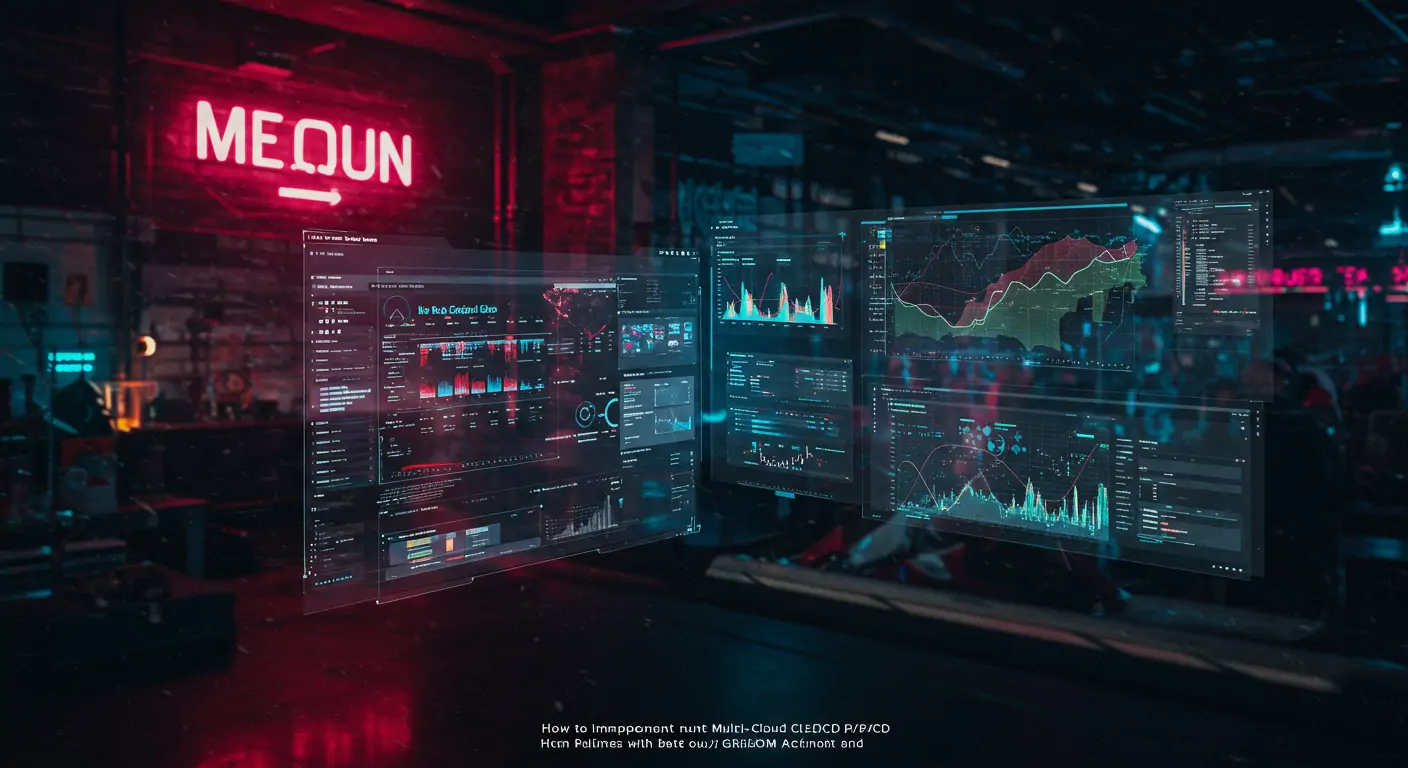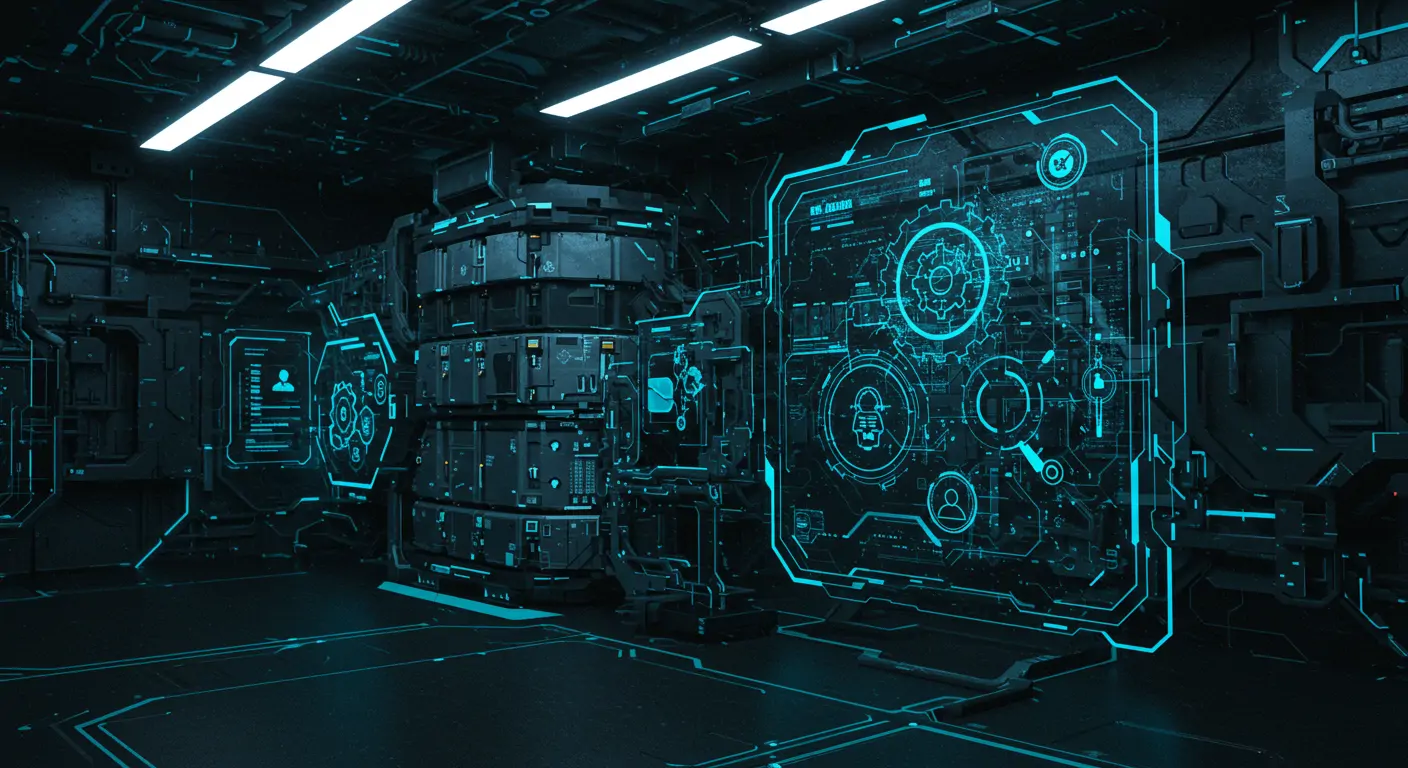What You'll Build
Imagine deploying your application seamlessly across AWS, Azure, and Google Cloud with a single, unified pipeline. This tutorial will guide you through creating a multi-cloud CI/CD pipeline using GitHub Actions and Terraform. You will achieve continuous integration and delivery across multiple platforms, minimizing downtime and maximizing efficiency.
- Deploy across AWS, Azure, and Google Cloud
- Automate infrastructure setup with Terraform
- Integrate with GitHub Actions for seamless workflows
Expect to spend around 4-6 hours on this comprehensive setup.
Quick Start (TL;DR)
- Set up your repositories and GitHub Actions workflow.
- Configure Terraform for infrastructure as code.
- Deploy across AWS, Azure, and Google Cloud using command line tools.
Prerequisites & Setup
Before we dive in, ensure you have the following:
- GitHub account with repository access
- Terraform installed (version 1.3 or later)
- Cloud provider accounts (AWS, Azure, Google Cloud)
Set up your development environment by configuring CLI tools for each cloud provider.
Detailed Step-by-Step Guide
Phase 1: Foundation
First, configure GitHub Actions. Create a new file in your repository: .
Phase 2: Core Features
Next, define your infrastructure as code with Terraform. Create a directory and add configuration files for each cloud provider.
Phase 3: Advanced Features
Enhance your pipeline with security checks and environment-specific deployments. Use GitHub secrets to store sensitive data.
Code Walkthrough
Let's break down the GitHub Actions file. The keyword specifies the trigger event, and define the tasks. Each step uses an action or runs a command that contributes to the workflow.
Common Mistakes to Avoid
- Forgetting to initialize Terraform in new environments. Run before .
- Misconfigured cloud credentials. Double-check your environment variables and secrets.
- Omitting dependency management. Always use to synchronize your environment.
Performance & Security
Optimize performance by using caching mechanisms provided by each cloud provider. Secure your configuration by avoiding hard-coded credentials in files and using secret management solutions like AWS Secrets Manager or Azure Key Vault.
Going Further
Explore more advanced features such as infrastructure monitoring and automated rollback strategies. Consider integrating additional tools like Prometheus for monitoring and Grafana for visualization.
Frequently Asked Questions
Q: How do I manage state files across multiple environments?
A: Use remote state management solutions such as Terraform Cloud or cloud provider-specific solutions like AWS S3 with DynamoDB for state locking. By storing state files remotely, you ensure consistency and prevent conflicts when multiple users are involved. These solutions offer state versioning and locking mechanisms, reducing the risk of state file corruption. Always back up your state regularly to prevent data loss.
Q: Can I use GitHub Actions for private repositories?
A: Yes, GitHub Actions supports workflows for private repositories. Ensure that you have the appropriate permissions set up, and consider using GitHub's enterprise offerings for additional security and features. You might need to connect to self-hosted runners if your infrastructure demands it.
Q: How can I test my Terraform configurations locally?
A: Use and to test your configurations locally. These commands will check for syntax errors and simulate an execution plan, respectively, ensuring your code behaves as expected before deployment. Additionally, consider using a tool like for live testing environments.
Q: What's the best way to handle secret management in GitHub Actions?
A: Use GitHub Secrets to store sensitive information securely. Access these secrets in your workflows through environment variables. For example, store API keys, passwords, or tokens in the GitHub repository settings under 'Secrets,' and reference them in your YAML file. For additional security, use external secret management tools and rotate secrets regularly.
Q: How do I debug failed workflows or Terraform apply issues?
A: First, check the logs provided by GitHub Actions for detailed error messages. Use locally to identify potential issues before deployment. If errors persist, increase the verbosity of the logs with environment variable to get more insights. Always verify the correctness of your cloud credentials and network configurations.
Conclusion & Next Steps
Congratulations, you've successfully built a multi-cloud CI/CD pipeline using GitHub Actions and Terraform! You've learned to automate deployments across AWS, Azure, and Google Cloud, significantly increasing deployment velocity and reliability. As a next step, consider exploring disaster recovery strategies, scaling policies, and integrating more sophisticated monitoring and logging solutions.