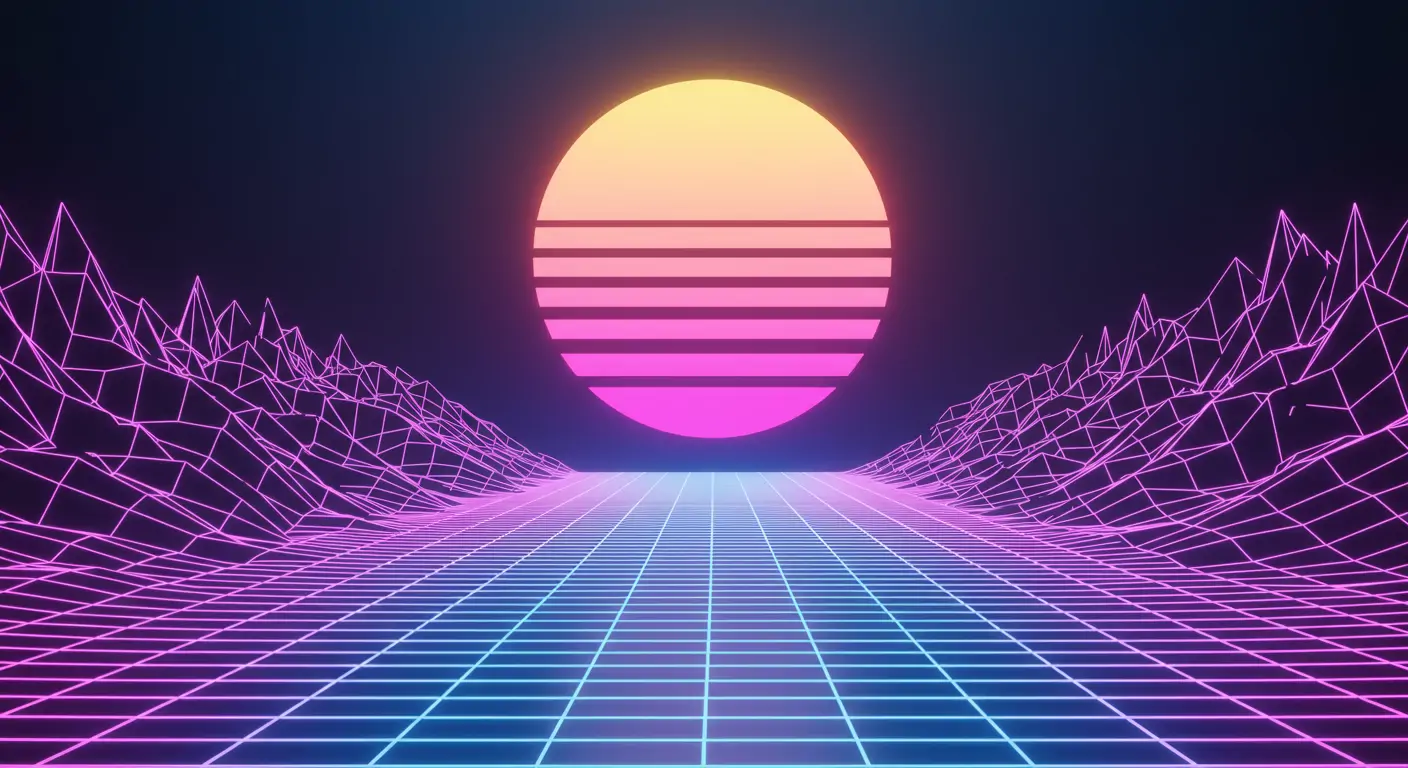What You'll Build
In this guide, you will build a robust real-time notification system using WebSockets and Kafka, ideal for microservices in 2025. This setup provides seamless, scalable notifications across diverse services, offering high availability and low latency communication. The entire process should take approximately 2 hours to implement.
Quick Start (TL;DR)
- Install Kafka and set up a topic for notifications.
- Implement a WebSocket server using Node.js.
- Connect microservices to Kafka for publishing events.
- Configure the WebSocket server to listen for Kafka messages and broadcast them to clients.
- Test the setup by sending a sample message through Kafka and observing real-time delivery via WebSockets.
Prerequisites & Setup
- Node.js v16 or higher
- Kafka 3.x installed and running
- Basic understanding of microservices architecture
- A development environment set up with Docker
Detailed Step-by-Step Guide
Phase 1: Foundation
First, set up Kafka by creating a topic specifically for notifications:
Next, ensure Kafka and Zookeeper services are running:
Phase 2: Core Features
Then, implement the WebSocket server using Node.js:
Connect Kafka to your microservices by setting up a producer to publish messages:
Phase 3: Advanced Features
Configure the WebSocket server to listen for Kafka messages and broadcast them to connected clients:
Code Walkthrough
The code examples provided are structured to establish a real-time communication channel using WebSockets, with Kafka acting as the message broker. Each component has a specific role: Kafka manages event distribution, and WebSockets manage client connectivity. This separation ensures scalability and reliability. The Node.js implementation is modular, allowing easy integration into existing microservices.
Common Mistakes to Avoid
- Not securing WebSocket connections (use WSS for encryption).
- Overlooking Kafka consumer group management, leading to message duplication.
- Failing to handle WebSocket connection errors gracefully, which can result in lost notifications.
- Ignoring message serialization, leading to incompatibility between producers and consumers.
Performance & Security
Optimize performance by setting up Kafka with appropriate partitioning based on traffic patterns. For security, always use SSL/TLS for WebSocket connections and consider enabling ACLs in Kafka to control access to topics.
Going Further
Explore Kafka Streams for processing and analyzing streams of data in real-time. Investigate integrating a service mesh like Istio for more sophisticated routing and microservices management.
Frequently Asked Questions
Q: How do I scale this setup to handle thousands of notifications per second?
A: To handle high throughput, scale Kafka by increasing the number of partitions and brokers. This allows Kafka to parallelize the load. Implement load balancing on your WebSocket server using a cluster mode with Node.js or horizontal scaling with Kubernetes-based orchestration. Additionally, optimize consumer configuration to balance consumption across partitions effectively.
Q: Can WebSockets be used with serverless architectures?
A: Yes, WebSockets can be integrated with serverless architectures using managed services like AWS API Gateway, which supports WebSocket APIs. When combined with Kafka, you can use AWS Lambda or similar functions to process messages and trigger WebSocket push notifications. This approach reduces infrastructure management overhead while maintaining real-time capabilities.
Q: What are the limitations of using Kafka for real-time notifications?
A: Kafka is optimized for high-throughput, horizontally scalable systems, but it has limitations, such as latency due to disk I/O. It may not be ideal for ultra-low-latency applications requiring millisecond precision. Additionally, managing Kafka clusters requires expertise in configuring and maintaining brokers, topics, and partitions effectively.
Q: How do I ensure message delivery reliability in this setup?
A: Use Kafka's replication feature to store multiple copies of messages across brokers, ensuring availability even in case of broker failure. Utilize WebSocket's built-in mechanisms, such as pings and pongs, to detect and recover from dropped connections, ensuring clients receive all intended messages.
Q: What are the best practices for managing WebSocket connections in production?
A: Implement heartbeats to keep connections alive and detect broken connections promptly. Use a dedicated load balancer for WebSockets to distribute traffic across multiple servers. Monitor connection health metrics and auto-scale instances based on connection count or traffic load. Moreover, enable WebSocket compression to reduce payload sizes for bandwidth efficiency.
Conclusion & Next Steps
In this tutorial, you have set up a real-time notification system in microservices using WebSockets and Kafka. You built a scalable solution capable of providing live updates to clients with minimal latency. As next steps, consider adding authentication to WebSocket connections for secure communication, exploring Kafka Connect for integration with other systems, and investigating monitoring tools like Prometheus for observability. For further learning, explore Kafka Streams for processing real-time data streams.