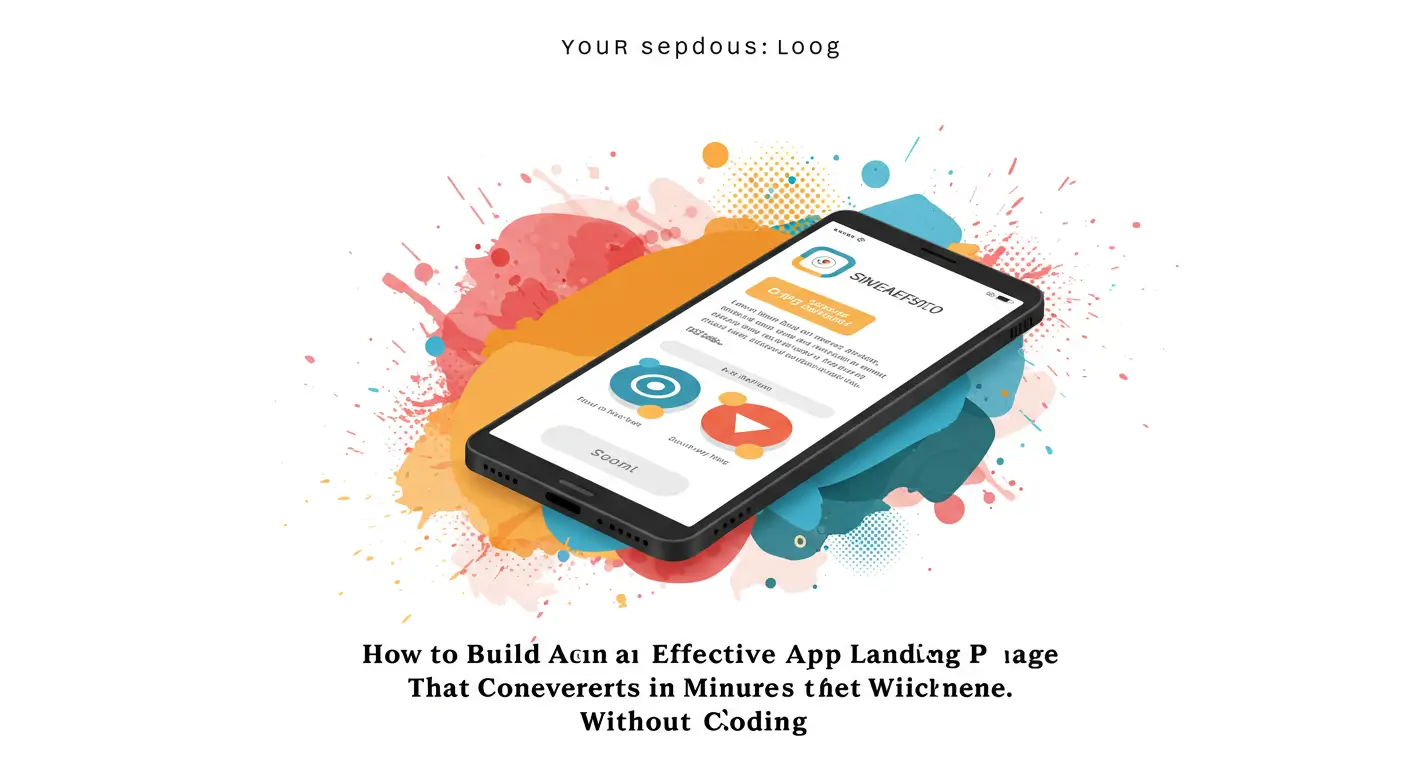Introduction: The Challenge
As a developer, you want your app to succeed in a competitive market. However, with so many apps failing to make a mark, how do you ensure yours stands out? According to recent statistics, over 90% of apps are abandoned within a month. This guide will equip you with the knowledge to create a high-converting app landing page in just 10 minutes. Ensuring your app’s success in the marketplace hinges on having a professional and effective web presence.
Why This Matters: The Data Behind It
Landing pages are critical in driving app downloads. Consider these statistics: 48% of consumers judge a brand's credibility based on its website, apps with optimized landing pages see a 30% increase in downloads, and failing to invest in marketing can cost you up to 60% of potential revenue. Apps like 'Calm' succeeded by focusing on their digital presence, while others faltered due to inadequate marketing. Without a proper landing page, you're leaving money on the table.
The Problem: Why Most Developers Struggle
Challenge 1: Limited Time and Resources
Many developers lack the time or resources to build an effective website. Common mistakes include cluttered design, poor SEO, and not having clear CTAs, which all contribute to poor conversion rates.
Best Practices & Proven Strategies
Strategy 1: Craft a Clear Value Proposition
- Highlight what makes your app unique
- Establishes trust and engages visitors
- Expect increased user engagement and conversions
- Pro tip: Use concise, benefit-driven language.
How mvpweb.app Works
This is where mvpweb.app can transform your approach:
- Feature 1: Create professional designs effortlessly, addressing aesthetic challenges.
- Feature 2: Save time and money with instant deployment.
- Feature 3: Achieve better results through built-in SEO optimization.
mvpweb.app eliminates the guesswork, so you focus on what matters.
Real-World Success Examples
Example 1: Fitness App
- Initial situation: Low downloads despite high app quality
- Implemented: High-conversion landing page with mvpweb.app
- Results: 40% increase in downloads in a month
- Key takeaway: A professional landing page can significantly boost app visibility.
Step-by-Step Implementation Guide
- Step 1: Define your app's core message
- Step 2: Choose an appropriate template on mvpweb.app
- Step 3: Customize with your branding
- Step 4: Optimize content for SEO
- Step 5: Publish and promote your page
With mvpweb.app, these steps are streamlined, allowing more focus on critical tasks.
Measuring Success: Key Metrics
Track KPIs like conversion rates, bounce rates, and download numbers. Aim for a conversion rate above 20% and use tools like mvpweb.app analytics for insights. Continuously optimize based on performance data.
Common Mistakes to Avoid
- Mistake 1: Neglecting mobile optimization. Ensure your site is mobile-friendly.
- Mistake 2: Overloading the page with information. Keep it focused and concise.
- Mistake 3: Ignoring SEO practices. Poor SEO can bury your page in search results.
- Mistake 4: Lack of clear CTAs. Guide the user to download with direct CTAs.
Frequently Asked Questions
Q1: How much does mvpweb.app cost?
A: It offers competitive pricing with a free trial to explore features.
Q2: Are there technical requirements?
A: No coding skills needed; it's designed for developers at all levels.
Q3: How quickly can I see ROI?
A: Many users see results within the first month.
Conclusion: Your Next Steps
- Invest in a professional landing page
- Optimize for conversions
- Use data to iterate and improve
Start by exploring mvpweb.app's free trial and see how easy it is to boost your app's presence. Ready to increase app downloads? Try mvpweb.app free for 14 days. Discover more strategies in our additional resources section.