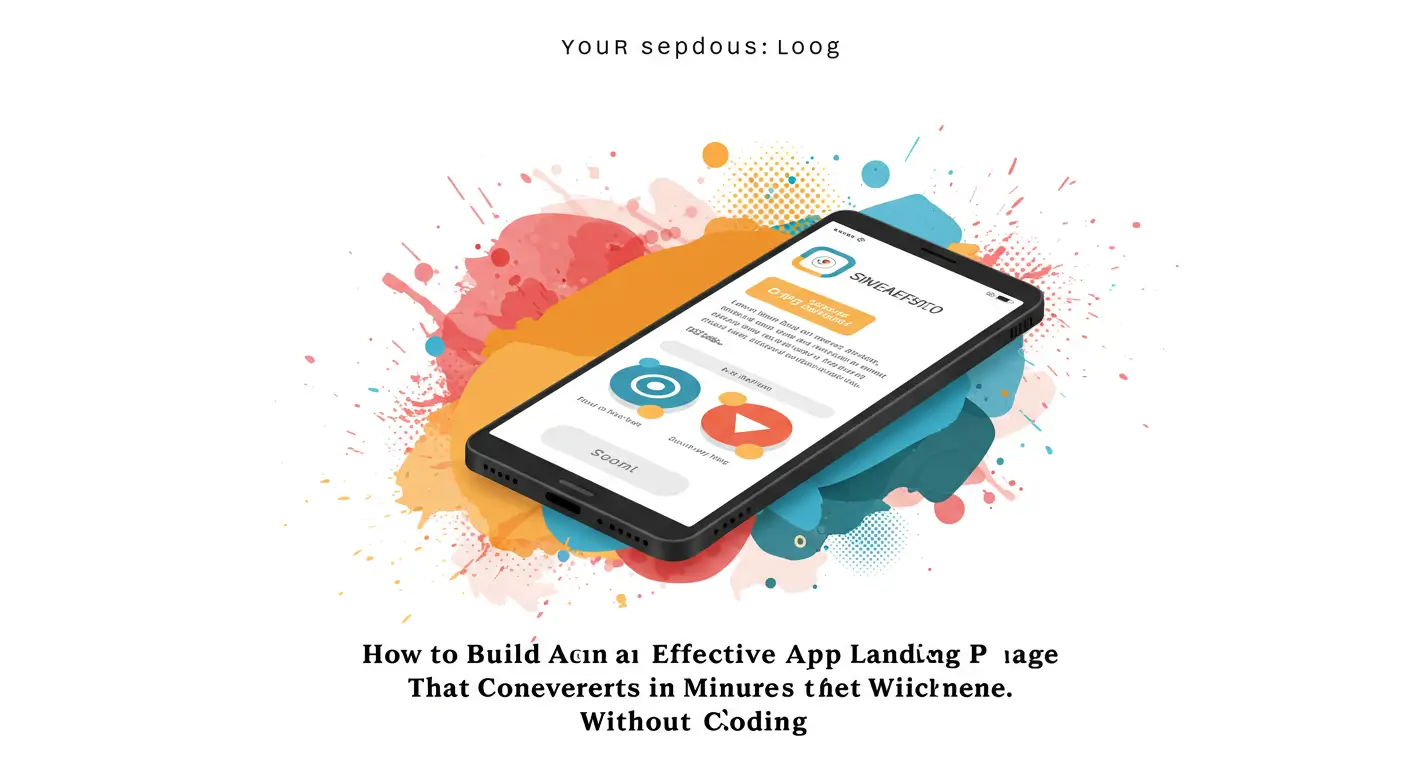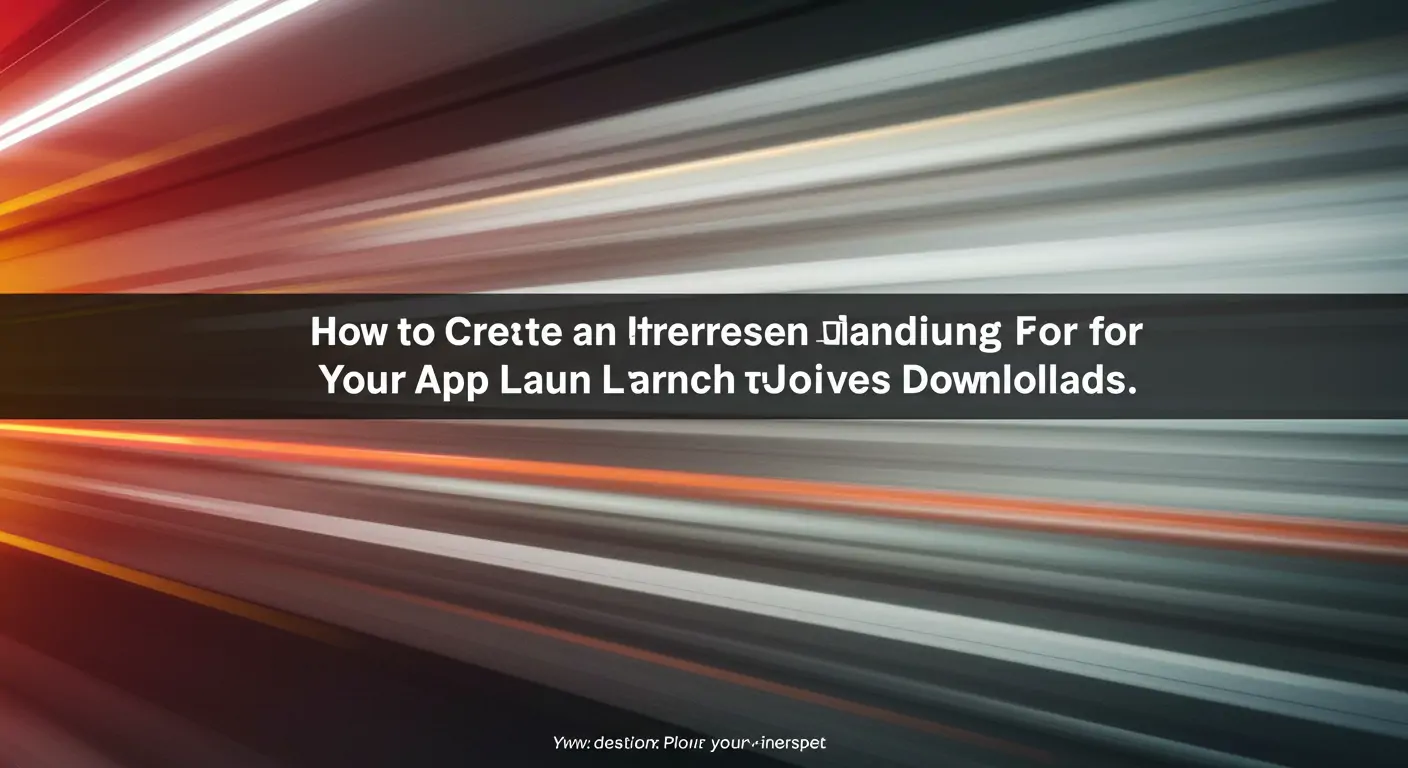Introduction: The Challenge
As a developer, creating an app is only half the battle. The other half? Making sure people find and download it. Here's a surprising statistic: 60% of apps on the app store are never downloaded even once. This article will guide you on how to build an effective app landing page in minutes, even if you have zero coding skills. Understanding how to market your app can be the difference between becoming the next big thing or fading into obscurity.
Why This Matters: The Data Behind It
- Landing pages can increase conversion rates by up to 300% (Source: Marketing Sherpa)
- A well-optimized landing page can cut acquisition costs by half (Source: WordStream)
- Apps with dedicated landing pages saw a 50% higher download rate (Source: HubSpot)
Consider the app 'FitTrack,' which increased its downloads by 200% after launching a dedicated landing page. Without proper marketing, your app might never reach its full potential. Investing in a good landing page has massive ROI potential.
The Problem: Why Most Developers Struggle
Challenge 1: Limited Time and Budget
Developers often work on tight deadlines with limited resources. Common mistakes include using generic templates or not optimizing for conversion.
Challenge 2: Lack of Marketing Skills
Many developers excel at coding but struggle with marketing. This results in poorly written copy and ineffective SEO strategies.
Challenge 3: Complexity of Tools
Tools like WordPress can be overwhelming and time-consuming to set up, leading to a clunky user experience.
Best Practices & Proven Strategies
Strategy 1: Clear Value Proposition
- Clearly define what makes your app unique
- This hooks the user immediately
- Expect increased user interest
- Pro tip: Use testimonials to enhance credibility.
Strategy 2: Compelling Call-To-Action (CTA)
- Use action-oriented language
- Increases conversion rate
- Create urgency with limited-time offers.
How mvpweb.app Works
- Feature 1: mvpweb.app allows you to create SEO-optimized pages automatically, addressing the challenge of technical complexity.
- Feature 2: Save time and money with our pre-designed templates that can be customized in minutes.
- Feature 3: Compared to alternatives, mvpweb.app generates better conversion rates with built-in optimization tools.
Real-World Success Examples
Example 1: Photo Editing App
- Initially had low conversion rates
- Implemented a customized landing page using mvpweb.app
- Achieved a 150% increase in downloads
- Key takeaway: Design and functionality matter.
Step-by-Step Implementation Guide
- Step 1: Sign up on mvpweb.app
- Step 2: Choose a template that fits your app's theme
- Step 3: Customize with your unique content and branding
- Step 4: Optimize SEO settings
- Step 5: Deploy your landing page.
Measuring Success: Key Metrics
- Track conversion rates and user engagement
- Industry benchmark: Aim for at least 2% conversion rate
- Use mvpweb.app's analytics for real-time data
- Optimize based on user behavior and feedback.
Common Mistakes to Avoid
- Mistake 1: Neglecting mobile optimization
- Mistake 2: Overloading with information
- Mistake 3: Ignoring SEO
- Mistake 4: Weak CTAs
Frequently Asked Questions
- How much does it cost to use mvpweb.app?
- Do I need any technical skills?
- How long does it take to create a landing page?
- What kind of ROI can I expect?
Conclusion: Your Next Steps
- Understand the importance of a good landing page
- Utilize proven strategies to enhance conversion
- Leverage mvpweb.app for a quick setup
Start by exploring the powerful features of mvpweb.app. Ready to see your app succeed? Try mvpweb.app free for 14 days. Check out our additional resources to get started.