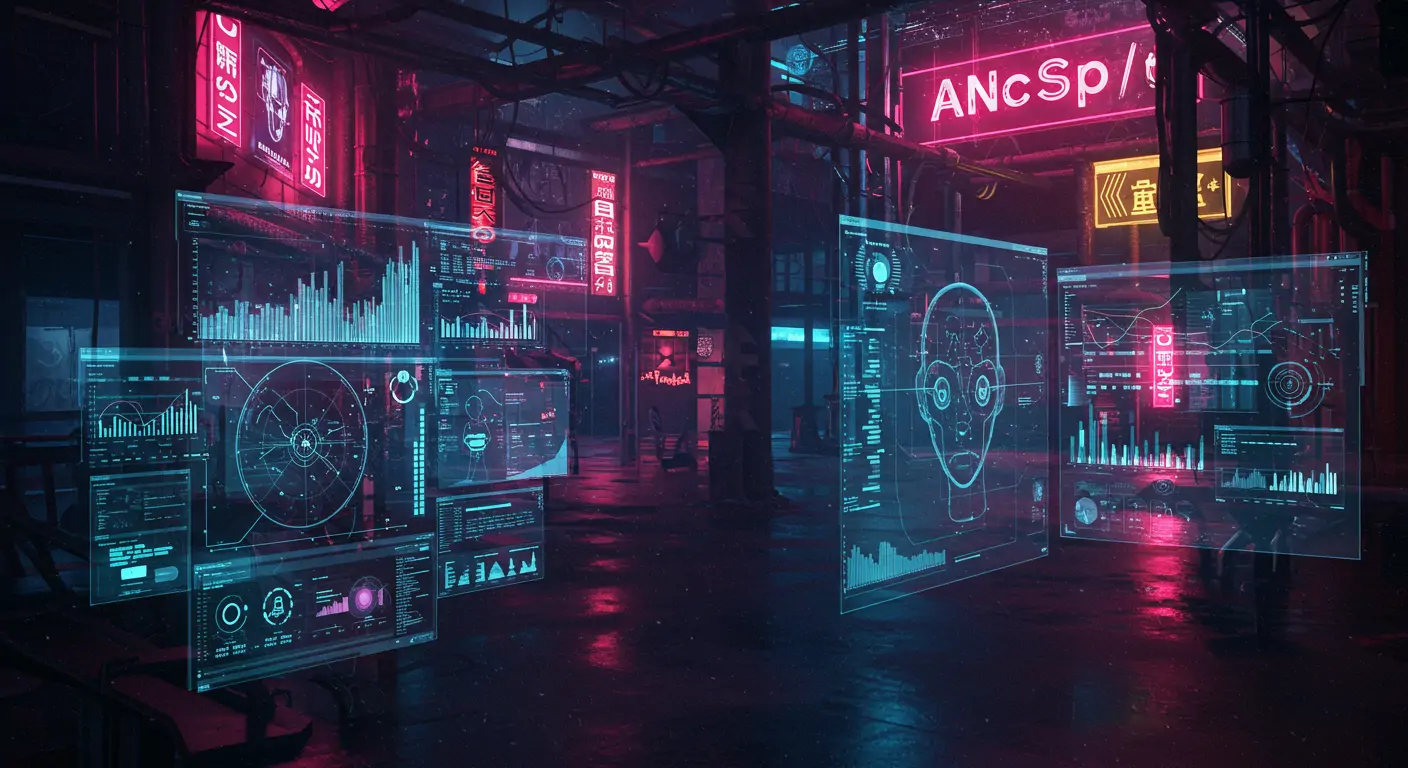What You'll Build
Imagine deploying a chatbot capable of handling thousands of queries with lightning speed—impressed already? By the end of this tutorial, you'll have a scalable AI-powered chatbot using Node.js and the OpenAI API, ready to deploy in just 60 minutes. You'll enjoy rapid deployment times, seamless scalability, and enhanced user interaction capabilities.
Quick Start (TL;DR)
- Install necessary packages: , .
- Set up OpenAI API keys.
- Create an Express server.
- Implement OpenAI API integration.
- Deploy with a cloud service.
Prerequisites & Setup
Before diving in, ensure you have Node.js (v14+), npm, and an OpenAI API key. Set up your environment with VSCode or any IDE of your choice.
Detailed Step-by-Step Guide
Phase 1: Foundation
First, set up your Node.js project and install Express and OpenAI packages:
Then, configure your project to store API keys securely using environment variables.
Phase 2: Core Features
Next, create a simple Express server:
Integrate with OpenAI by setting up routes to handle chat inputs and respond with API data.
Phase 3: Advanced Features
After that, implement a logging mechanism to track requests and responses for debugging and analytics:
Code Walkthrough
Each component plays a crucial role in ensuring our chatbot is both efficient and scalable. The Express server routes handle incoming requests, while OpenAI API integration provides smart responses. JSON parsing facilitates smooth data exchange.
Common Mistakes to Avoid
- Not securing API keys properly can expose your application to unauthorized access.
- Skipping error handling can lead to crashes and poor user experience—always anticipate edge cases.
Performance & Security
Optimize by using a reverse proxy like Nginx for load balancing. Ensure API keys are encrypted and regularly rotated for security.
Going Further
Explore advanced features such as sentiment analysis or personalized user experiences with user data integration. Consider adding natural language processing for more nuanced interactions.
FAQ
Q: How can I scale the chatbot for high traffic?
A: Use horizontal scaling with cloud services like AWS or GCP. Implement load balancing to distribute traffic evenly, and consider using Redis for session management to improve response times during peak usage.
Q: What if the API response is slow?
A: Check that your network connection is stable and reduce API request payload size. Implementing a local caching layer can also help reduce latency by storing frequent responses.
Q: How do I handle multiple users?
A: Utilize WebSockets for real-time communication, ensuring each user has a unique session identifier to manage interactions independently.
Conclusion
Congratulations, you've built a scalable chatbot in no time! You've learned how to integrate the OpenAI API with Node.js and secure your application. Next, consider adding features like user authentication or deploying your chatbot on multiple platforms.