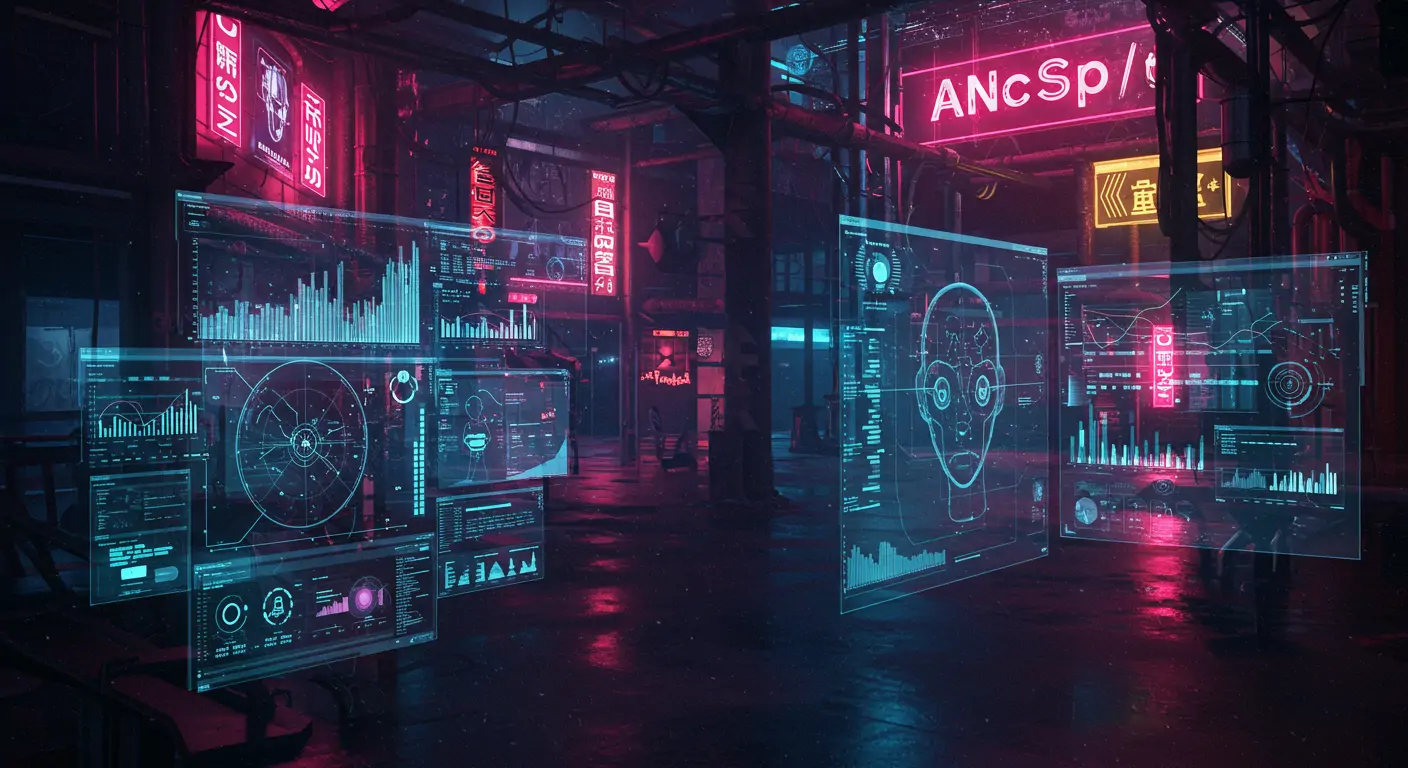The Problem Everyone Faces
In today's digital age, real-time communication is an indispensable feature for any interactive application. Consider a scenario: a rapidly growing startup needs a real-time chat application to engage users and improve customer support. Traditional HTTP-based solutions often fail, leading to latency issues and a lack of scalability, especially under heavy load. Without addressing these, one risks poor user experience and potential loss of customers.
Understanding Why This Happens
The root of the issue lies in the limitations of HTTP for real-time communication. HTTP is inherently request-response, meaning it doesn't maintain a persistent connection. For continuous, real-time updates, WebSockets are more suitable as they provide a full-duplex communication channel over a single TCP connection. A common misconception is that HTTP/2 can replace WebSockets for real-time needs, but while HTTP/2 improves upon HTTP, it does not solve the need for bi-directional communication.
The Complete Solution
Part 1: Setup and Foundation
To begin, one needs to have Node.js and npm installed. Ensure your environment is ready with:
Next, create a new Next.js application:
Install Socket.io for real-time functionality:
Part 2: Core Implementation
Begin by setting up a basic server in Next.js that uses Socket.io:
Integrate Socket.io on the client-side for real-time interaction:
Part 3: Optimization
To optimize performance, ensure that Socket.io's server and client are using the latest version to minimize latency. Also, implement message throttling and compression to handle high traffic efficiently. Use namespaces and rooms in Socket.io for organized message broadcasting, which reduces unnecessary network load.
Testing & Validation
Verify functionality by simulating multiple users connecting and exchanging messages. Use tools like Artillery.io to stress test your server. Test cases should include connecting/disconnecting clients and broadcasting messages to ensure stability and performance under load.
Troubleshooting Guide
- Issue: Socket.io client fails to connect. Solution: Ensure the server is running and the ports match.
- Issue: High latency. Solution: Check server load and optimize message throughput.
- Issue: Clients not receiving messages. Solution: Ensure correct event listeners are implemented on both client and server sides.
- Issue: Server crashes under load. Solution: Implement clustering or load balancing with PM2.
Real-World Applications
This real-time chat application can be applied to customer support systems, collaborative tools, online gaming chats, and social networking sites, enhancing user interaction and engagement.
FAQs
Q: How does Socket.io differ from WebSockets?
A: Socket.io is a library that builds upon WebSockets, providing additional features such as automatic reconnection, multiplexing, and support for fallback options like polling. While WebSockets offer a basic, low-level API for bi-directional communication, Socket.io simplifies implementation and handles many underlying complexities, making it a preferred choice for real-time applications.
Q: How can I scale a Socket.io application?
A: One can scale a Socket.io application by using a message broker like Redis to handle pub/sub messaging across multiple instances. Implementing horizontal scaling with a load balancer such as Nginx and using clustering with Node.js's cluster module or PM2's clustering feature can effectively manage increased traffic and ensure high availability.
Q: What are the security concerns with WebSockets?
A: WebSockets can be susceptible to attacks such as Cross-Site WebSocket Hijacking and Man-in-the-Middle (MITM) attacks. Using SSL/TLS (wss://) to encrypt data transmission is crucial. Implementing strict CORS policies and validating all incoming messages server-side further enhances security.
Q: Can Socket.io be used for mobile applications?
A: Yes, Socket.io is versatile and compatible with mobile applications developed using React Native, Flutter, or native languages. For mobile implementations, ensure efficient data usage and handle connectivity changes gracefully to maintain a seamless user experience.
Q: How do namespaces and rooms in Socket.io work?
A: Namespaces allow separation of logic across multiple endpoints within a single Socket.io server, useful for different modules of an application. Rooms, on the other hand, are used to group sockets together for broadcasting messages. For example, in a chat application, each chat room can represent a room where only relevant users receive messages.
Conclusion & Next Steps
In this tutorial, we've successfully built a scalable real-time chat application using Next.js and Socket.io. This foundational knowledge allows you to implement similar solutions in various real-world scenarios. Next, consider exploring advanced topics such as deploying on cloud platforms, integrating user authentication, and implementing additional features like notifications and media sharing. For more depth, delve into performance tuning and security best practices to solidify your application's robustness.