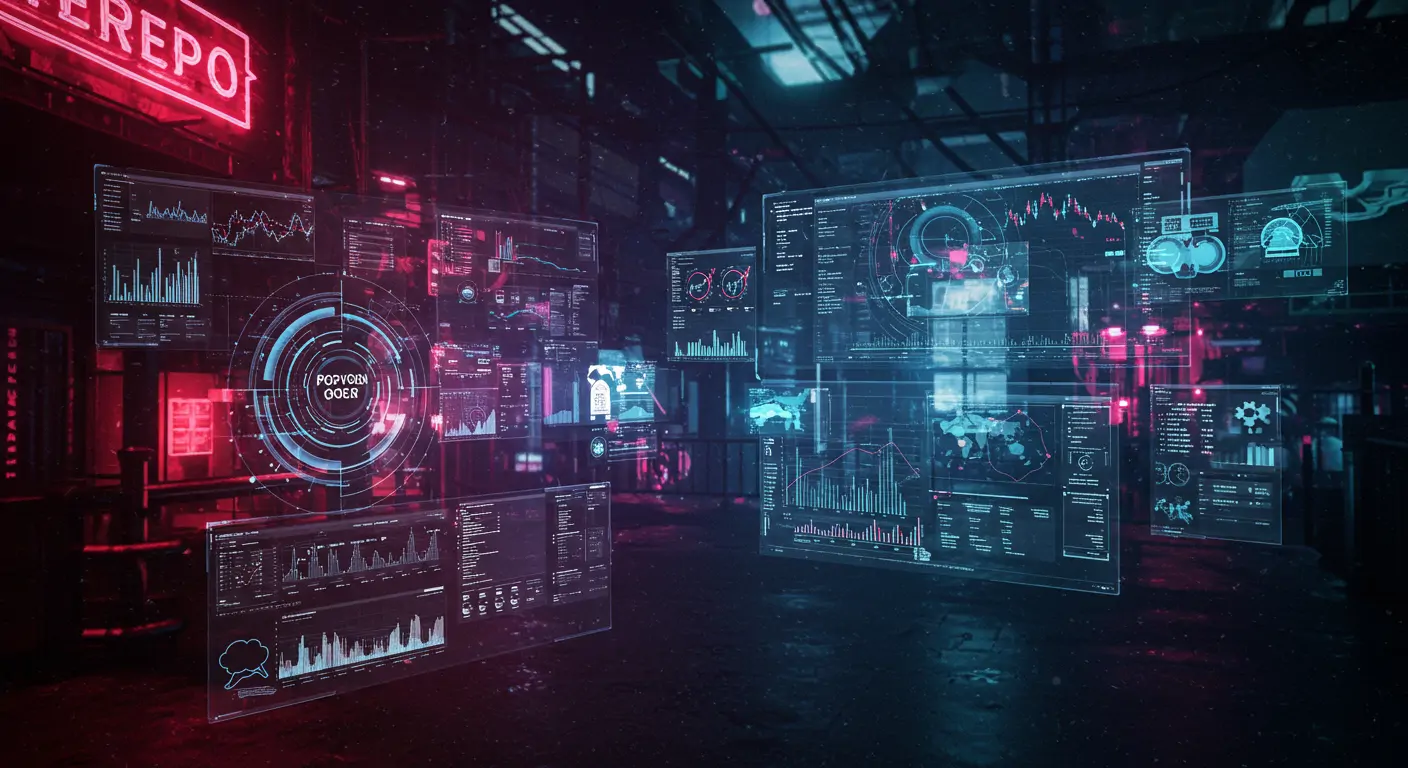What You'll Build
In this tutorial, you'll develop a fully functional voice-activated AI agent using Python and Dialogflow. This AI agent will be capable of interpreting voice commands and delivering responses with natural language processing. Benefits include enhanced user interaction and automated customer support capabilities, saving both time and operational costs. Expect to complete this project in approximately 4-6 hours.
Quick Start (TL;DR)
- Set up a Dialogflow project and create an agent.
- Install necessary Python packages: Dialogflow, SpeechRecognition, and pyttsx3.
- Write Python code to handle voice input, process it via Dialogflow, and output a response.
- Test the voice interaction with your agent.
Prerequisites & Setup
You will need a Google Cloud account, Python 3.8+, and basic knowledge of NLP. Set up your environment by installing the required Python packages and configuring your Google Cloud credentials.
Detailed Step-by-Step Guide
Phase 1: Setting Up Dialogflow
First, create a Dialogflow agent on the Google Cloud platform. Enable the Dialogflow API and obtain your credentials JSON file. This file is necessary for authenticating your Python script with Google Cloud.
Phase 2: Implementing Core Features
Next, write Python code to capture voice input using the SpeechRecognition library. Process this input with Dialogflow by sending it as a text string, and then retrieve and synthesize responses using pyttsx3.
Phase 3: Adding Advanced Features
Enhance the agent by integrating contextual understanding and parameter extraction. Customize your Dialogflow intents to manage more complex conversations and personalization. Use session IDs to maintain context in conversations.
Code Walkthrough
Let's dive into the code. The recognize_speech function records audio from the user's microphone, translates it into text, and sends it to Dialogflow. Dialogflow processes this text and returns a response, which is then read aloud using pyttsx3. This structure allows for seamless integration of voice input and output, providing a more human-like interaction.
Common Mistakes to Avoid
- Ignoring accurate microphone calibration, leading to poor voice recognition performance.
- Not handling API errors gracefully, which can cause application crashes.
- Failing to validate user inputs, leading to inaccurate responses from Dialogflow.
Performance & Security
To optimize performance, ensure efficient network requests by batching API calls where possible. Secure your application by protecting your credentials and regularly rotating API keys. Implement error logging to track and resolve issues promptly.
Going Further
For advanced techniques, consider integrating machine learning models to improve voice recognition accuracy. Explore external APIs to provide additional functionalities, such as weather updates or calendar management.
FAQ
Q: How do I handle voice recognition errors?
A: Implement robust error handling by using try-except blocks in your Python code. Log errors for debugging and provide user feedback when recognition fails. Consider integrating redundant voice recognition services to improve accuracy.
Q: Can I use Dialogflow for languages other than English?
A: Yes, Dialogflow supports multiple languages, allowing you to build AI agents for a global audience. Ensure your Dialogflow agent is configured for the desired language and that your Python code handles language-specific nuances.
Q: How do I maintain session context in Dialogflow?
A: Use session IDs to maintain context across interactions. By keeping track of session IDs, you can manage conversation states and maintain continuity throughout the user interaction process.
Q: What are some best practices for API security?
A: Use environment variables to store sensitive API keys, avoid embedding them in your codebase. Implement rate limiting and use secure transport (HTTPS) for all API communications to protect your data.
Q: How can I test my AI agent?
A: Utilize unit tests to verify individual components of your agent. Simulate different user inputs to ensure your agent responds appropriately. Continuously test for edge cases and unexpected interactions to enhance reliability.
Conclusion & Next Steps
In this tutorial, you've built a voice-activated AI agent with Python and Dialogflow, adding significant value to user interactions. Next, explore integrating additional APIs for enhanced functionality, or delve into machine learning to further improve recognition accuracy. Consider deploying your agent to a cloud service for scalability and accessibility.