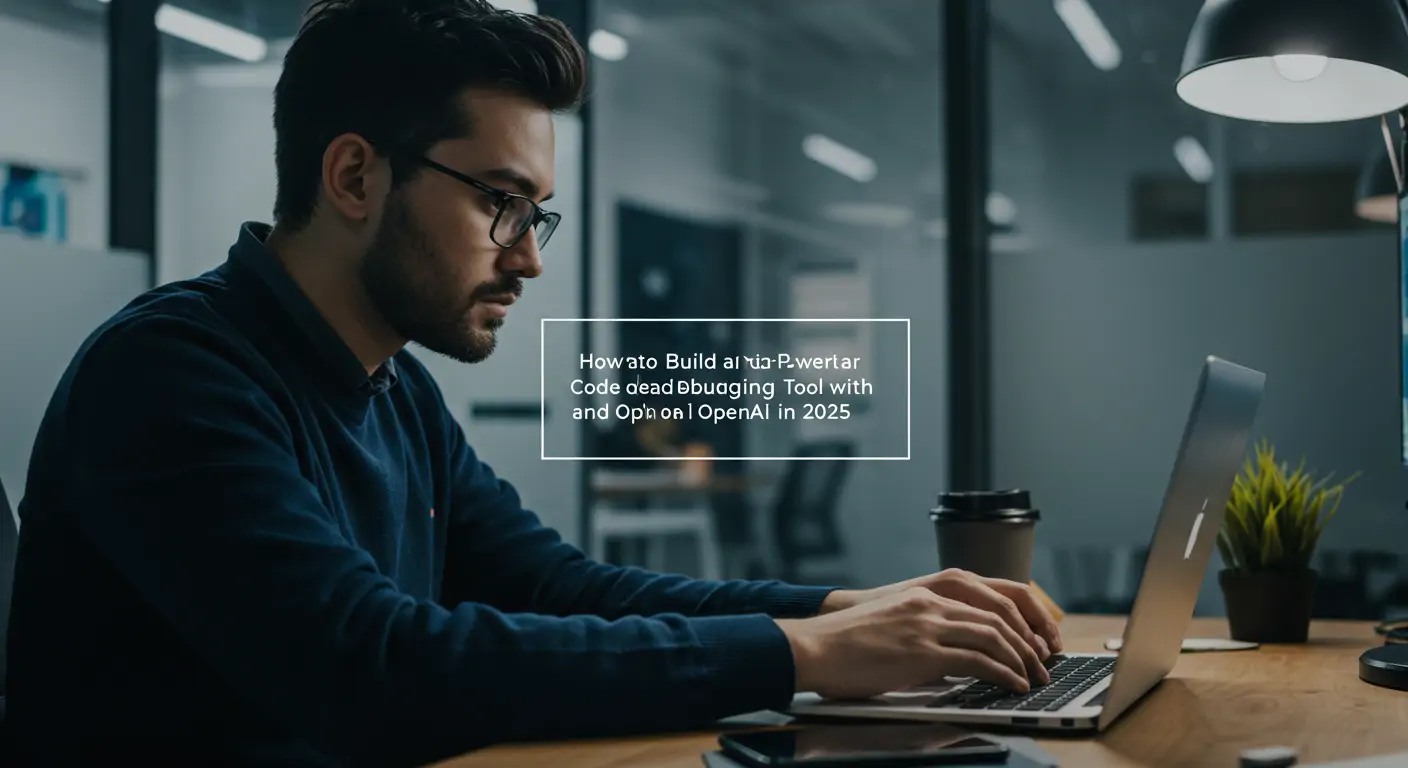What You'll Build
Imagine cutting your debugging time by 70%! You'll create a powerful AI-driven code debugging tool using Python and OpenAI's APIs. Benefits include error localization, improved code quality, and faster development cycles. Allocate approximately 6-8 hours for this project.
Quick Start (TL;DR)
- Set up OpenAI API: Obtain your API key from OpenAI.
- Install Dependencies: Use to install the necessary Python libraries.
- Build Basic Debugger: Implement a simple script to send code snippets to OpenAI's API and receive debugging suggestions.
- Enhance with Features: Add features for error tracking and user-friendly interfaces.
- Deploy and Test: Run your tool in a development environment to ensure it performs as expected.
Prerequisites & Setup
You need Python 3.8+, an OpenAI API key, and basic knowledge of Python. Setup involves installing Python libraries and configuring environment variables for the API key.
Detailed Step-by-Step Guide
Phase 1: Foundation
First, set up your environment by installing Python and necessary libraries. Use:
Create a Python script to interact with the OpenAI API. Use the following structure:
Phase 2: Core Features
Next, configure the core debugging functionalities. Implement a logging mechanism to trace errors and feed them into the API for suggestions.
Phase 3: Advanced Features
After that, add an intuitive GUI using Tkinter or PyQt. Enhance user interaction and display suggestions in an organized manner.
Code Walkthrough
Explore the code structure: The script first authenticates with OpenAI, sends code snippets, and processes API responses to suggest fixes. Each segment is crucial for effective debugging.
Common Mistakes to Avoid
- API Key Exposure: Ensure your API key is stored securely in environment variables.
- Rate Limits Exceeded: Monitor your API usage to prevent exceeding rate limits.
- Incomplete Error Handling: Implement comprehensive error handling to manage API and network exceptions.
Performance & Security
Optimize performance by caching API responses and using asynchronous requests. Ensure data security by encrypting sensitive information and following best practices for API key management.
Going Further
Explore advanced techniques like integrating with IDEs for seamless debugging experiences. Leverage logs and analytics to continuously improve the tool.
Frequently Asked Questions
Q: How do I handle API rate limits effectively?
A: Implement a retry mechanism with exponential backoff. Use the module in Python to pause requests upon hitting rate limits. Monitor usage through OpenAI's dashboard to adjust request frequency. Consider batching code snippets to reduce individual requests and optimize your code for fewer API calls. Additionally, ensure you're on a suitable pricing plan that matches your usage.
Q: What are the security best practices for handling API keys?
A: Store API keys in environment variables, not in your codebase. Use a tool like to manage environment variables locally. For production, utilize cloud provider secrets management services for secure key storage. Always rotate keys periodically and adhere to the principle of least privilege, granting minimal access required for the task.
Q: Can I integrate this tool with existing CI/CD pipelines?
A: Yes, integration with CI/CD is feasible. Use a combination of shell scripts and Python scripts to invoke the debugging tool as part of the build process. Ensure your pipeline accounts for any network latency in API responses. Use pre-deployment checks to handle potential false positives in debugging suggestions.
Q: How do I ensure my debugging tool scales with increased codebase size?
A: Implement an asynchronous request pattern to handle multiple debugging tasks concurrently. Use Python's module to manage concurrent requests. Consider breaking down large codebases into smaller modules for parallel processing. Optimize memory usage by handling API responses efficiently and disposing of unnecessary data.
Q: What are some common performance bottlenecks to watch out for?
A: Network delays and API response times are typical bottlenecks. Use tools like with to minimize latency. Monitor and optimize your code's CPU and memory usage. Implement logging to identify slow sections, and regularly review and refactor code for efficiency.
Conclusion & Next Steps
You've built an AI-powered code debugging tool that enhances code quality and speeds up development. Next steps include integrating with popular IDEs, exploring API enhancements, and scaling for larger teams. Consider diving deeper into OpenAI's capabilities and integrating with other AI tools for more advanced code analysis.