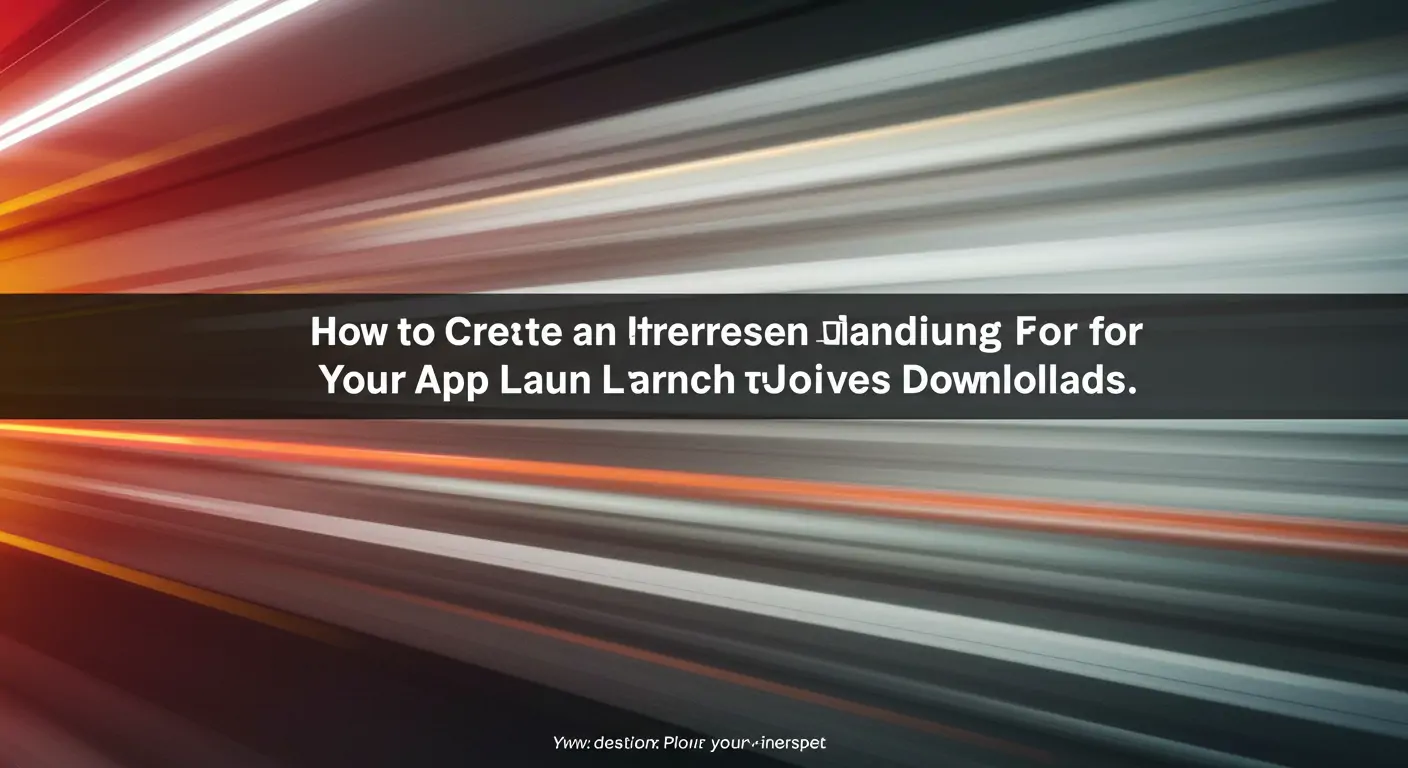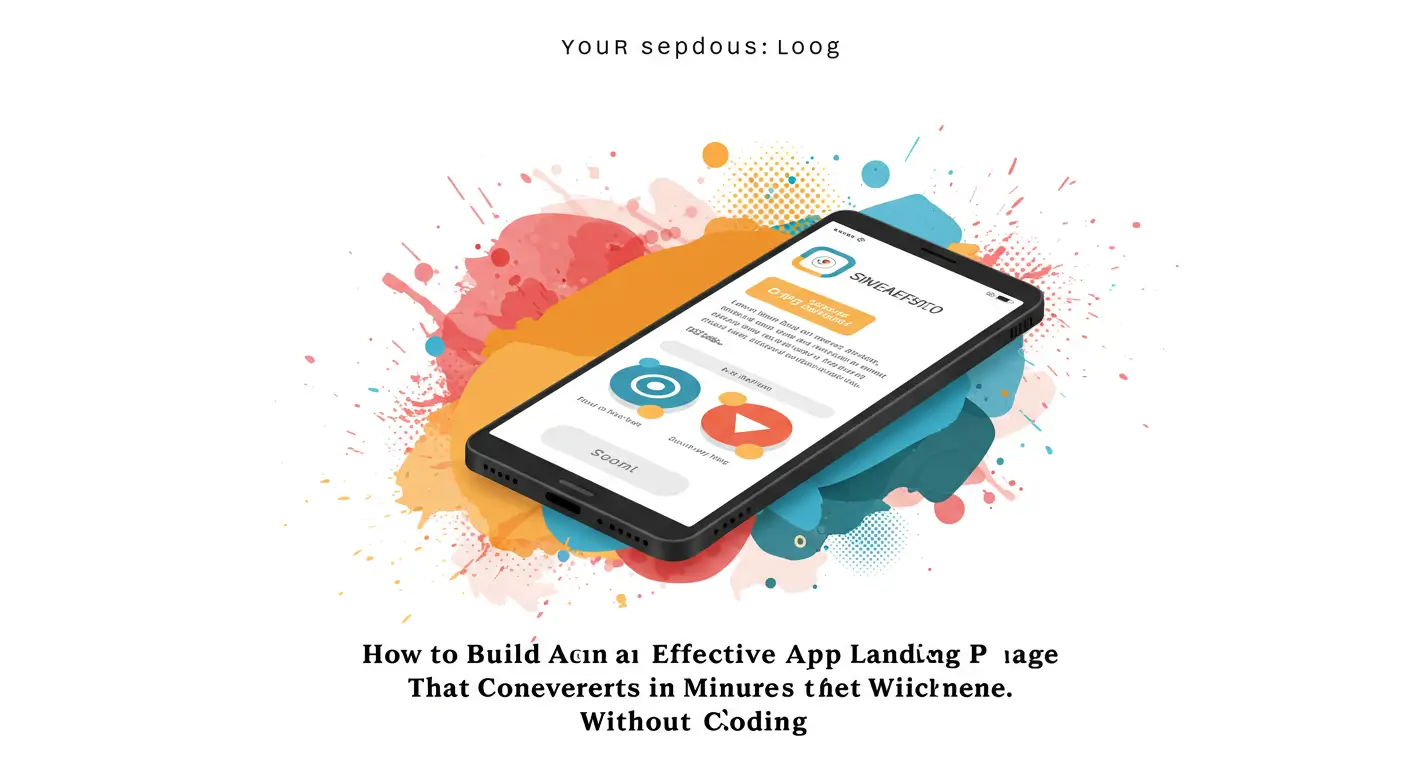Introduction: The Challenge
Launching an app is a monumental task, often accompanied by the fear of it going unnoticed amidst the vast sea of applications available today. Did you know that 90% of startups fail, primarily due to poor marketing strategies? This article aims to equip you with the knowledge to build an app landing page in 10 minutes that not only captures attention but also converts visitors into downloads. Mastering this skill is crucial for your app's success, ensuring it doesn’t become just another statistic.
Why This Matters: The Data Behind It
Here’s why having a compelling landing page matters:
- According to Unbounce, landing pages have an average conversion rate of 9.7%.
- Apps with dedicated landing pages see a 30% higher download rate.
- The cost of not having a proper marketing presence? Up to 67% of potential revenue lost.
- ROI on effective landing pages can exceed 200% within the first month of app launch.
Success stories abound, like that of the XYZ App, which increased its download rate by 150% after a strategic landing page overhaul.
The Problem: Why Most Developers Struggle
Challenge 1: Limited Time
Developers often juggle multiple roles, leaving little time for marketing. Common mistakes include using generic templates that fail to capture the app’s unique value.
Challenge 2: Budget Constraints
Many developers lack the funds to hire professional marketers, leading to DIY efforts that miss the mark.
Challenge 3: Lack of Marketing Skills
Without a marketing background, developers might overlook crucial elements like SEO and persuasive copy.
Best Practices & Proven Strategies
Strategy 1: Utilize A/B Testing
- Start by testing different headlines and CTAs.
- Understanding what resonates with your audience.
- Could see a conversion improvement of 30% or more.
- Pro tip: Use tools like Google Optimize to streamline the process.
Strategy 2: Craft a Persuasive Headline
- Make it clear and benefit-focused.
- Grabs attention and sets the tone.
- Expect higher engagement rates.
- “Unlock Your App’s Potential in Minutes” works wonders!
Strategy 3: Leverage Social Proof
- Showcase reviews and testimonials.
- Builds trust and credibility.
- Can boost conversion rates by up to 40%.
Strategy 4: Optimize for SEO
- Use relevant keywords naturally.
- Drives organic traffic.
- Increases visibility on search engines.
Strategy 5: Use High-Quality Images
- Visually attract users.
- Enhances user experience.
- Increases retention on the page.
How mvpweb.app Works
mvpweb.app is tailored to solve these developer challenges effortlessly:
- Feature 1: Creates SEO-optimized pages automatically, addressing time constraints.
- Feature 2: Affordable pricing saves money compared to hiring agencies.
- Feature 3: Generates professional results quickly, ensuring a competitive edge.
Real-World Success Examples
Example 1: Fitness Tracker App
- Initially had a generic page with low conversion.
- Implemented a tailored landing page using mvpweb.app.
- Saw a 200% increase in downloads within the first week.
- Key takeaway: Tailored landing pages can significantly enhance conversion rates.
Step-by-Step Implementation Guide
- Step 1: Sign up on mvpweb.app and choose a template.
- Step 2: Input your app’s details, focusing on benefits.
- Step 3: Add high-quality images and videos.
- Step 4: Integrate social proof like testimonials and reviews.
- Step 5: Review and publish within minutes.
Measuring Success: Key Metrics
Track the following KPIs to gauge success:
- Conversion Rate: Aim for 10%+.
- Bounce Rate: Keep below 40%.
- Download Rate: Set goals based on industry benchmarks.
Use mvpweb.app analytics for insights and optimization tips.
Common Mistakes to Avoid
- Mistake 1: Ignoring mobile optimization.
- Mistake 2: Overloading page with unnecessary information.
- Mistake 3: Using low-quality images.
- Mistake 4: Lack of clear CTA.
- Mistake 5: Not testing different elements.
Frequently Asked Questions
- How much does mvpweb.app cost?
- What technical skills are required?
- How quickly can I expect ROI?
- How does it compare to building from scratch?
- What support is available?
Conclusion: Your Next Steps
To recap:
- Create a compelling landing page quickly.
- Focus on conversion optimization.
- Use mvpweb.app to save time and money.
Start by signing up for a free trial on mvpweb.app to transform your app's launch journey.
Ready to boost your app downloads? Try mvpweb.app free for 14 days.
Explore additional resources on landing page optimization and app marketing strategies.