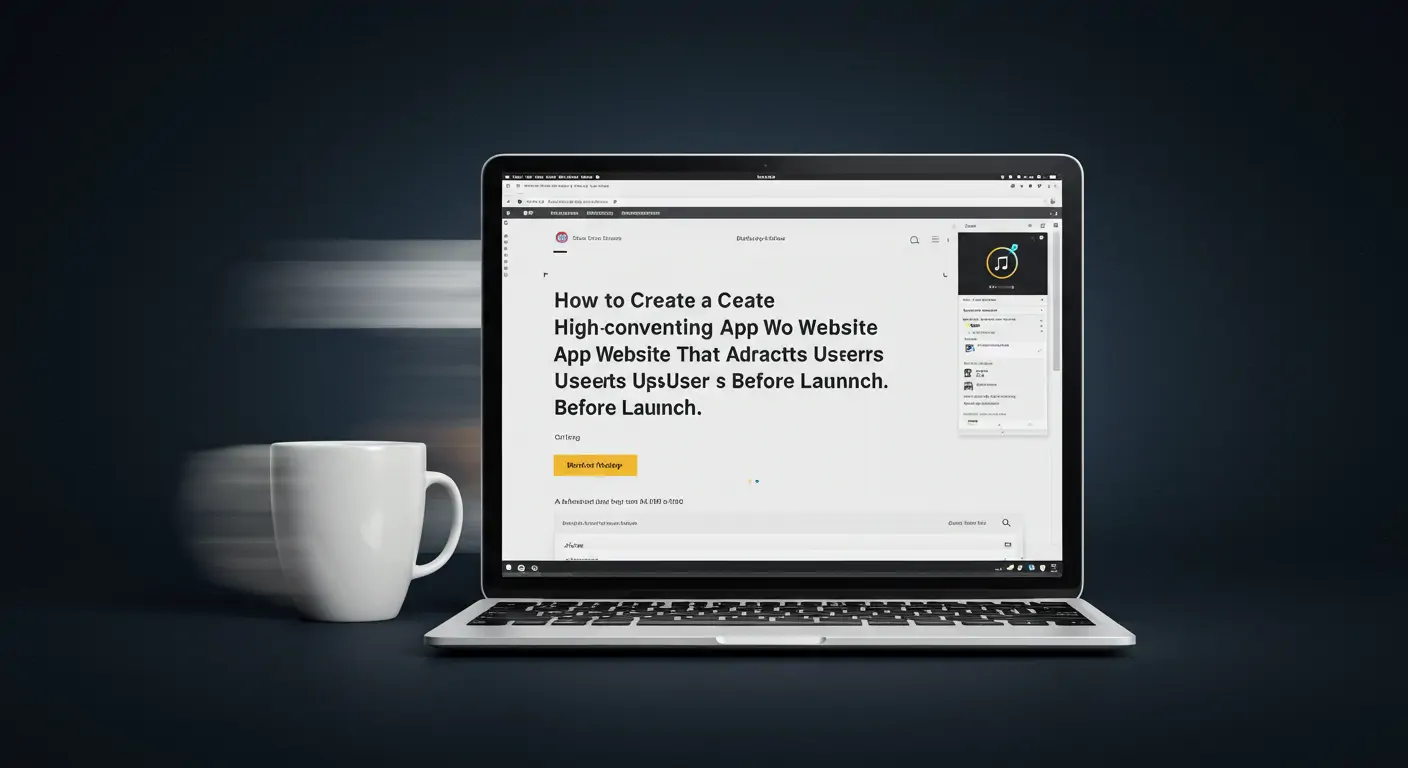Introduction: The Challenge
As a developer, launching an app is both exciting and daunting. A common hurdle is creating a compelling landing page that converts potential users into downloaders. Consider this: only 0.01% of consumer mobile apps are financially successful. This article will guide you on crafting a high-converting app website, essential for success in today's competitive market.
Why This Matters: The Data Behind It
- According to Unbounce, landing pages have a 5-15% conversion rate on average.
- Apps with optimized websites see up to a 30% increase in download rates.
- Without a strong online presence, you're potentially leaving thousands of downloads on the table. A well-executed marketing strategy can yield a significant ROI.
The Problem: Why Most Developers Struggle
Challenge 1: Limited Marketing Knowledge
Many developers lack marketing expertise, leading to ineffective strategies. Common pitfalls include neglecting SEO and poor copywriting.
Challenge 2: Budget Constraints
Allocating funds for professional marketing can be daunting, causing developers to cut corners.
Challenge 3: Time Management
Balancing development with marketing efforts is tricky. Developers often focus more on product features rather than marketing.
Best Practices & Proven Strategies
Strategy 1: Clear Value Proposition
What to do: Clearly state the app's unique value upfront.
Why it works: Helps users immediately understand benefits.
Expected results: Increased user interest.
Pro tip: Use concise language and visuals.
Strategy 2: SEO Optimization
What to do: Utilize relevant keywords naturally.
Why it works: Improves search engine visibility.
Expected results: Higher organic traffic.
Pro tip: Regularly update content to maintain rankings.
How mvpweb.app Works
- Feature 1: SEO-optimized pages are generated automatically, addressing SEO challenges.
- Feature 2: Save time and money with quick setup and deployment.
- Feature 3: Achieve better results with professional-grade landing pages without hiring a designer.
Real-World Success Examples
Example 1: FinTech App
Initial situation: Low download rates.
What they implemented: Leveraged mvpweb.app for a polished landing page.
Results: Downloads increased by 40% in three months.
Key takeaway: A professional landing page can drastically enhance user acquisition.
Step-by-Step Implementation Guide
- Step 1: Define your app's value proposition.
- Step 2: Choose a landing page builder like mvpweb.app.
- Step 3: Design your page with user-friendly navigation.
- Step 4: Integrate SEO best practices.
- Step 5: Test and refine your landing page for optimal performance.
Measuring Success: Key Metrics
- Conversion Rate (evaluate effectiveness)
- Traffic Sources (determine where users are coming from)
- Engagement Metrics (track user interactions)
Common Mistakes to Avoid
- Mistake 1: Overloading with information. Solution: Keep it concise.
- Mistake 2: Ignoring mobile responsiveness. Solution: Ensure your site is mobile-friendly.
Frequently Asked Questions
- What is the cost of using mvpweb.app? Flexible pricing tailored to your needs.
- Are there technical requirements? No coding skills required.
- How long does setup take? Launch a page in minutes.
Conclusion: Your Next Steps
- Recap: Importance of a landing page, utilize SEO, leverage mvpweb.app's features.
- Start by signing up for a free trial.
- Ready to enhance your app's visibility? Try mvpweb.app free for 14 days.
Additional resources: Check out our guides on landing page optimization and app marketing strategies.