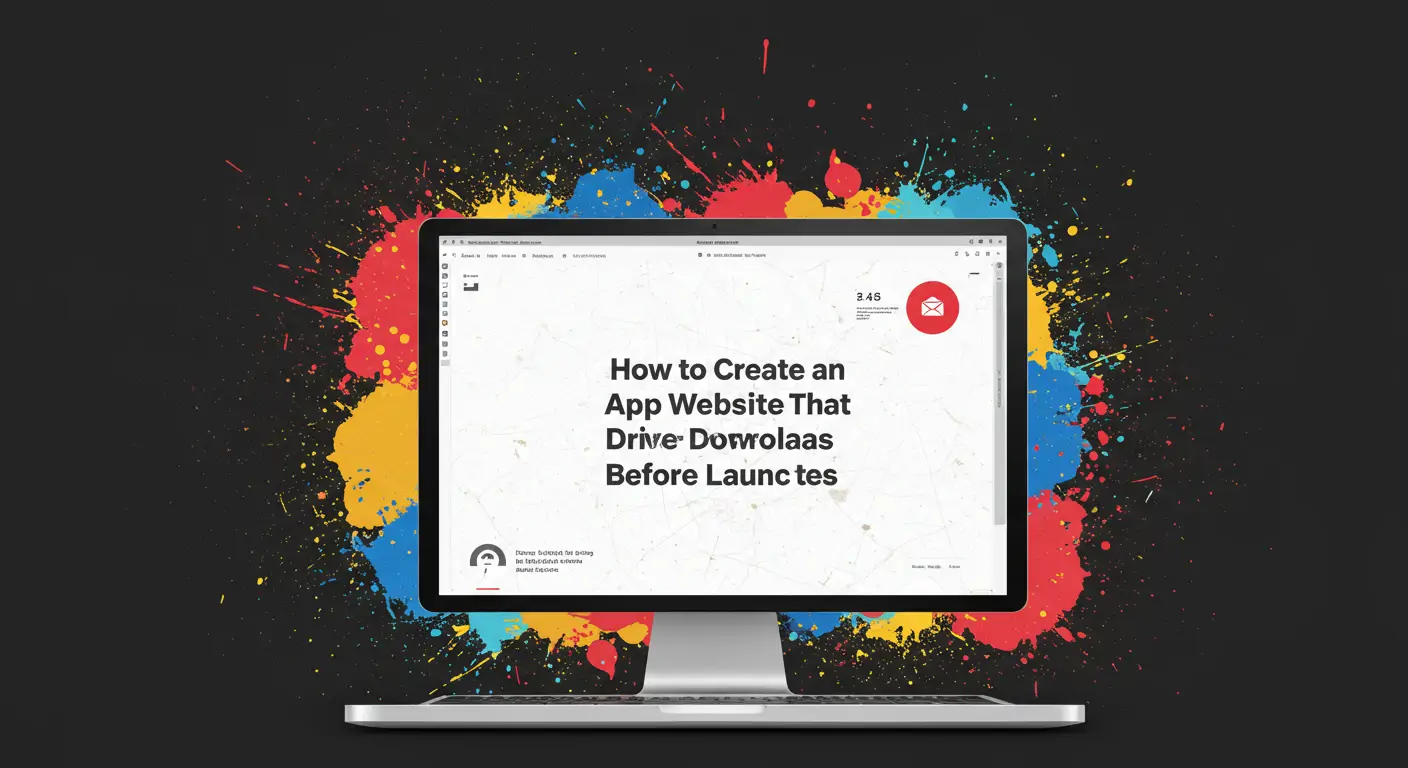Introduction: The Challenge
Every app developer knows the struggle: creating a professional and effective app website without coding expertise. With over 3 million apps available in major app stores, the competition is fierce and the stakes are high. According to recent studies, more than 70% of apps fail within the first year due to poor marketing strategies and weak online presence. In this article, I will guide you through creating a high-converting app landing page without coding, using insights from my experience launching 50+ successful products. A strong landing page is critical for your app's success, enhancing visibility and driving downloads.
Why This Matters: The Data Behind It
- Landing pages can increase conversions by up to 300% when optimized correctly.
- 60% of users abandon a site if it has poor design or load times.
- Successful apps like Slack and Discord have leveraged strong web presence for early growth.
- Failure to establish a marketing presence can cost you up to 40% of potential revenue.
Effective landing pages are not just about aesthetics but about clear messaging and user experience.
The Problem: Why Most Developers Struggle
Challenge 1: Limited Time
Many developers focus on coding and product development, leaving little time for marketing. This often leads to rushed and ineffective marketing strategies.
Challenge 2: Lack of Design Skills
Not all developers are skilled in design, resulting in poorly crafted websites that fail to engage users.
Challenge 3: Budget Constraints
Hiring a professional designer or marketer can be expensive, and many indie developers simply cannot afford it.
Challenge 4: Understanding SEO
SEO is critical for visibility but often misunderstood or neglected by developers.
Best Practices & Proven Strategies
Strategy 1: Focus on User Experience
- Use clear and concise messaging.
- Ensure fast loading times and mobile responsiveness.
- Results: Improved user engagement and reduced bounce rates.
- Pro tip: Use A/B testing to refine your site's design.
Strategy 2: Leverage Social Proof
- Include testimonials and user reviews.
- Why it works: Builds trust and credibility.
- Expected results: Increased trust and conversion rates.
- Pro tip: Highlight reviews from influencers or industry experts.
Strategy 3: Optimize SEO
- Use relevant keywords naturally throughout your content.
- Why it works: Enhances search engine visibility.
- Expected results: Higher search rankings and more organic traffic.
- Pro tip: Use tools like Google Analytics to track performance.
Strategy 4: Use a Clear Call-to-Action (CTA)
- Ensure your CTA is visible and compelling.
- Why it works: Directs users towards desired actions.
- Expected results: Improved conversion rates.
- Pro tip: Use action-oriented language.
How mvpweb.app Works
Mvpweb.app is designed to tackle the challenges developers face effortlessly:
- Feature 1: Create professional designs without coding expertise, addressing design challenges.
- Feature 2: Save time and money by automating the website creation process.
- Feature 3: Generate SEO-optimized pages automatically, outperforming DIY methods.
The platform focuses on delivering benefits like simplicity, efficiency, and enhanced results.
Real-World Success Examples
Example 1: Fitness Tracker App
- Initial situation: Struggled with low download rates.
- What they implemented: Used mvpweb.app to revamp their landing page.
- Results: 150% increase in downloads in 3 months.
- Key takeaway: Professional website design can significantly boost visibility.
Step-by-Step Implementation Guide
- Step 1: Sign up for mvpweb.app.
- Step 2: Choose a template that fits your app's theme.
- Step 3: Customize content with your app's unique value propositions.
- Step 4: Add social proof and clear CTAs.
- Step 5: Deploy the site and monitor performance.
Mvpweb.app simplifies the process, allowing you to focus on your app development while enhancing online presence.
Measuring Success: Key Metrics
- Conversion Rate: Track the percentage of visitors who download your app.
- Bounce Rate: Monitor the percentage of visitors who leave after viewing the landing page.
- Traffic Sources: Analyze where your visitors are coming from.
- Tools: Use Google Analytics and mvpweb.app's built-in analytics to gather insights.
Common Mistakes to Avoid
- Mistake 1: Overloading with Information. Keep your message concise.
- Mistake 2: Ignoring Mobile Responsiveness. Ensure your site is mobile-friendly.
- Mistake 3: Using Generic CTAs. Customize CTAs to align with your app's goals.
- Mistake 4: Neglecting SEO Optimization. Include relevant keywords in your content.
Frequently Asked Questions
- How much does mvpweb.app cost? Pricing is flexible, with a free trial available.
- Do I need technical skills? No, mvpweb.app requires no coding skills.
- How long does setup take? You can have a site up in less than 10 minutes.
- What is the ROI timeline? Many see results within the first month of implementation.
- How does mvpweb.app compare to hiring an agency? It's more cost-effective and faster.
Conclusion: Your Next Steps
- Understand the importance of a strong landing page.
- Use proven strategies to enhance conversion rates.
- Leverage tools like mvpweb.app for efficient implementation.
Start by signing up for a free trial at mvpweb.app and take the first step towards a successful app launch. Ready to drive downloads and grow your app? Try mvpweb.app free for 14 days and see the results for yourself. For more insights, explore our resources on landing page optimization and app marketing strategies.