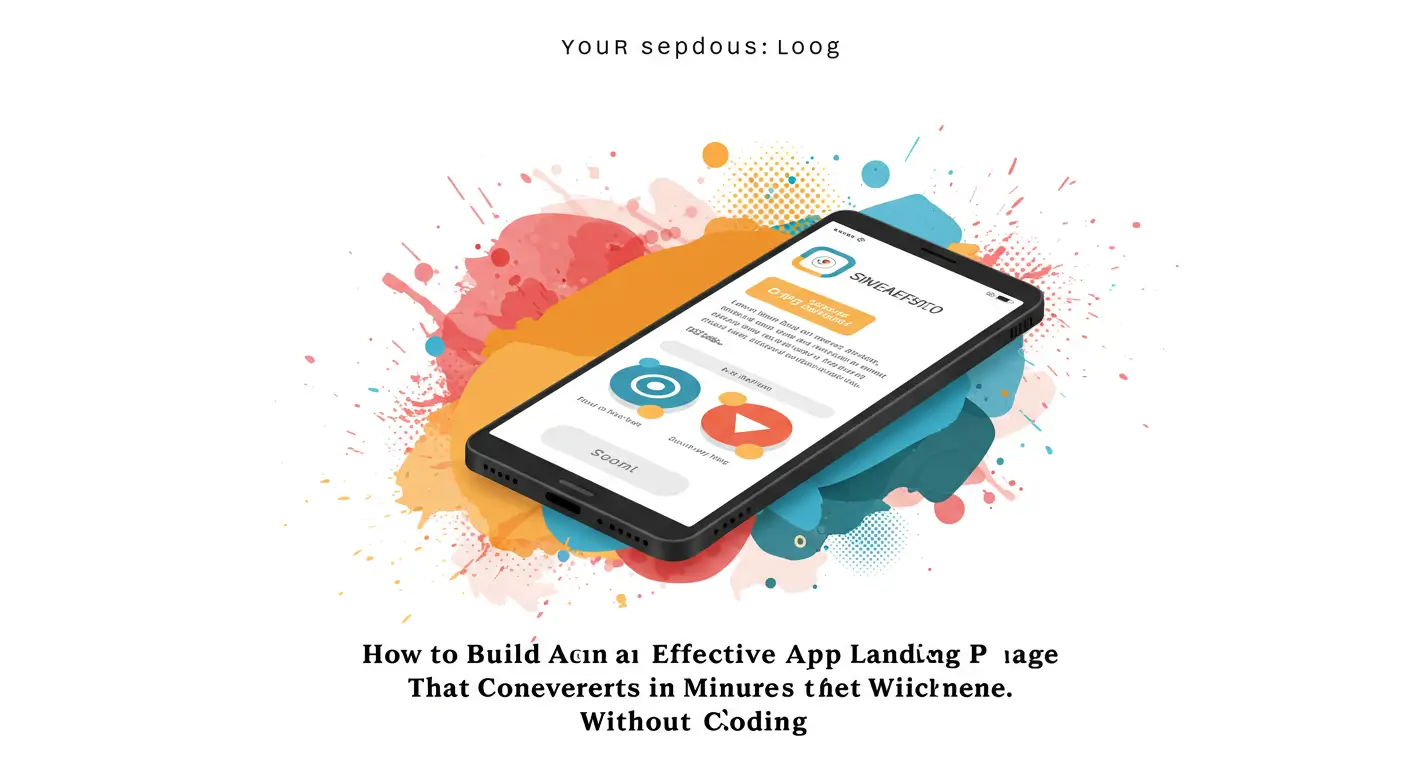Introduction: The Challenge
Developers often face the daunting task of marketing their apps with limited resources and expertise. Statistics show that 68% of app startups fail because of poor marketing and lack of a compelling digital presence. This article will guide you on how to create an effective app landing page in under 10 minutes without coding. This is crucial for your app's success, driving downloads and increasing user engagement.
Why This Matters: The Data Behind It
Studies indicate that 75% of consumers judge a company's credibility based on its website design. Apps with well-optimized landing pages see a 120% increase in downloads. Without a proper marketing presence, you risk losing potential users and decreasing your app's ROI. A strategic approach to landing pages can double your conversion rates and significantly impact your revenue.
The Problem: Why Most Developers Struggle
Challenge 1: Limited Marketing Knowledge
Many developers lack experience in marketing, leading to common mistakes such as unclear messaging, poor design, and ineffective CTAs. Other challenges include time constraints, budget limitations, and tech complexity.
Best Practices & Proven Strategies
Strategy 1: Clear Value Proposition
- Define what makes your app unique and beneficial.
- It captures user attention and boosts engagement.
- Expect improved user retention and higher downloads.
- Pro tip: Use concise and catchy headlines.
Strategy 2: Compelling Visuals
- Use high-quality images and videos showcasing your app.
- Enhances user experience and builds trust.
- Increases time spent on the page, boosting SEO.
- Pro tip: Ensure visuals align with your brand identity.
Strategy 3: Strong Call-to-Action
- Include clear and actionable CTAs to guide users.
- Directs user flow and increases conversion rates.
- Encourages prompt user interaction.
- Pro tip: Test different CTA placements for optimal results.
How mvpweb.app Works
mvpweb.app is designed to simplify the process of creating impactful app landing pages:
- Feature 1: Generate SEO-optimized pages automatically, addressing time and effort challenges.
- Feature 2: Save time and money with an intuitive drag-and-drop interface.
- Feature 3: Achieve better results with integrated deployment and analytics, compared to coding from scratch.
Real-World Success Examples
Example 1: Educational App
- Initially struggled with user engagement.
- Used mvpweb.app to revamp their landing page.
- Achieved a 60% increase in downloads and 40% more user sign-ups.
- Key takeaway: Streamlined design enhances user experience.
Step-by-Step Implementation Guide
- Step 1: Identify your app's unique selling points.
- Step 2: Use mvpweb.app to draft a compelling headline.
- Step 3: Add high-quality visuals using the drag-and-drop builder.
- Step 4: Implement strong CTAs and test placements.
- Step 5: Deploy your page and monitor analytics for insights.
mvpweb.app simplifies these steps, especially with its user-friendly interface and powerful analytics tools.
Measuring Success: Key Metrics
Track KPIs such as conversion rates, bounce rates, and time on page. Use tools like Google Analytics or mvpweb.app's built-in analytics to benchmark success. Regularly optimize based on data-driven insights.
Common Mistakes to Avoid
- Mistake 1: Ignoring mobile optimization - ensure your page is mobile-friendly to capture on-the-go users.
- Mistake 2: Overloading the page with information - keep content concise and impactful.
Frequently Asked Questions
- Q: How much does mvpweb.app cost?
A: It offers flexible pricing plans to suit different needs. - Q: Do I need technical skills to use mvpweb.app?
A: No coding is required; it's designed for ease of use. - Q: How quickly can I see ROI?
A: Users typically notice improvements within weeks.
Conclusion: Your Next Steps
- Identify the unique value of your app.
- Utilize mvpweb.app for a quick, professional landing page.
- Monitor and optimize using actionable insights from analytics.
Ready to drive downloads and boost your app's success? Try mvpweb.app free for 14 days and start creating your app landing page today!
Explore additional resources for further learning.