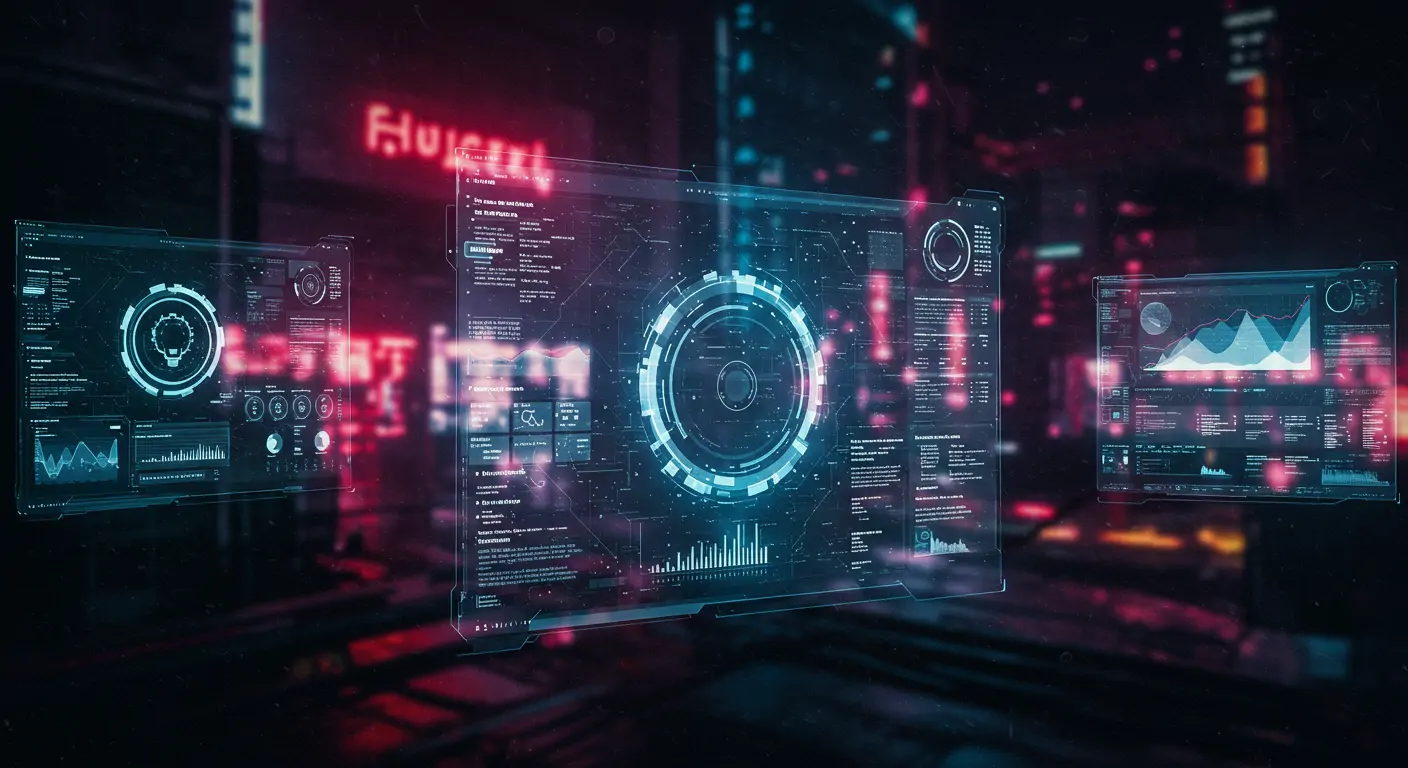Introduction
In the fast-paced world of software development, code quality is paramount. Manual code reviews can be time-consuming and prone to human error. This tutorial addresses the problem of inefficient code reviews by leveraging AI-powered automation with GitHub Copilot and custom workflows. By implementing this system, teams can improve the speed and quality of their code reviews, allowing developers to focus on more critical tasks.
Prerequisites
Before you begin, ensure you have the following:
- A GitHub account with access to a repository.
- GitHub Copilot enabled for your account.
- Basic understanding of Git and GitHub workflows.
- Node.js installed on your machine if you plan to use GitHub Actions.
Step-by-Step Guide
Follow these steps to set up AI-powered code review automation:
- Enable GitHub Copilot: Go to your GitHub settings, find the 'GitHub Copilot' section, and enable it for your repositories.
- Create a New Branch: In your repository, create a new branch for the feature you are developing.
- Set Up GitHub Actions: Create a new directory in your repository for GitHub Actions workflows.
- Create a Workflow File: Inside the workflows directory, create a file named and add the following content:
- Integrate Copilot Suggestions: Within the workflow, you can call GitHub Copilot to generate code suggestions. For example:
- Commit and Push Changes: After setting up the workflow file, commit your changes and push them to GitHub.
- Create a Pull Request: Create a pull request from your feature branch to the main branch. This action will trigger the GitHub Actions workflow automatically.
- Review Suggestions: Once the workflow runs, check the pull request comments for suggestions made by GitHub Copilot. Review the code and merge if everything looks good.
Common Issues & Solutions
Here are some common issues you may encounter and their solutions:
- Copilot Not Generating Suggestions: Ensure that GitHub Copilot is enabled for your repository. Check your subscription status.
- Workflow Not Triggering: Double-check your YAML syntax in the . Ensure that the pull request triggers are correctly set.
- API Rate Limit Exceeded: If you integrate additional APIs, be aware of rate limits. Consider implementing exponential backoff for retries.
Best Practices
Here are some expert tips to enhance your code review automation:
- Regularly update your GitHub Actions to use the latest versions.
- Customize your Copilot prompts for better, context-aware suggestions.
- Encourage team members to review Copilot suggestions critically to ensure code quality.
Conclusion
By implementing AI-powered code review automation with GitHub Copilot, you can streamline your development process and improve code quality significantly. Follow the steps outlined in this tutorial to set up your own automated code review system and experience the benefits of AI in your coding workflow.
For further enhancements, consider exploring additional GitHub Actions that can integrate with your workflow, such as testing and deployment actions.