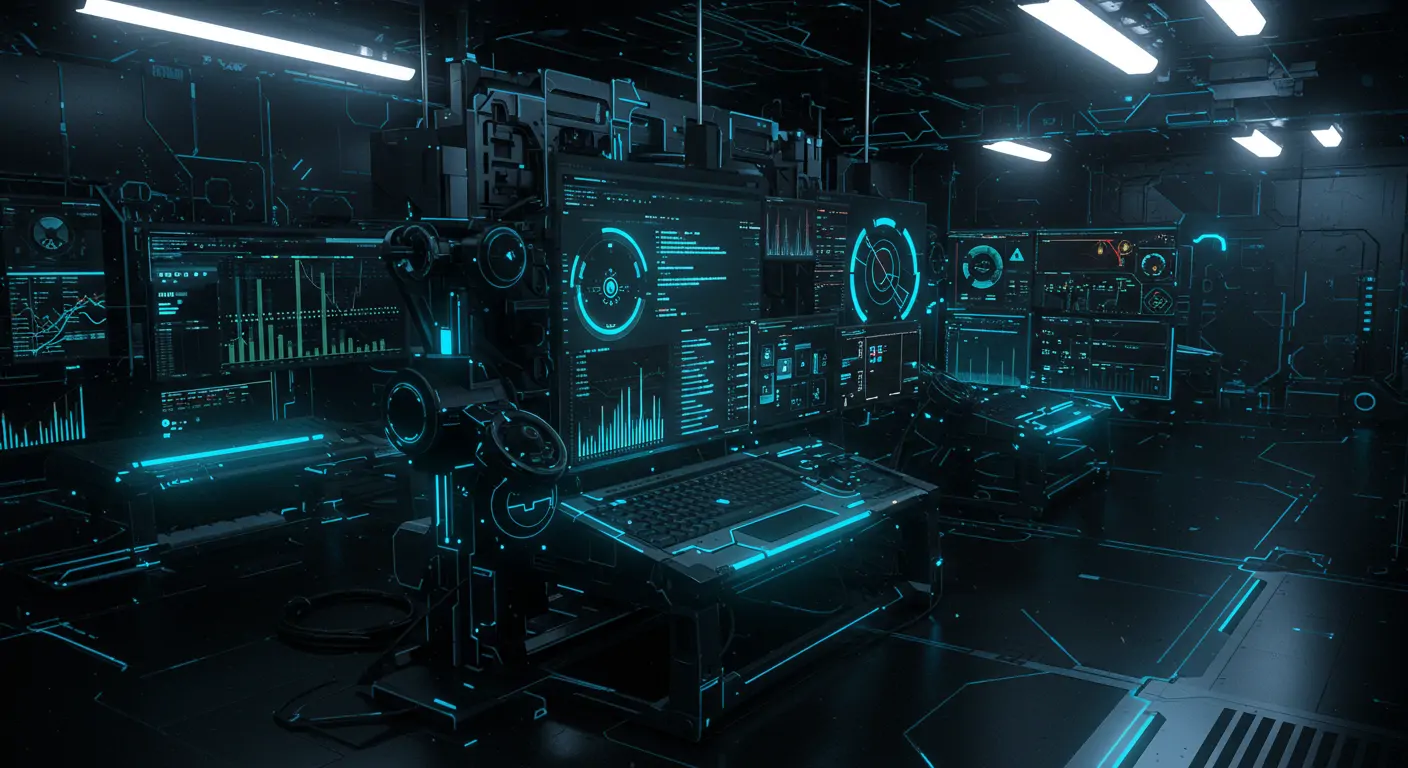What You'll Build
In this tutorial, you will construct a real-time data streaming application using Apache Kafka and Spring Boot. The final outcome is a scalable system that processes and streams data efficiently, ideal for handling high-throughput data environments such as IoT devices or financial transactions. Benefits include real-time processing, fault tolerance, and ease of scaling. The estimated time required to complete this guide is approximately 4 hours.
Quick Start (TL;DR)
- Install Kafka and set up a local cluster.
- Create a new Spring Boot project with necessary dependencies.
- Configure Kafka producer and consumer in the application.
- Run your application and test data streaming.
Prerequisites & Setup
Before starting, ensure you have Java 11+ and Apache Kafka 3.0+ installed. You'll also need an IDE like IntelliJ IDEA and a basic understanding of Spring Boot.
Detailed Step-by-Step Guide
Phase 1: Setting the Foundation
First, set up your Kafka environment by downloading and installing Kafka from the official website. Unzip the package and start the ZooKeeper server and Kafka server:
Create a new topic for your data stream:
Phase 2: Implementing Core Features
Next, configure your Spring Boot application. Start with a new Spring Boot project and add Kafka dependencies in your :
Then, configure Kafka properties in :
Implement a Kafka producer service:
Phase 3: Adding Advanced Features
Enhance your application by adding a Kafka consumer listener:
Code Walkthrough
The KafkaProducerService uses KafkaTemplate to send messages to the specified topic, while KafkaConsumerService listens to messages on the same topic. These services demonstrate the producer-consumer pattern essential for real-time data streaming.
Common Mistakes to Avoid
- Forgetting to start Kafka and ZooKeeper can lead to connection errors.
- Incorrect topic names result in data not being streamed.
- Ignoring Kafka offsets can cause data duplication or loss.
Performance & Security
Optimize performance by adjusting the producer's batch size and linger.ms settings. Secure your Kafka cluster by enabling SSL and SASL authentication.
Going Further
Explore advanced Kafka streams processing with KStreams or integrate Apache Flink for real-time analytics. Consider monitoring your Kafka cluster using tools like Prometheus and Grafana.
Frequently Asked Questions
Q: How do I handle Kafka message serialization in Spring Boot?
A: Use Kafka's built-in serializers and deserializers. Configure them in your application.properties by setting and with appropriate classes such as . For custom serialization, implement the interface and register your class in Kafka configuration. This ensures your data is correctly serialized and deserialized when transmitted across the network.
Q: What are some best practices for Kafka topic partitioning?
A: Partition based on key attributes relevant to your data processing logic. This ensures better load distribution and allows for parallel processing of data. Aim for the number of partitions to match the number of consumer instances to maximize throughput. Consider using multiple partitions in scenarios requiring horizontal scaling or when dealing with high volumes of data, which can enhance performance and provide fault tolerance.
Q: How can I monitor Kafka performance?
A: Utilize metrics and monitoring tools like Prometheus, Grafana, or Kafka’s native JMX metrics. Focus on key performance indicators such as message throughput, consumer lag, and broker disk usage. Configure alerts for critical metrics to preemptively address issues. Regularly review logs for errors or anomalies, and conduct load tests to evaluate the cluster’s performance under different traffic conditions.
Q: Can Kafka be used for event sourcing?
A: Yes, Kafka is excellent for event sourcing due to its ability to store large amounts of data reliably over time. It provides a durable log of events, allowing applications to replay events for building application state. This is particularly useful in microservices architectures where services can react to events asynchronously, ensuring scalability and resilience.
Q: What are the security considerations when using Kafka?
A: Implement SSL/TLS for secure data transmission and SASL for authentication. Configure access control lists (ACLs) to restrict topic access. Regularly update your Kafka version to leverage security patches and improvements. Ensure your ZooKeeper is also secured, as it is a critical component in Kafka architecture. Use network segmentation to isolate Kafka clusters from untrusted networks.
Conclusion & Next Steps
Congratulations! You've successfully set up a real-time data streaming application using Kafka and Spring Boot. You've learned how to configure producers and consumers, and implement advanced features. Next, explore Kafka Connect for integrating data between systems or dive into Kafka Streams for complex stream processing. Consider using Apache Flink for real-time analytics or investigate Kafka alternatives like Pulsar for different use cases.