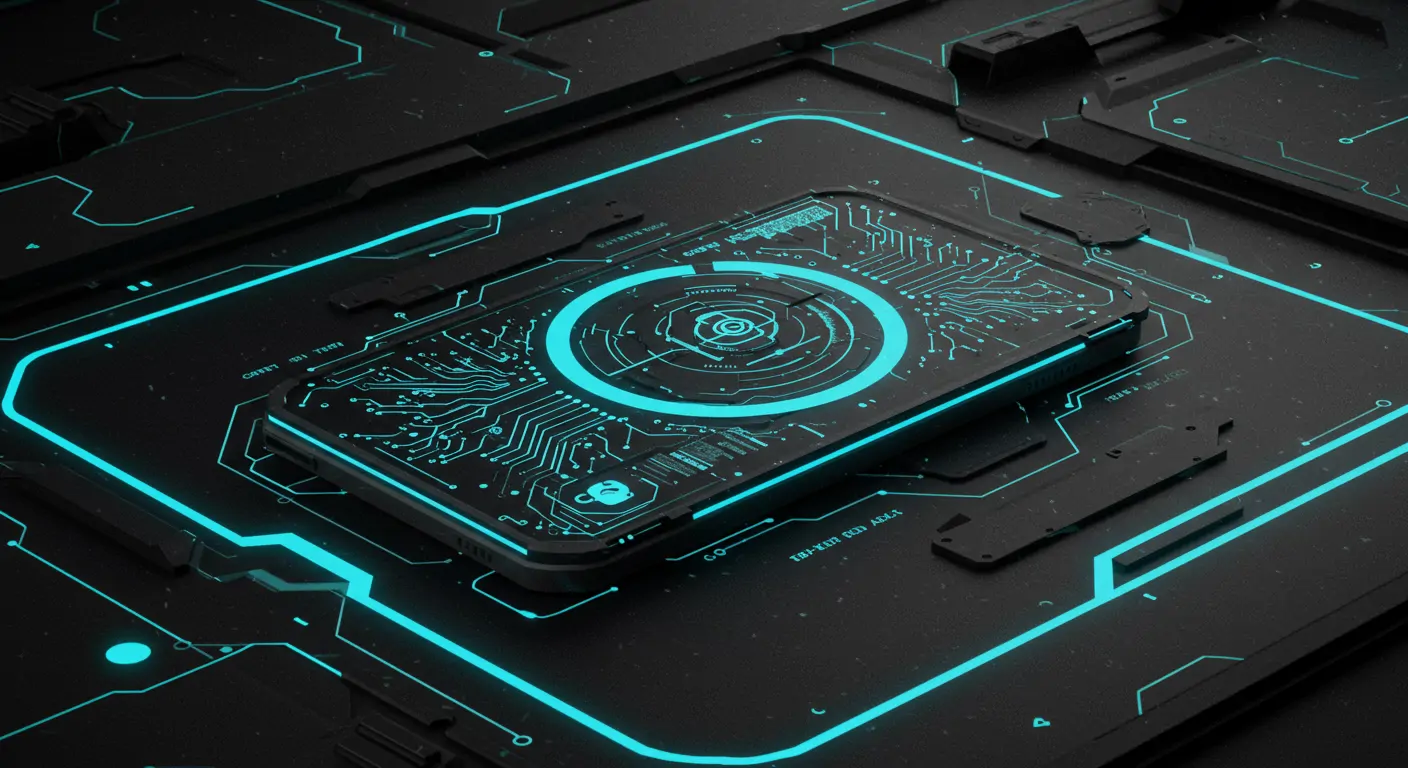The Problem Everyone Faces
Building a cross-platform AI-powered mobile app can seem daunting. With AI revolutionizing how we interact with technology, failing to incorporate it can leave your app in the digital dust. Traditional app development often struggles with compatibility across devices and integrating AI seamlessly.
Understanding Why This Happens
Many developers face challenges with platform compatibility and AI integration. React Native provides a consistent platform, but integrating TensorFlow AI models can be tricky due to library conflicts and performance issues on mobile devices.
The Complete Solution
Part 1: Setup/Foundation
First, ensure you have Node.js and a React Native environment set up. Install TensorFlow.js using npm:
Next, create a new React Native project:
Part 2: Core Implementation
Implement a simple AI model for image recognition. Import TensorFlow and load a pre-trained model:
Next, capture an image and use the model to predict:
Part 3: Optimization
Optimize performance by reducing model size and leveraging TensorFlow.js optimizations like quantization. For instance, perform model quantization:
Testing & Validation
Utilize Jest and Detox for testing. Validate the AI model's predictions using test images and ensure consistent results across platforms.
Troubleshooting Guide
If you encounter performance issues, ensure your model is adequately optimized. Check for compatibility with the latest React Native version and resolve package conflicts.
Real-World Applications
Applications range from image recognition in retail to predictive text input in chat applications. These AI features significantly enhance user experience and engagement.
Frequently Asked Questions
Q: How do I handle large AI models on mobile devices?
A: Use model quantization to reduce size and improve performance. TensorFlow.js supports converting models into a lighter format. Consider dividing models for specific tasks, reducing resource usage on mobile.
Q: Can TensorFlow.js run offline in React Native?
A: Yes, TensorFlow.js can run offline by preloading necessary models and assets. Store models locally within the app, enabling offline predictions without internet dependency.
Q: How do I ensure my app supports both iOS and Android with React Native?
A: Use React Native's APIs and components for consistent cross-platform behavior. Test extensively on both platforms to resolve potential UI or functionality discrepancies.
Q: What are the security concerns when using AI models in mobile apps?
A: Protect model integrity by obfuscating code and implementing secure storage for sensitive data. Regularly update models to patch vulnerabilities and use HTTPS for data transmission.
Key Takeaways & Next Steps
Building a cross-platform AI-powered app is achievable with React Native and TensorFlow. You've learned setup, implementation, and optimization. Next, explore advanced AI models and real-time data processing to enhance your app further.