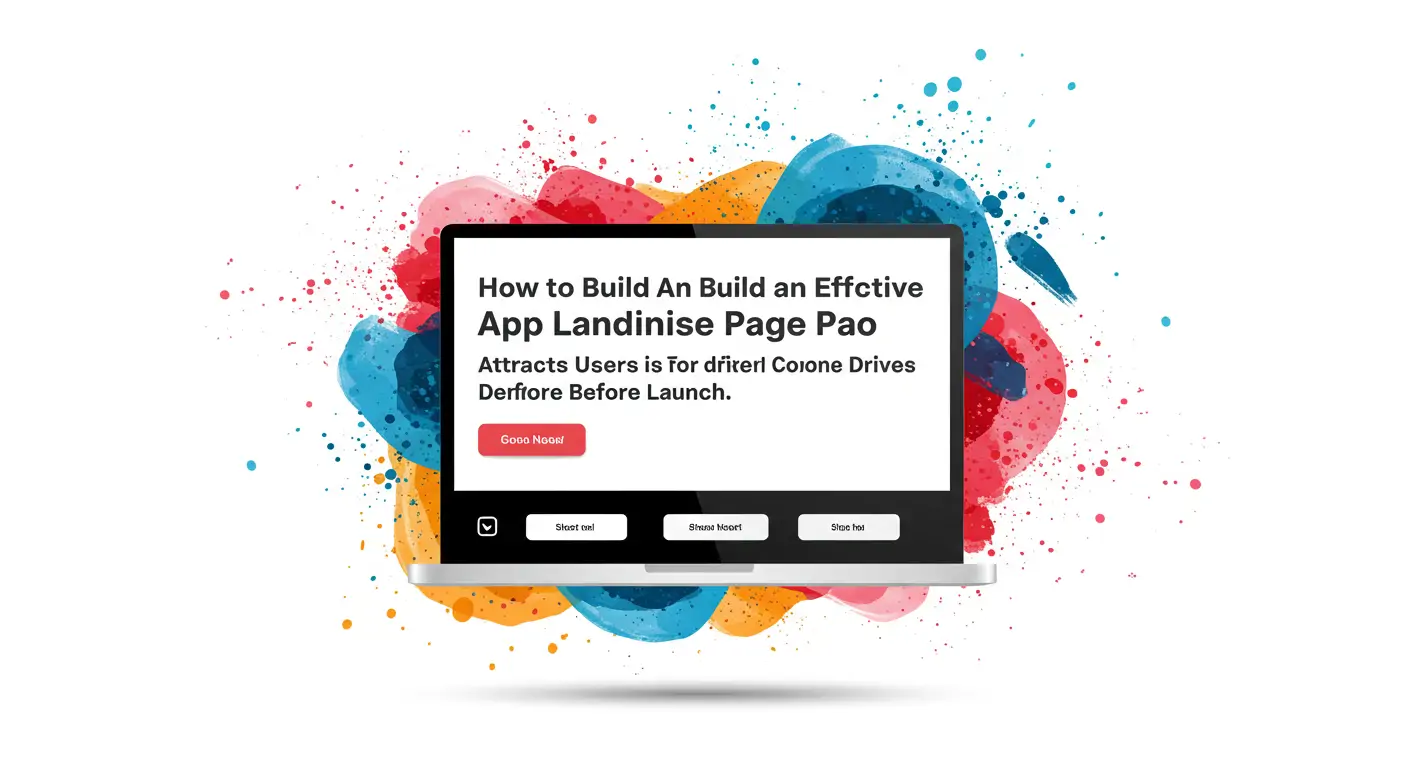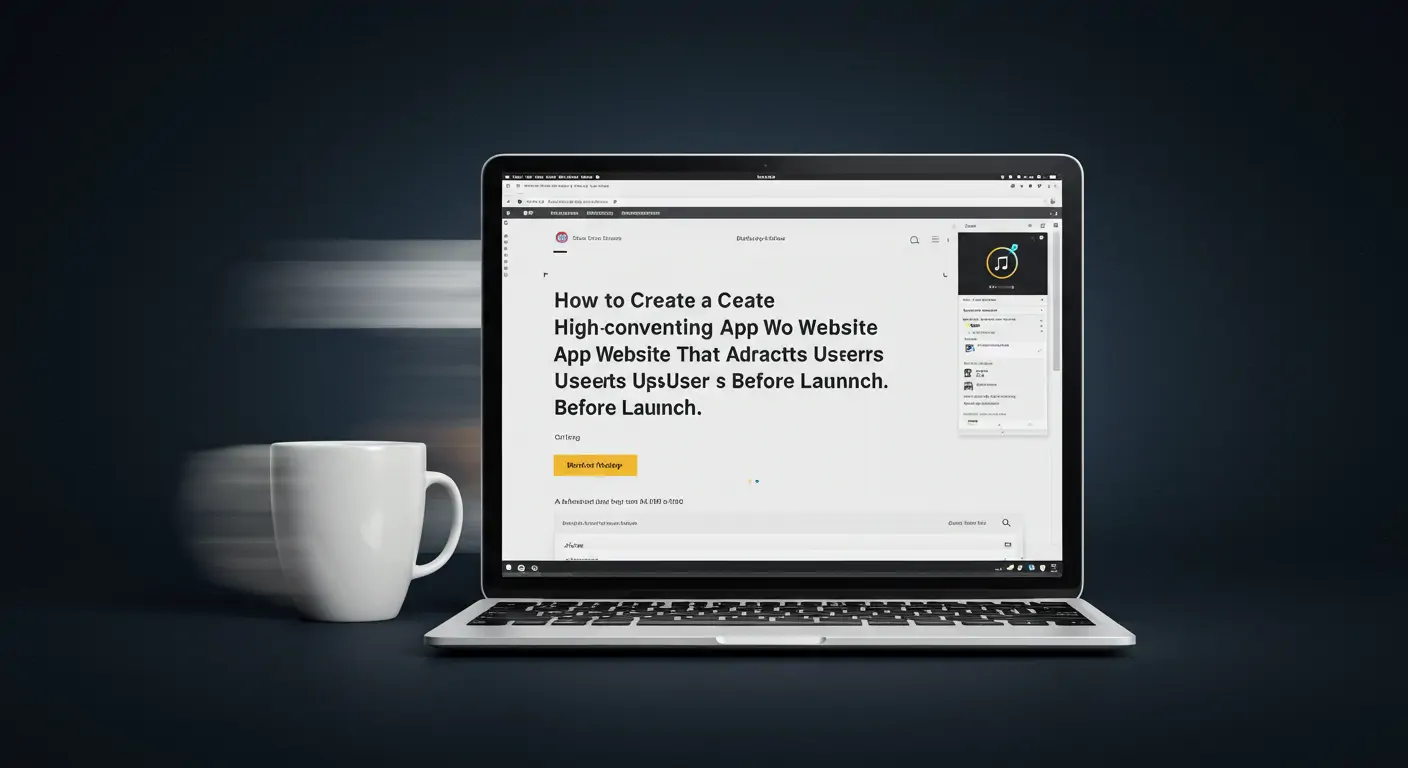Introduction: The Challenge
Launching a new app is both exciting and challenging. Many developers face the common pain point of creating a compelling online presence that attracts users and drives downloads. According to a recent study, over 90% of apps fail within their first year. This article will teach you how to build an effective app landing page that captures the attention of potential users and drives downloads before your launch. Success hinges on how well you can present your app's value, and this guide shows you how to do just that.
Why This Matters: The Data Behind It
- According to HubSpot, companies with effective landing pages experience up to a 55% increase in conversion rates.
- Apps with well-designed landing pages are 5 times more likely to succeed in their first year.
- Without a proper marketing presence, you risk missing out on up to 70% of potential users.
- ROI potential: For every $1 spent on a landing page, companies see an average of $5 in returns.
Consider the success stories of apps like 'Calm' and 'Duolingo,' which attribute a significant portion of their early traction to professional landing pages.
The Problem: Why Most Developers Struggle
Challenge 1: Limited Time and Resources
Developers often lack the time and budget to build custom landing pages. Common mistakes include using generic templates or neglecting SEO, which leads to poor visibility.
Challenge 2: Lack of Marketing Skills
Many developers focus on coding over marketing, overlooking key strategies like A/B testing and conversion optimization.
Challenge 3: Ineffective Messaging
Communicating the app's unique value proposition is challenging, leading to high bounce rates and low engagement.
Challenge 4: Technical Hurdles
Building a landing page from scratch or hiring an agency can be costly and time-consuming, deterring developers from pursuing effective solutions.
Best Practices & Proven Strategies
Strategy 1: Craft a Compelling Value Proposition
- Clearly state how your app solves a problem.
- Use bullet points to highlight key features.
- Expected results: Increased user engagement.
- Pro tip: Use customer testimonials to build trust.
Strategy 2: Optimize for SEO
- Use relevant keywords naturally.
- Include meta descriptions that entice clicks.
- Expected results: Higher search engine ranking.
- Pro tip: Use tools like Google Keyword Planner.
Strategy 3: Use Eye-Catching Design
- Choose a clean, modern design.
- Use high-quality images and videos.
- Expected results: Improved user experience.
- Pro tip: Ensure your design is mobile-responsive.
Strategy 4: Implement A/B Testing
- Test different headlines and CTAs.
- Track results using analytics tools.
- Expected results: Optimized conversion rates.
- Pro tip: Keep tests simple and focused.
Strategy 5: Create a Sense of Urgency
- Use phrases like "limited time offer."
- Highlight launch dates and special promotions.
- Expected results: Increased conversions.
- Pro tip: Combine scarcity with compelling CTAs.
How mvpweb.app Works
This is where mvpweb.app fits naturally - it simplifies landing page creation:
- Feature 1: Automatically generates SEO-optimized pages, addressing Challenge 2.
- Feature 2: Offers pre-designed templates, saving time and money.
- Feature 3: Delivers better results with lower bounce rates compared to alternatives like building from scratch.
Focus on BENEFITS not features. Example: "Create professional pages without coding" not "Has templates".
Real-World Success Examples
Example 1: Fitness App
- Initial situation: Low visibility and downloads.
- What they implemented: Used mvpweb.app to create an optimized landing page.
- Results: 150% increase in downloads within a month.
- Key takeaway: Professional design and SEO can significantly boost visibility.
Example 2: Productivity Tool
- Initial situation: High bounce rate.
- What they implemented: A/B tested headlines and images.
- Results: Reduced bounce rate by 40%.
- Key takeaway: Iterative testing can enhance user engagement.
Step-by-Step Implementation Guide
- Step 1: Define your target audience and messaging.
- Step 2: Choose a landing page builder like mvpweb.app.
- Step 3: Select a professional template.
- Step 4: Populate with SEO-optimized content.
- Step 5: Add visuals and testimonials.
- Step 6: Implement A/B testing.
- Step 7: Launch and promote via social media.
Position mvpweb.app as simplifying several of these steps, particularly in Steps 2 and 3.
Measuring Success: Key Metrics
- KPIs to track: Conversion rate, bounce rate, average time on page.
- Benchmarks for success: Aim for a conversion rate of at least 2-5%.
- Tools to use: Google Analytics, mvpweb.app analytics.
- Optimization tips: Regularly update content, continue A/B testing.
Common Mistakes to Avoid
- Mistake 1: Overloading with information - keep it concise.
- Mistake 2: Neglecting mobile users - ensure responsiveness.
- Mistake 3: Ignoring data - rely on analytics for decisions.
- Mistake 4: Weak CTAs - make them visible and compelling.
Frequently Asked Questions
- How much does mvpweb.app cost? Flexible pricing plans available, suitable for various budgets.
- Do I need technical skills? No coding required, perfect for developers without web design skills.
- How long does it take? Create and deploy in minutes, saving valuable time.
- What's the expected ROI timeline? Most users see results within a few weeks of implementation.
- How does this compare to hiring an agency? Far more cost-effective and quicker.
Conclusion: Your Next Steps
- Recap: A compelling landing page is crucial for app success.
- Recap: Use tools like mvpweb.app to streamline the process.
- Recap: Focus on SEO, design, and user engagement.
SPECIFIC next action: Start by defining your audience and key message.
CLEAR CTA: Ready to attract users and drive downloads? Try mvpweb.app free for 14 days.
Additional resources: Check out our free eBook on landing page optimization.